†Admin User Roles
Admin User Roles allow clubs to create and manage re-usable role(s) for their admin users instead of manually creating custom users with each administrative account.
Creating Additional Admin Roles:
| Navigate to Codes Maintenance on the admin side of your website: | 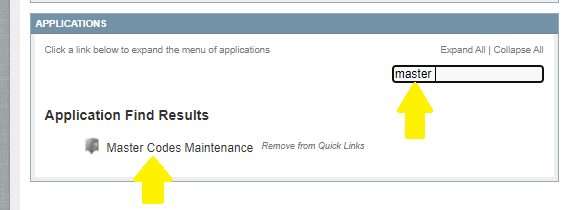 |
| Select Admin Roles | 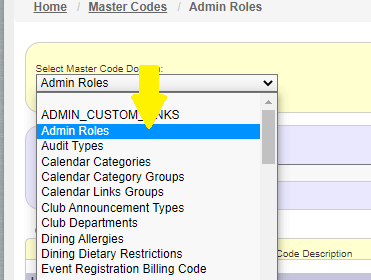 |
| Create a "code" for each of the new Role Definitions you wish to create: | 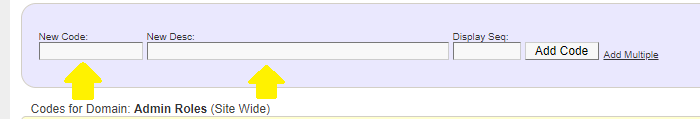 |
|
Assigning Modules and Privileges to Admin Roles:
| Navigate to Admin User Maintenance. Click on any administrative user: | 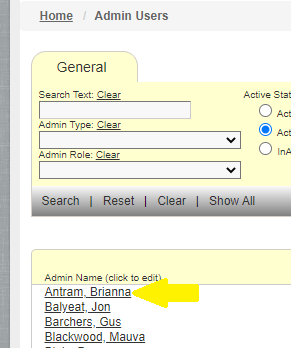 |
| Scroll down to the Admin User Type box and select Custom from the dropdown: | 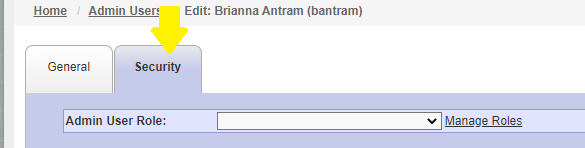 |
| Select a Role from the Dropdown: | 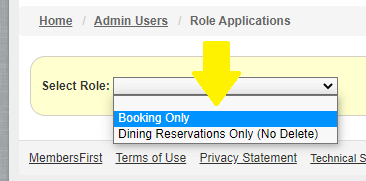 |
| Click Manage Roles after making selection: | 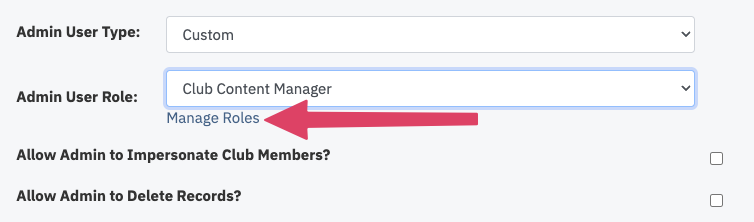 |
| Select which module(s) this administrative user role should have access to: | 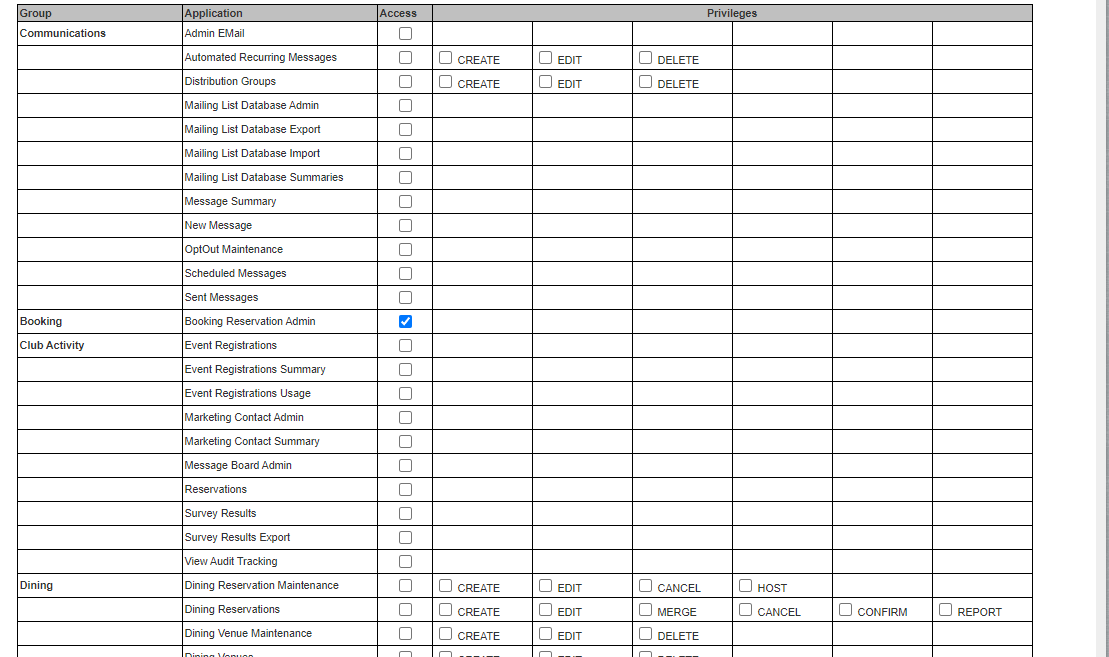 |
| NOTE: Various modules allow you to set whether that user can do various tasks for the module they were given access to: (i.e. create, edit, delete). | 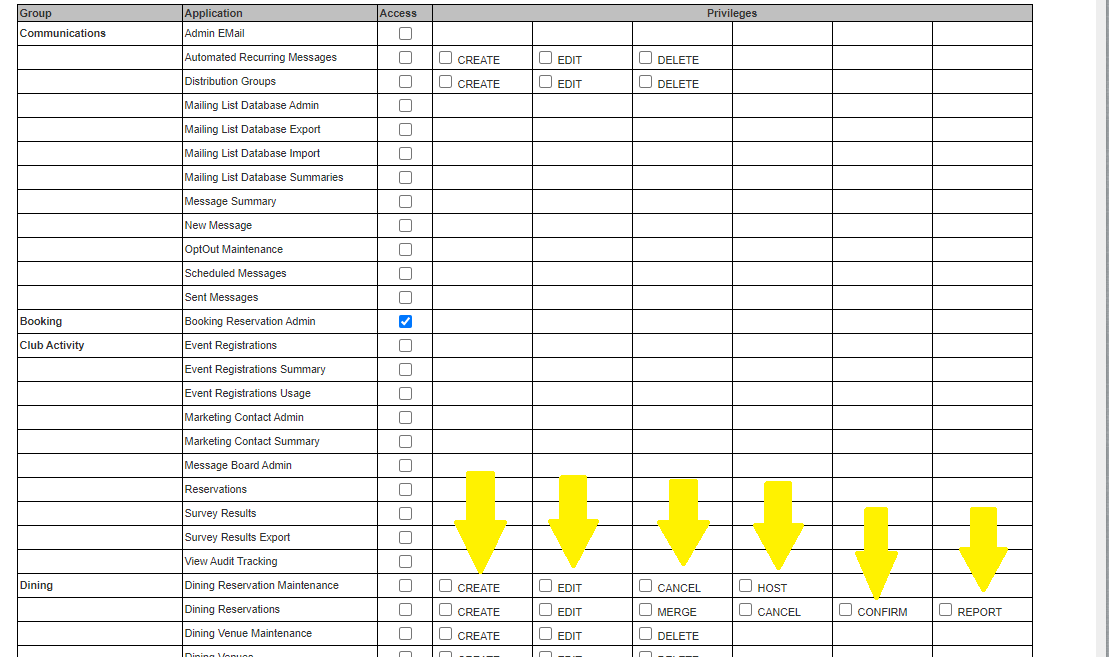 |
Assigning Your Admin Roles to Administrative Users:
| Roles will only work for Admins that were created as an Admin with "Custom" AdminType: | 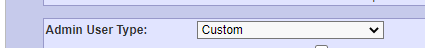 |
| Click on any "Custom" administrative user: | 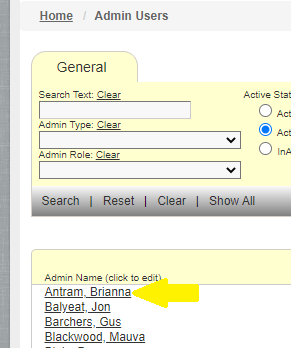 |
| Click on the Security Tab: | 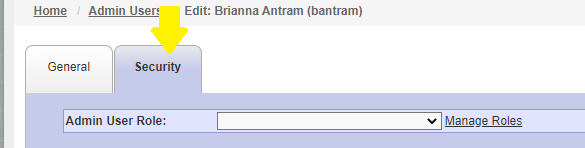 |
| Select the role that this administrative user should receive from the "Admin User Role" dropdown menu: | 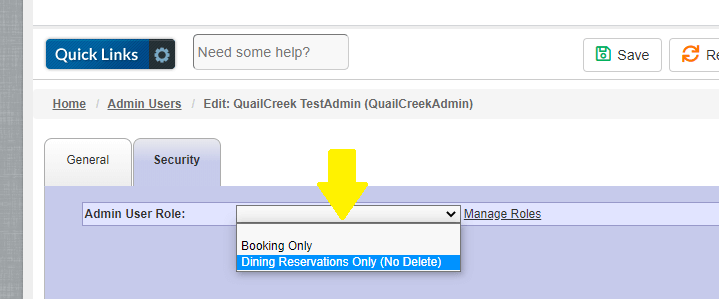 |
| Click Save. | 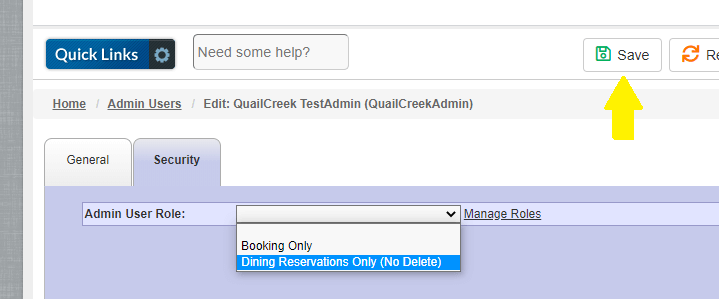 |
| Your admin user now has the assigned role with the module(s) and privilege(s) defined by that role. This is seen in the "Admin Type" column of the administrative user list: | 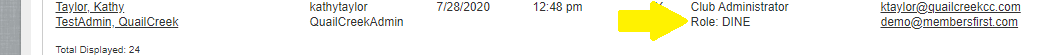 |