Cart Setup
| To create the different cart types available to members and/or admins, hover over Setup in primary navigation and select Cart Setup from the drop down list. | 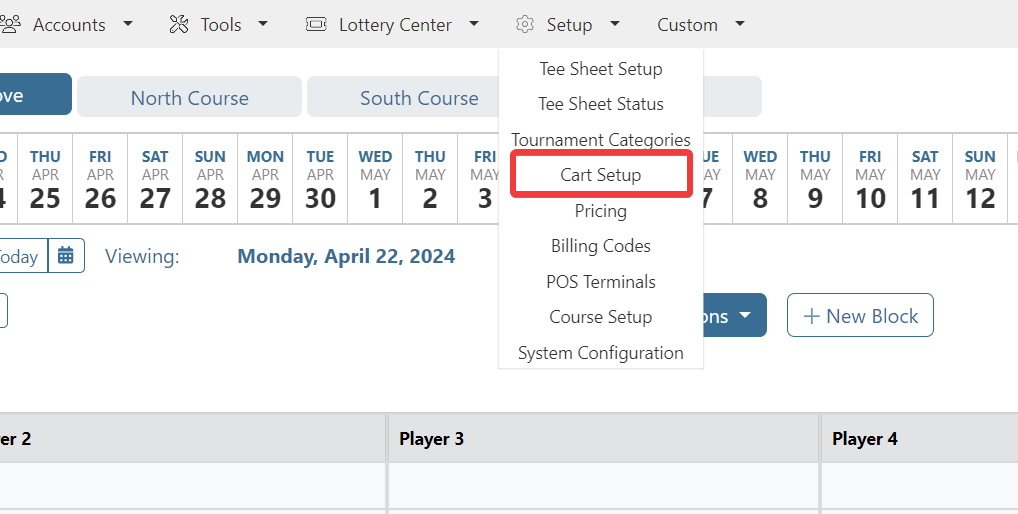 |
| Complete Cart Type and Abbreviated fields. Cart type is the name of the mode of transportation members see and select when adding they mode of transportation to their tee time. Abbreviated is what displays as the mode of transportation next to the member's name on the member/ admin tee sheet, if set to display. Next, check off Proshop Only, if applicable. Proshop Only are the carts that members can not select and are only available for the golf staff to use on the admin tee sheet. To finalize the cart type, select Submit button. Your new cart type will now be listed in the Current Cart Types list. | 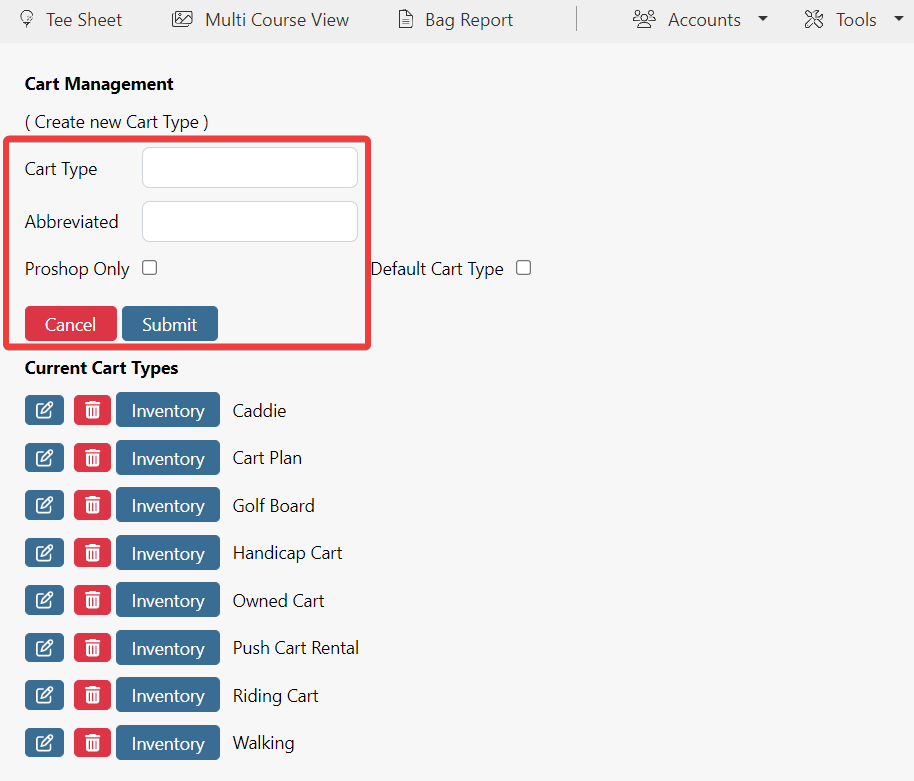 |
| To create your inventory of a cart type, click on the Inventory button next to the cart type you want to create it for listed in the Current Cart Types list. This feature is ideal for creating your entire caddie staff or riding cart #s. | 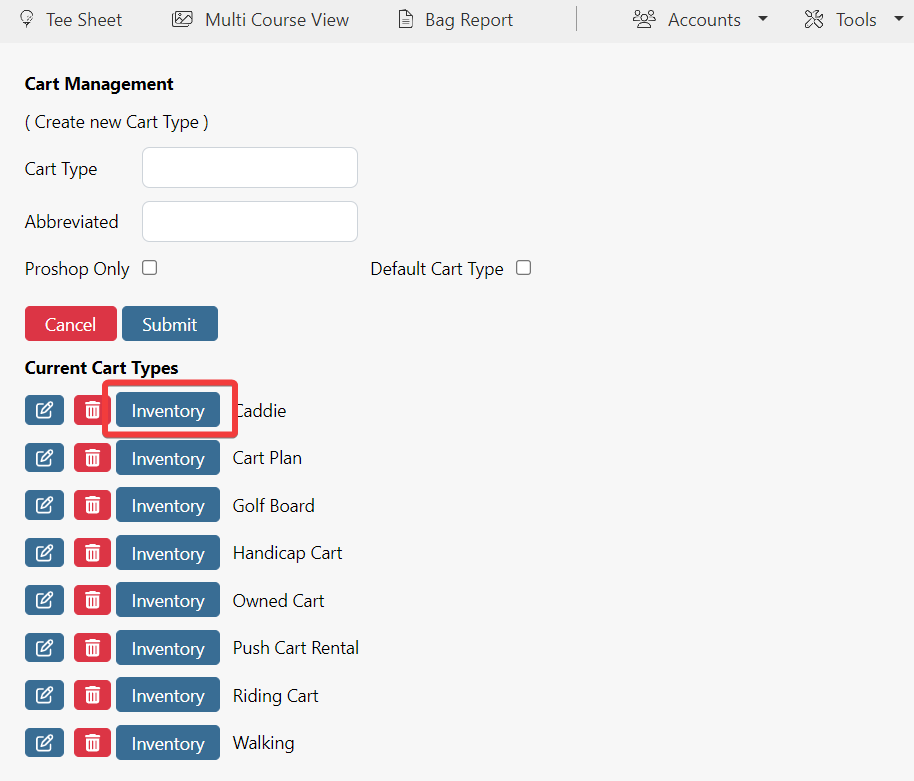 |
Complete the Cart # / Name field then hit the Save button. Repeat this prcoess until your entire staff or inventory is filled out. Click here to view a full article on how to manage and use Cart Inventory. |
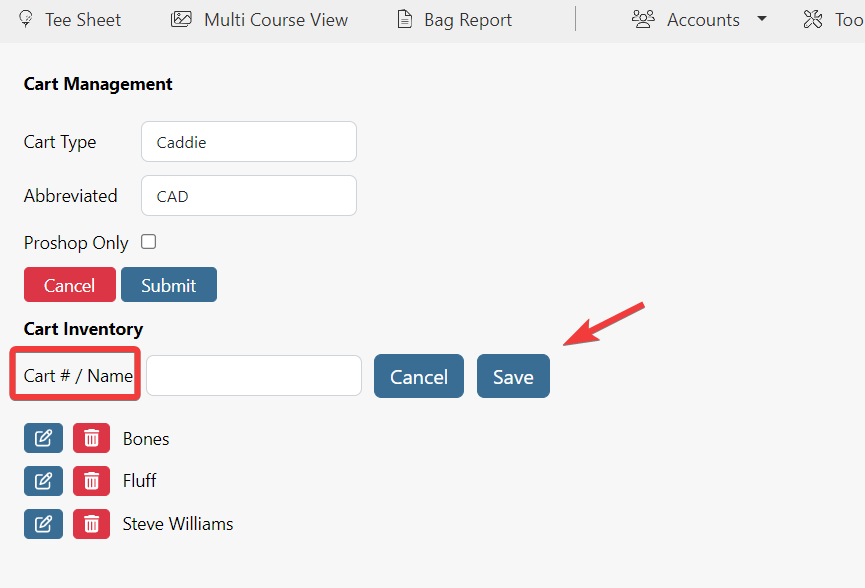 |