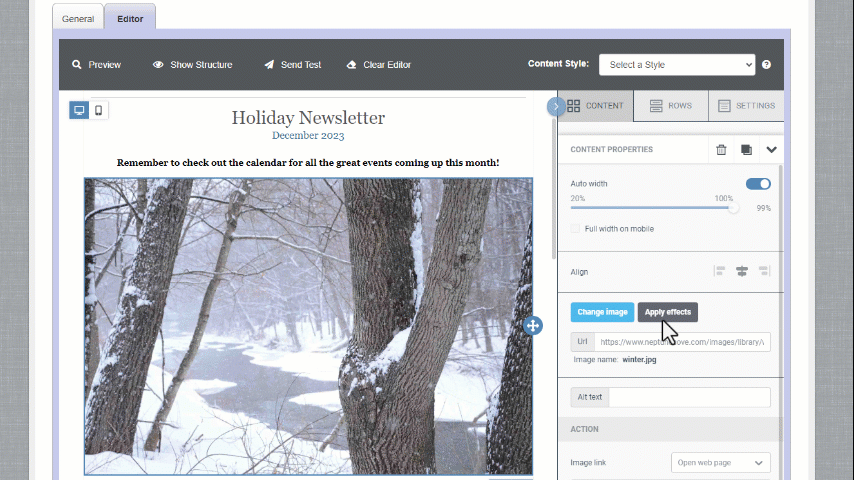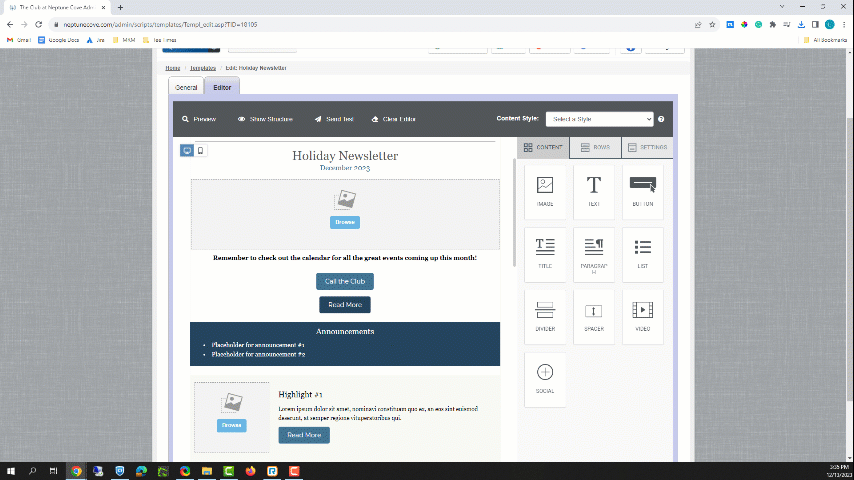December 2023 Release 2 | EBuilder Holiday Bonus
| |
EBuilder Holiday Bonus EnhancementDeck out your emails with our latest tools. MembersFirst is welcoming the holiday season with a selection of new features for your EBuilder drag-and-drop email templates! Edit Images Inside Your TemplateNeed to make a change to an image so it works perfectly in your template? The option to edit images is now available in the EBuilder interface, so there's no need to leave your template creation process to make those changes. To do so, select an image in your template and click "Apply effects" Make small changes or get inspired to go further with a variety of editing tools including:
Edited images will be saved automatically in a new '_EBuilder Images' folder in your Image Library, available for future use without overwriting the original image. Embrace the spirit of the season with your creativity! With our new features, you can easily infuse your emails with festive magic, making every communication stunningly cheerful and warmly engaging for your members. Drag Images From Your ComputerBringing images into your email templates and Image Library has just gotten easier. You can now drag images directly from your computer into an Image content block in the EBuilder editor. These images will also be saved to your Image Library automatically in the '_EBuilder Images' folder.
These features are available for you today! For more information, please reach out to your Client Services Manager. |