How to Add Items to Your Quick Links Menu
| Log into Admin Home on your web site. | 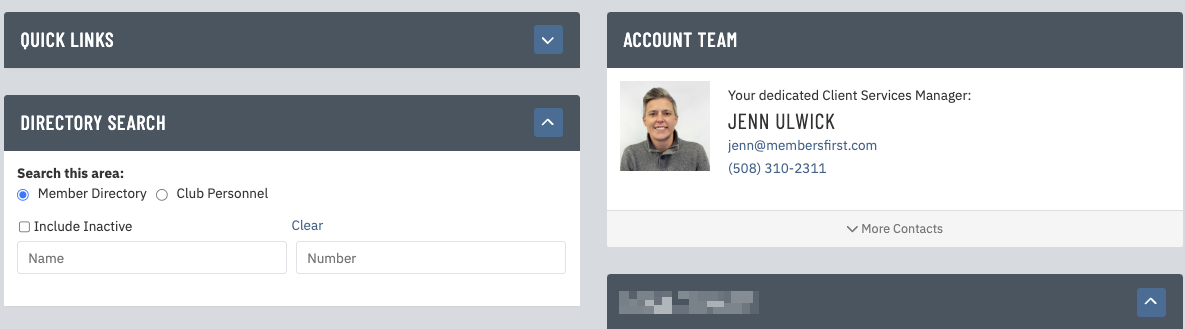 |
| Click Expand All under the Applications box. | 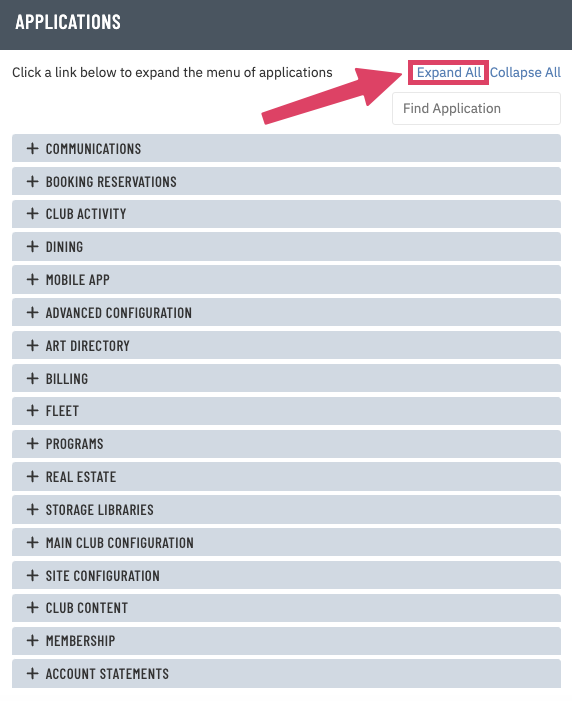 |
| Locate the module you would like to add and click Add to Quick Links to the right of the module name. | 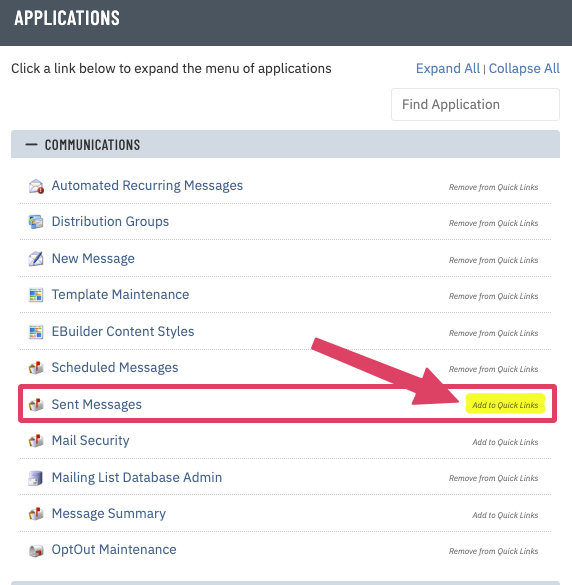 |
| Refresh your page. You will now see the new Quick Link to the added module will be listed. | 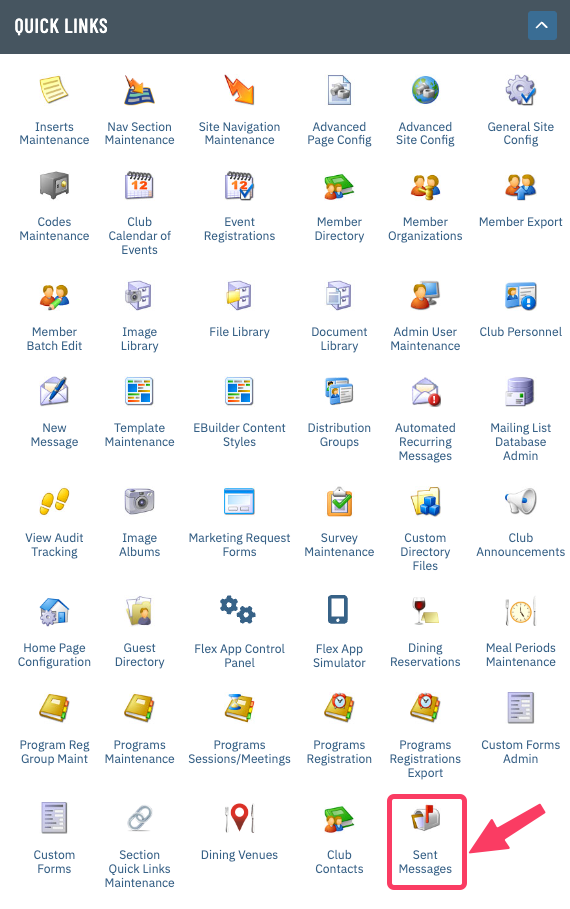 |
| If you would like to remove an item from your quick links menu, find it in the Applications box and click Remove from Quick Links. | 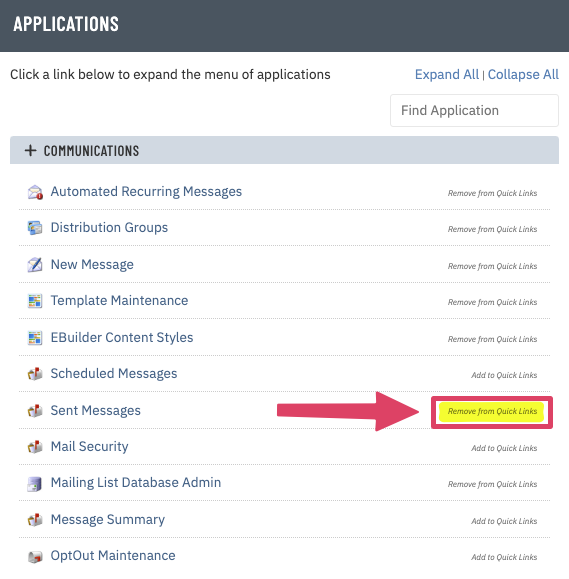 |