How to Check-in Members in MF Bookings
Check-in Members is an admin only feature that allows you and your staff to monitor which members are actually showing for their reservations and which are no shows. This feature is used purely for reporting purposes.
| In MF Bookings, click Admin and then Check-in Members. | 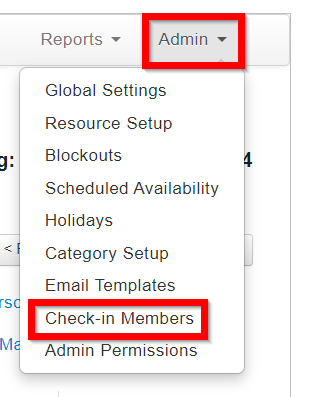  |
| Click on the Reservation Type (Tennis, Golf, Pool, etc.) that you wish to use for check-in. |  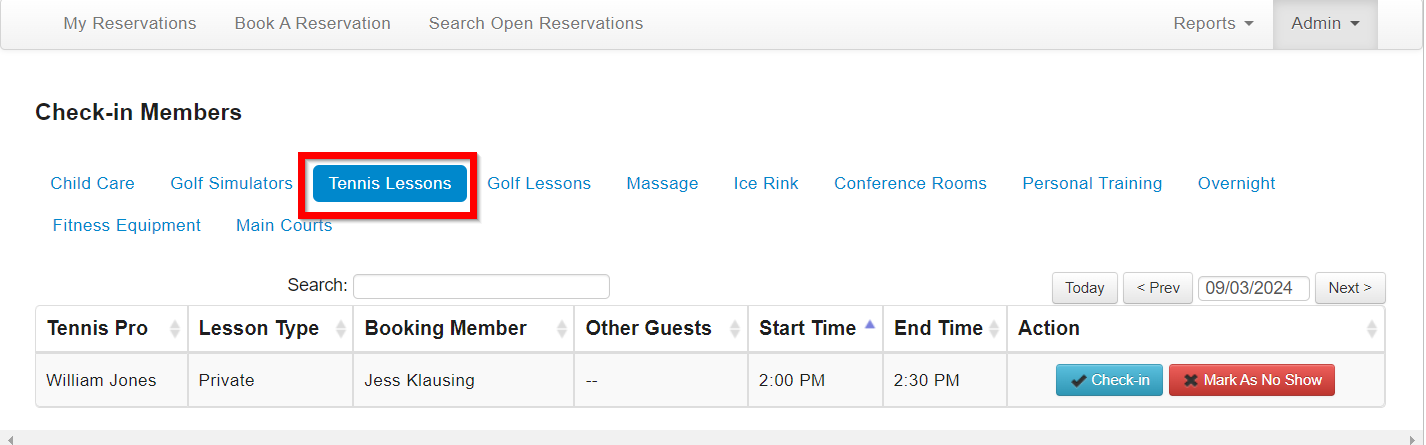 |
| The page will list all reservations on the current day. You can also search for the member's name. |  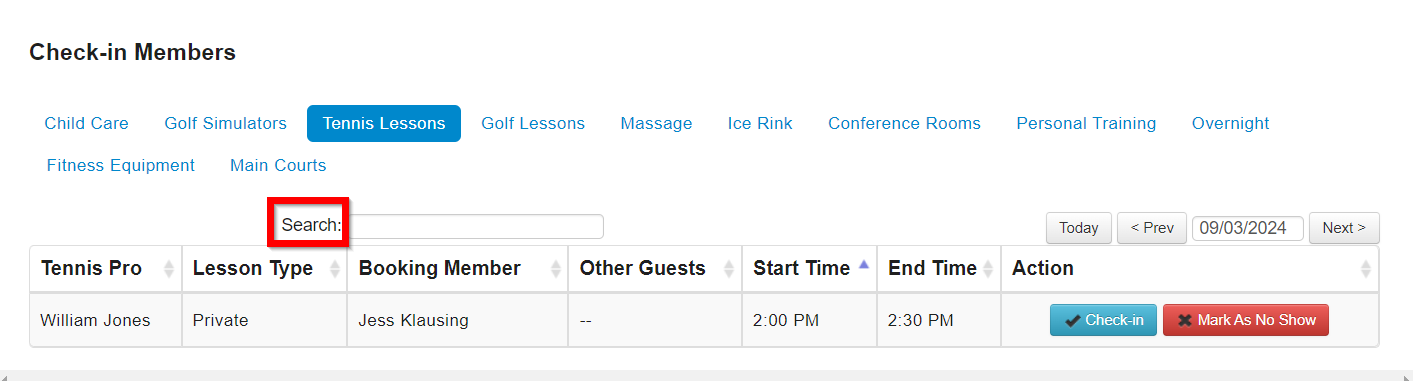 |
| Click Check-in to check in members and click Mark as No Show if they do not arrive. |  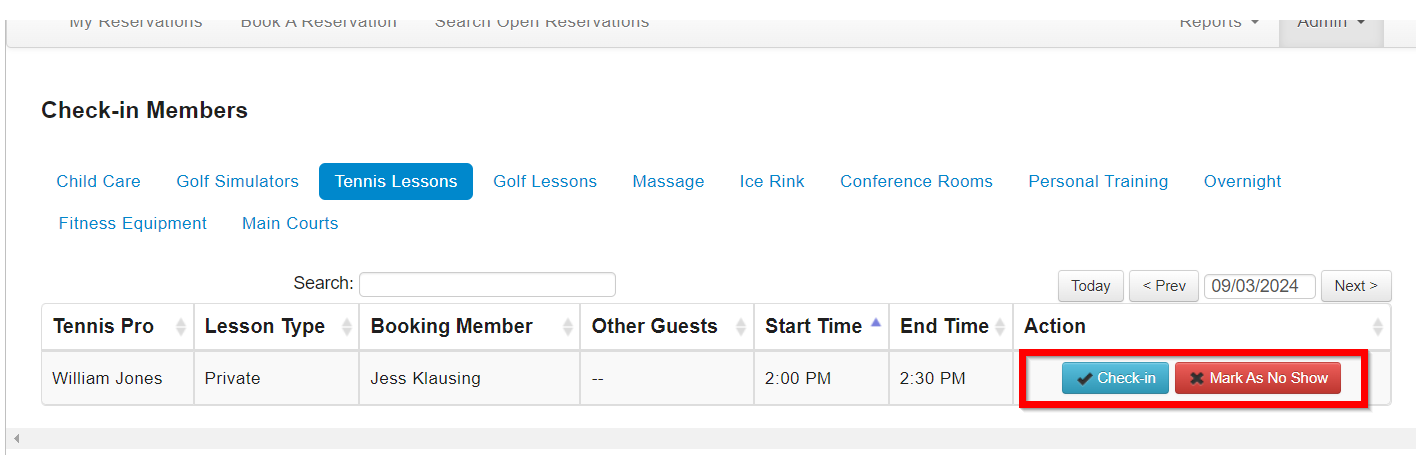 |
| To pull a report of all check-ins and no shows, click Reports, General Reports. Select Reservation Type, select Check-ins as your Report Type. Then click Generate Report. |  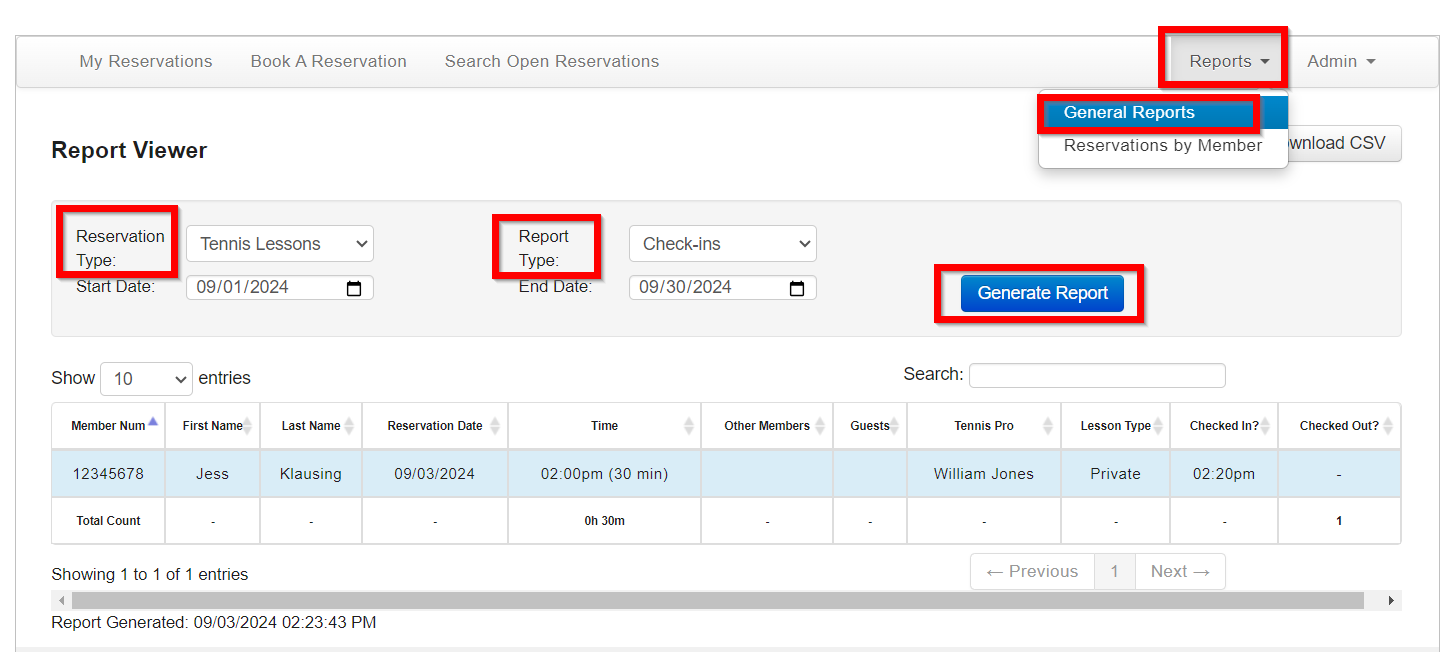 |