How To Create and Populate A League
A league is a tool to organize members into a group, which can then be used to establish league play only on the tee sheet. Click here to review how to set up a block for league play only. | |
| To create a League, hover over Accounts in primary navigation and select Leagues from the drop down list. | 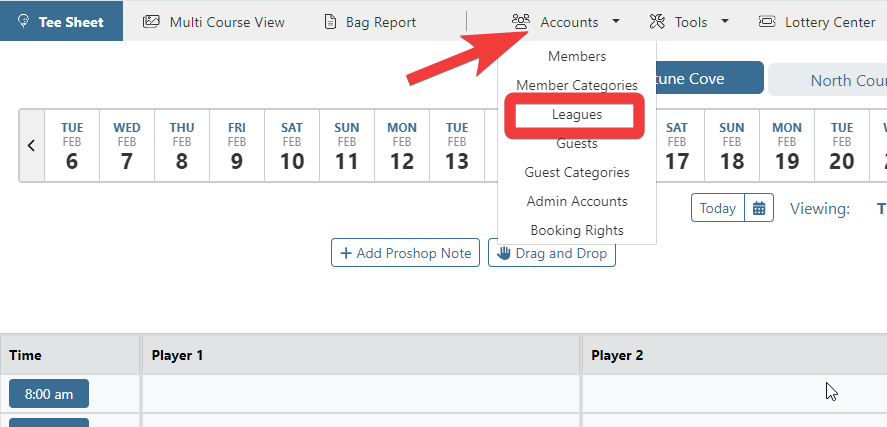 |
Click on the Create League button. Any existing league or group will be listed as well with their total membership. Select the Edit button to updated the league/group name as well as to view each member in the league/group. |
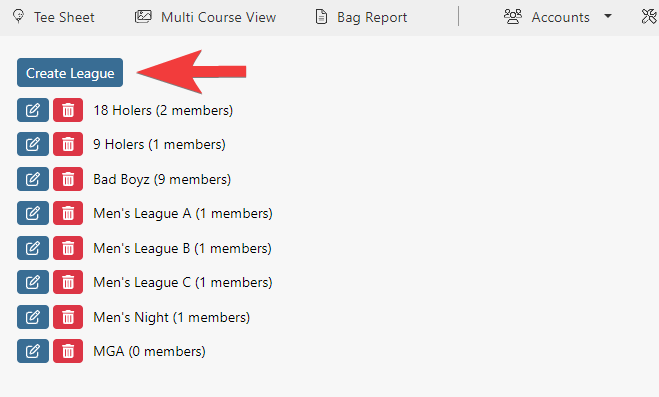 |
| Add the league or group name. Select Save | 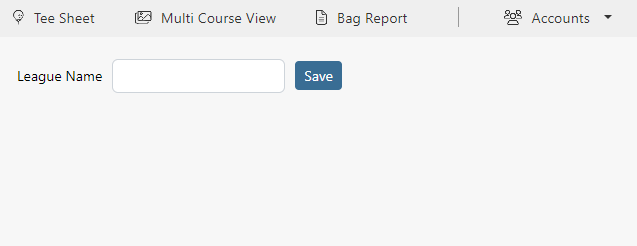 |
Once the league is established you can add members to it by navigation to member profiles in the roster. Go to Accounts > Members. Find a member profile you wish to add and edit the profile. |
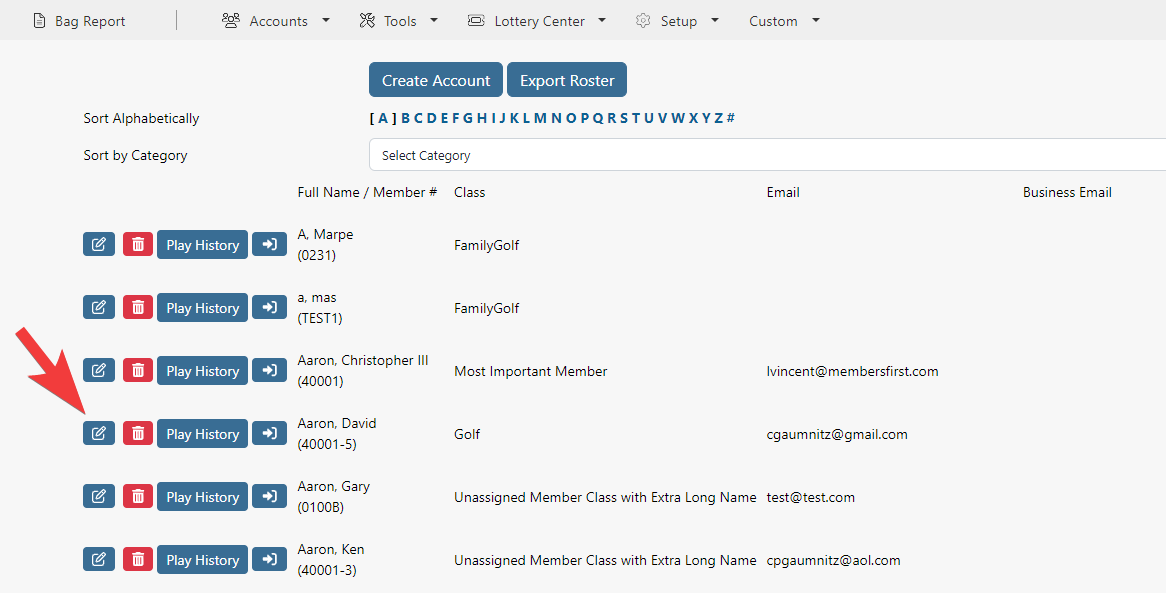 |
Scroll to the bottom of the member profile to the Memberships section. Check off any league/group this member belongs to then select Submit to save. | 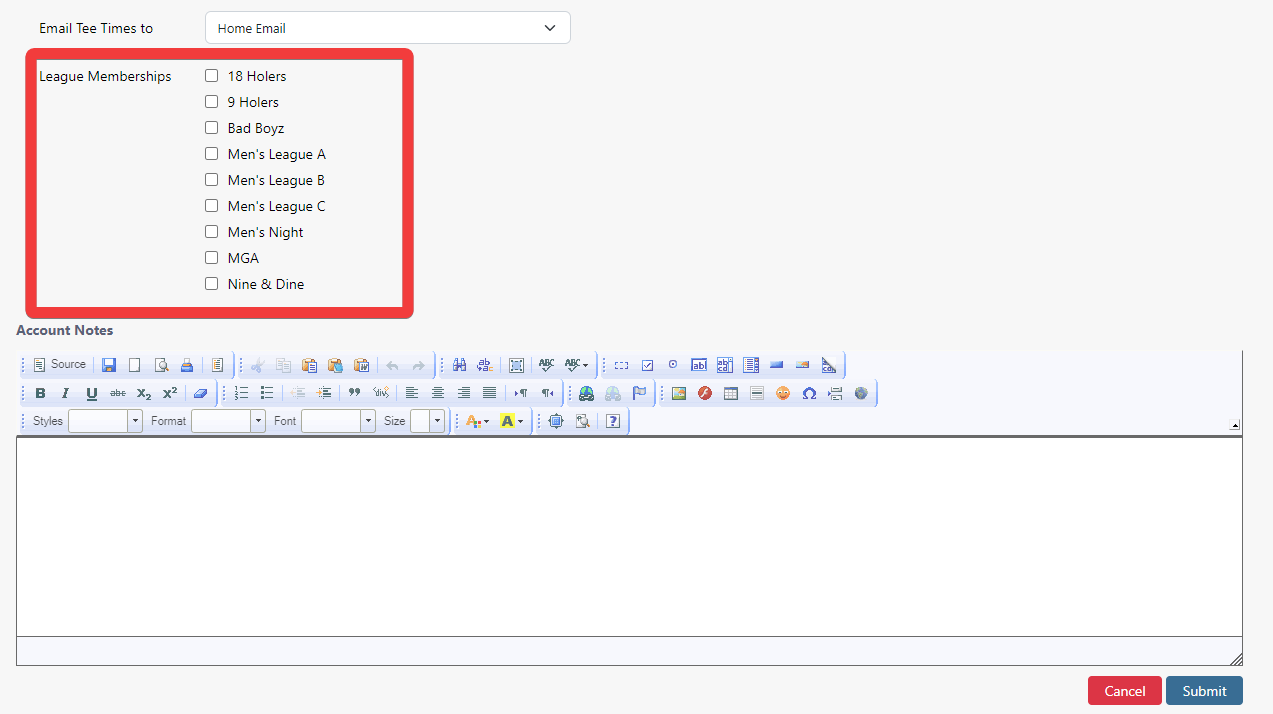 |
Once your leagues are populated with members, you can use a block to restrict play on the tee sheet to specific leagues/groups only. Click here to review how to set up blocks for league play only. | |