How To Create an on Page Button
Club admins may want to have a basic text link display as a button
 |
 |
| Type in the text you want to be the button | 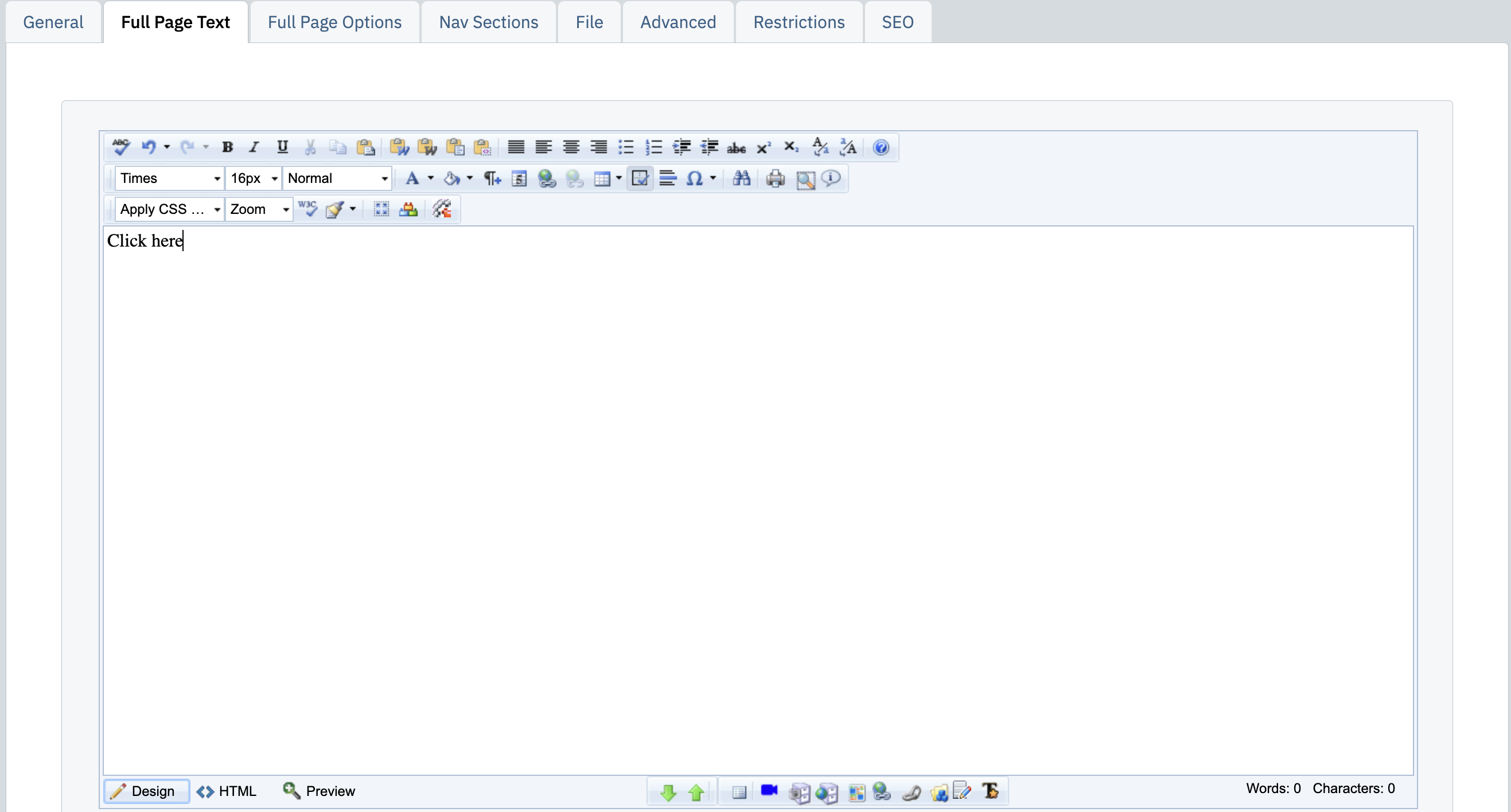 |
| Select that text and click the hyperlink tool icon | 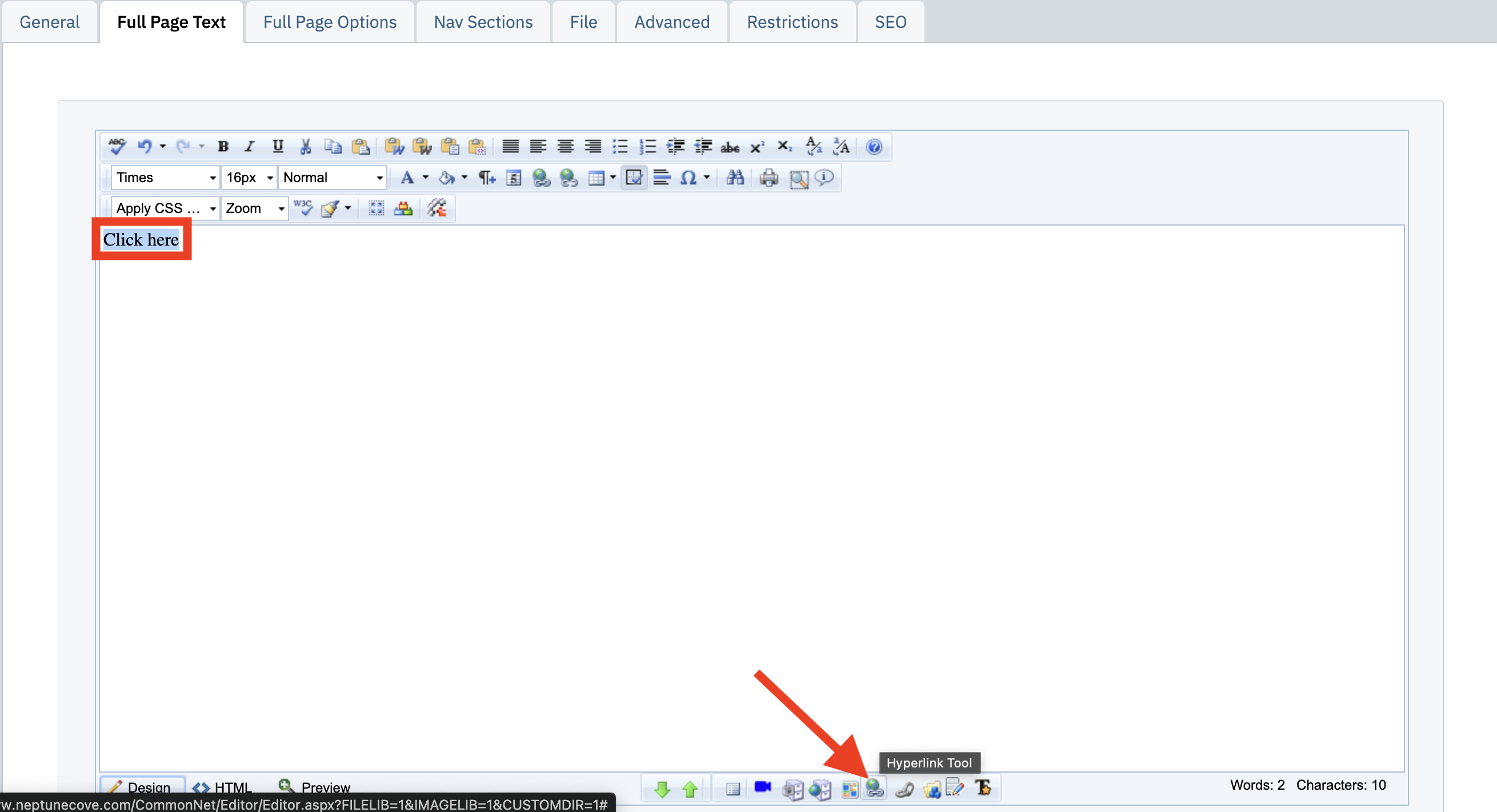 |
| Paste in the URL in the URL field and in the CSS CLASS dropdown select “mrm-button, click ok NOTE: If you do not see this class in the dropdown contact your CSM requesting the class be added to your editor. |
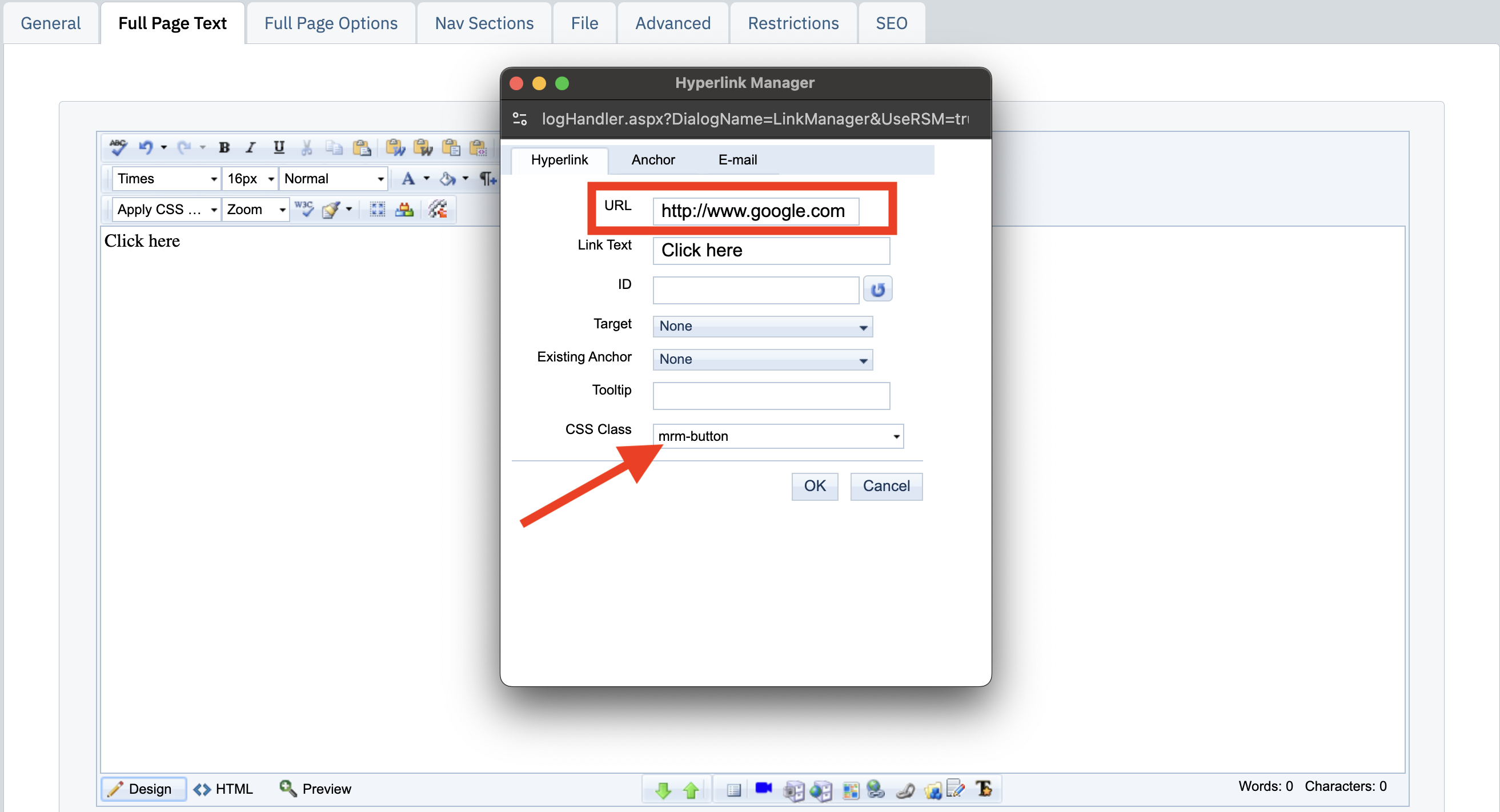 |
| If you use the Content hyperlink tool, set up the link like you normally would, then hover the cursor over the link (do not select text), right click select PROPERTIES. From that pop up window, select the CSS Class “mrm-button | 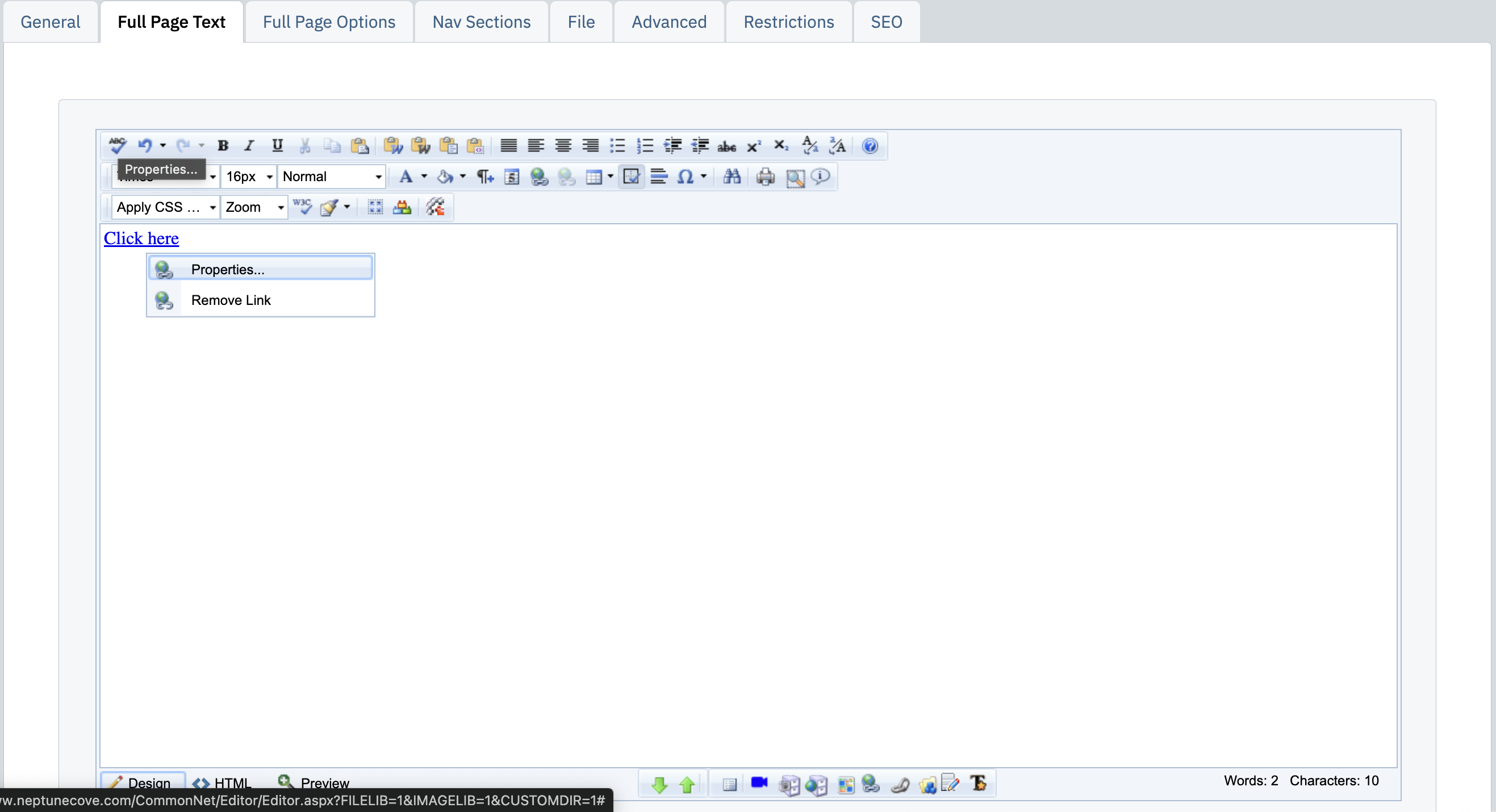 |