How to Embed YouTube and Vimeo Videos
Videos are a great way to incorporate interactive content on your website. Before you can embed videos into your website, you must first upload the video files to a video host such as YouTube or Vimeo. Click here to learn how to upload videos to YouTube or here to learn how to upload videos to Vimeo. Once you have uploaded your video, follow the steps below to include it on your website.
Note: Video playback is not supported in email. Instead follow this guide to set up a link to the video on your website after completing the steps below.
| Copy the emebed code from your video host, using the instructions below: | 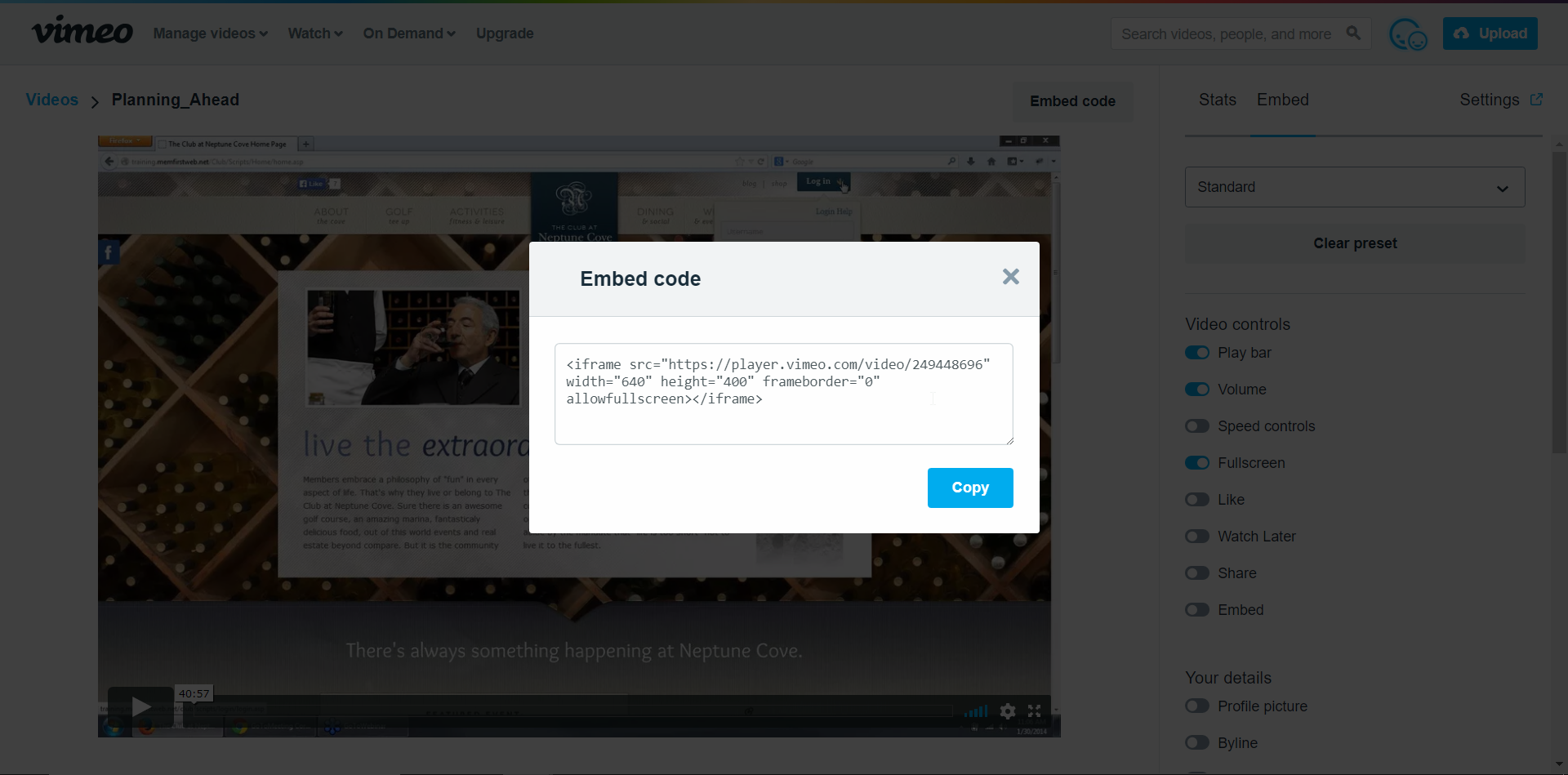 |
| In the editor, create a space where you would like the video to appear and type "Insert Video Here" in place of the video. | 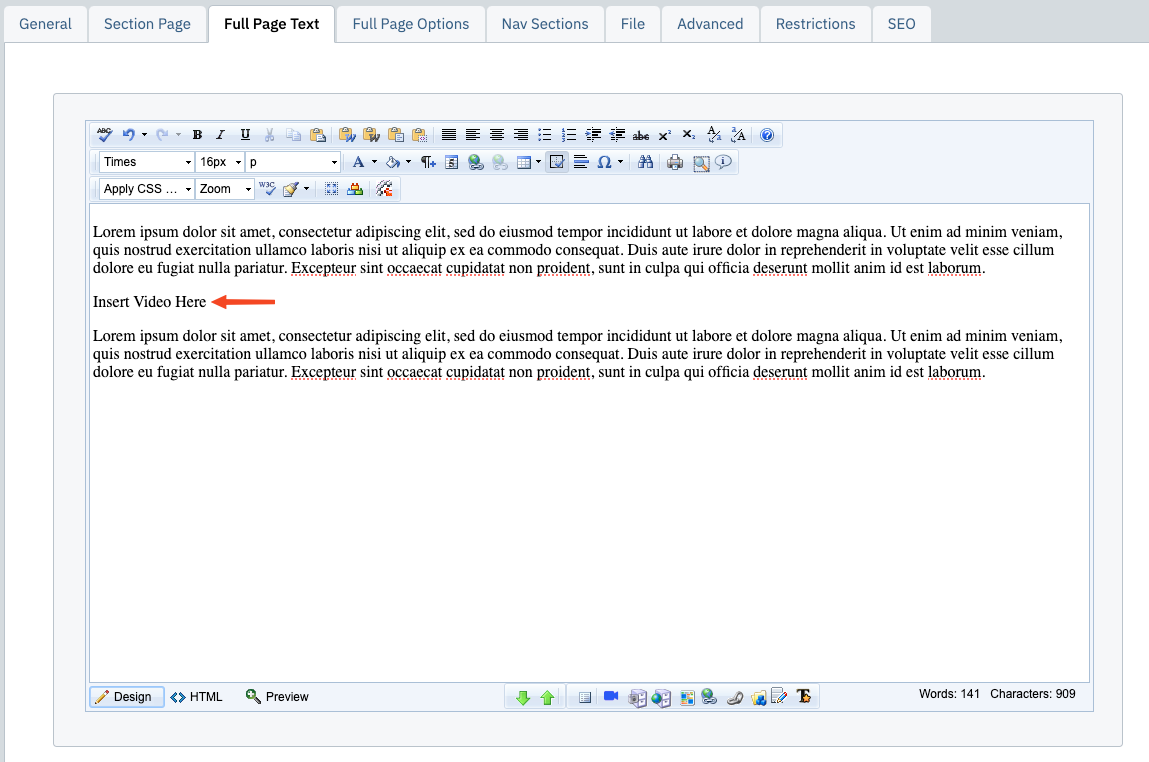 |
| Click on the HTML button to switch into the HTML view. | 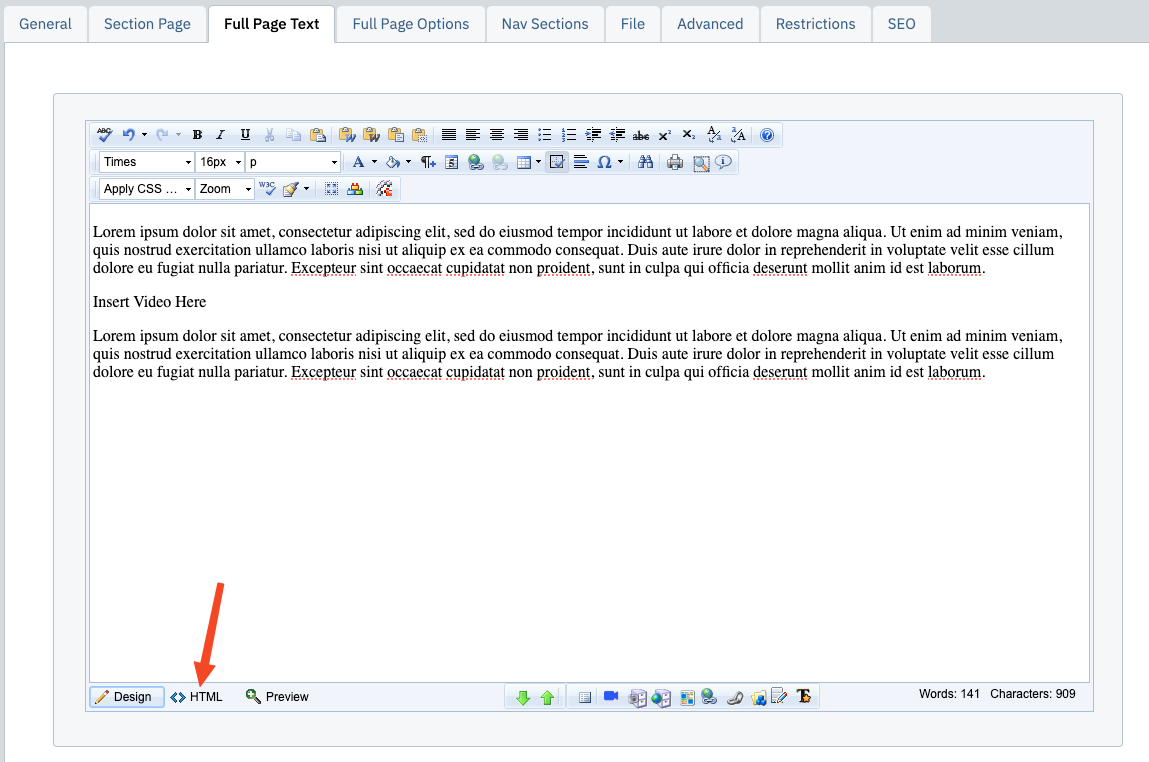 |
| Search for "Insert Video Here" within the code and select the text. Note: Use your browser's search function (CTRL + F or Command-F) to easily locate this place holder text. |
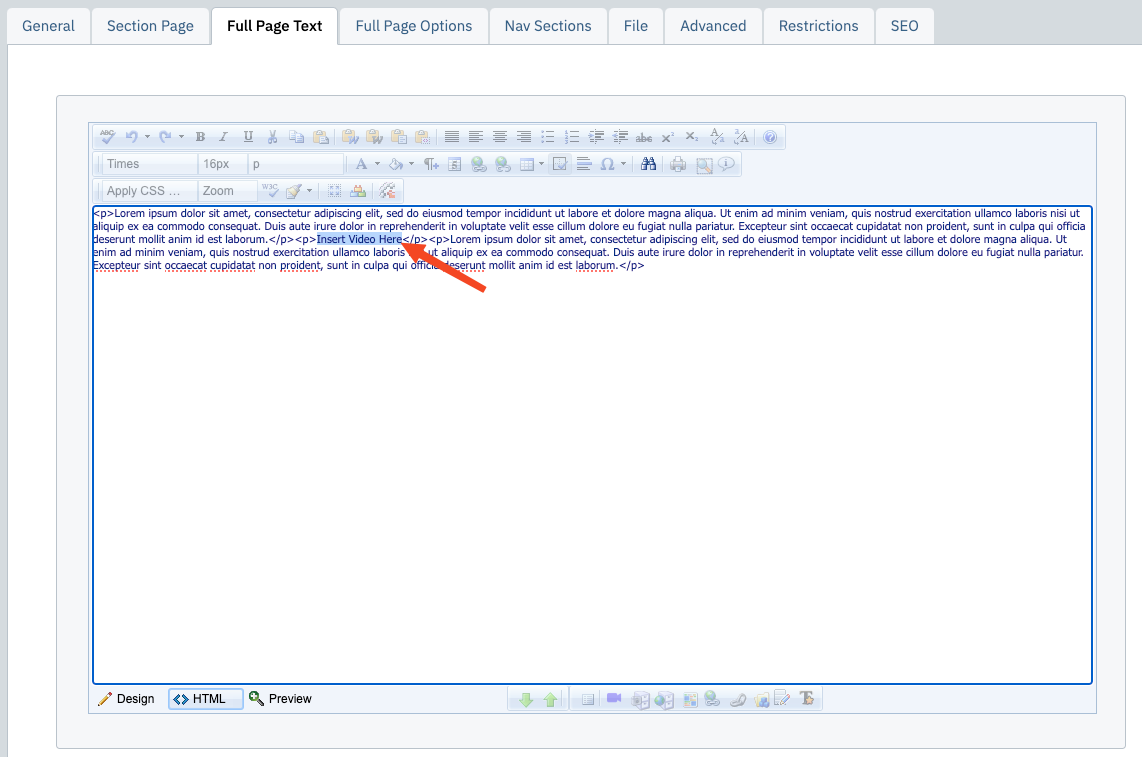 |
| Press CRTL + V or Command-V on your keyboard to paste your video's emebed code. | 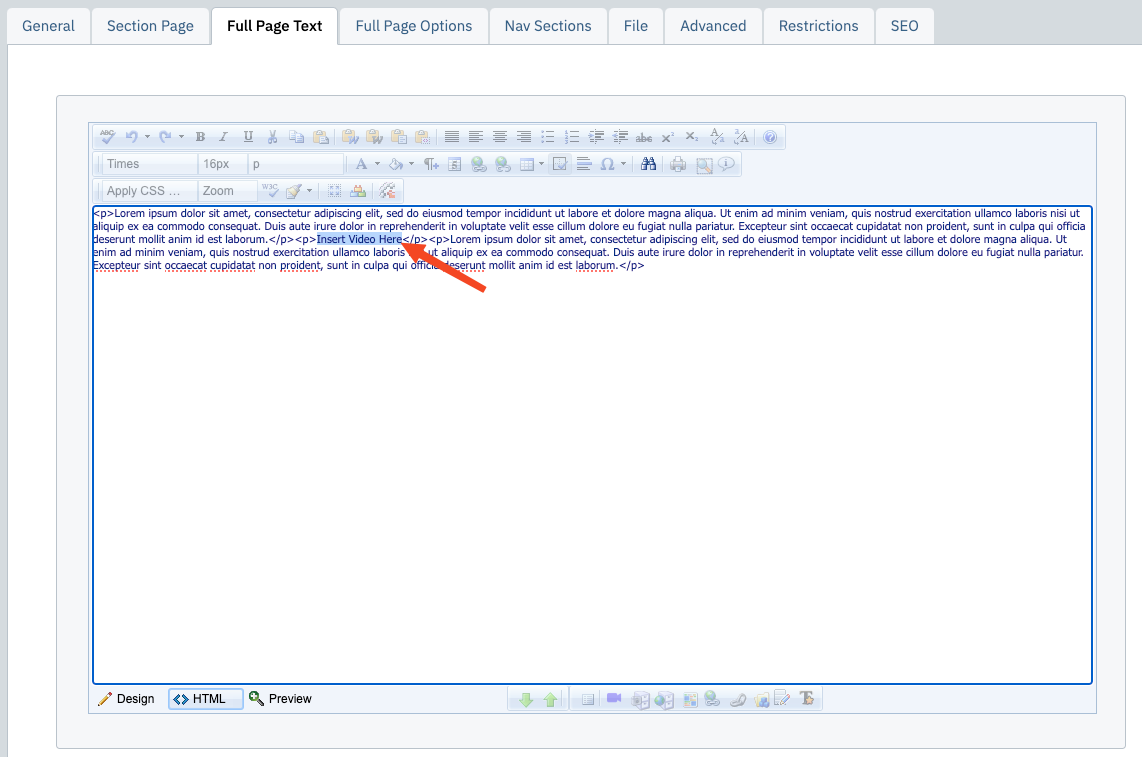 |
| Click on the Design button switch to the Design view and verify the video appears. | 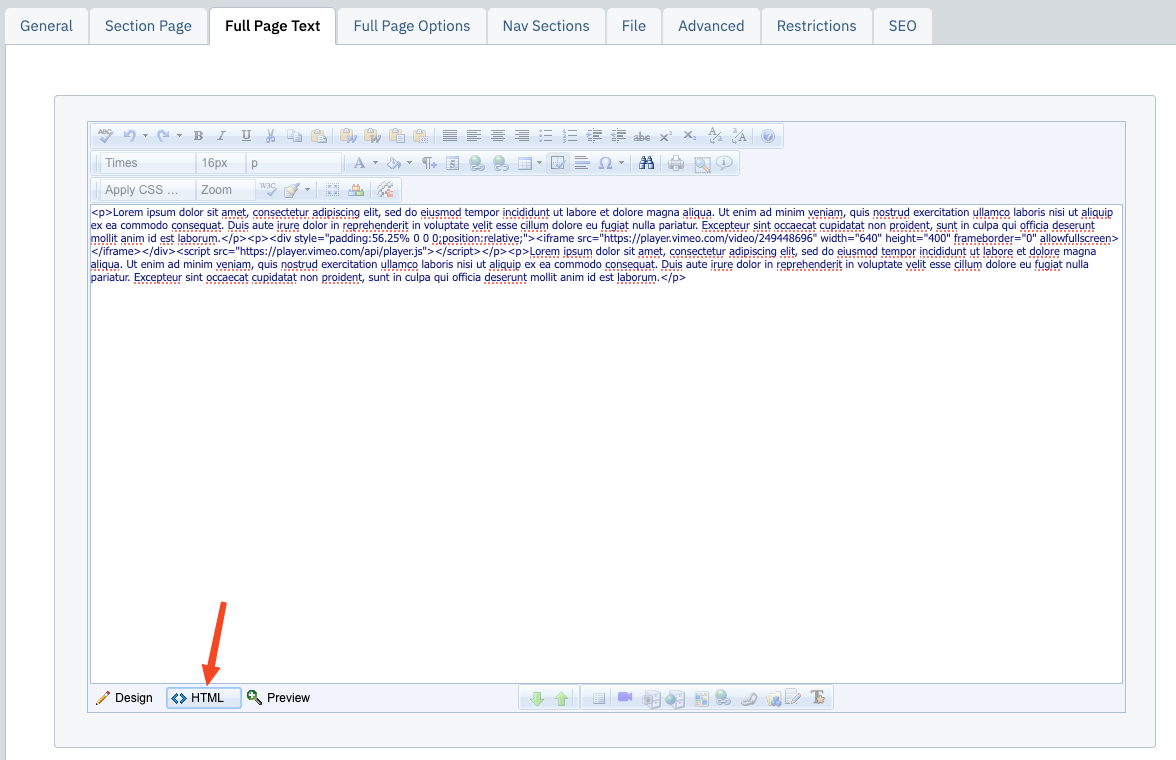 |