How to Recycle a Member Number
There are scenarios when a club will need to recycle member numbers. The most common reasons are:
- A club is running out of member numbers
- A club uses specific member number groups (i.e. 1000s = golf, 2000s = tennis, 9000 = social, etc.), so if a member changes member types, they will require a new member number.
This becomes an issue when the member number is still tied to an existing profile in MRM. The roster sync will automatically update an existing profile in MRM regardless of whether or not the profile is tied to another member. To recycle a member number, you will need to delete the old profile in MRM before assigning the member number in Jonas.
| Search the member directory in MRM for the member number you’d like to use. Enter the member number and select ALL under the Active dropdown. Click Search. | 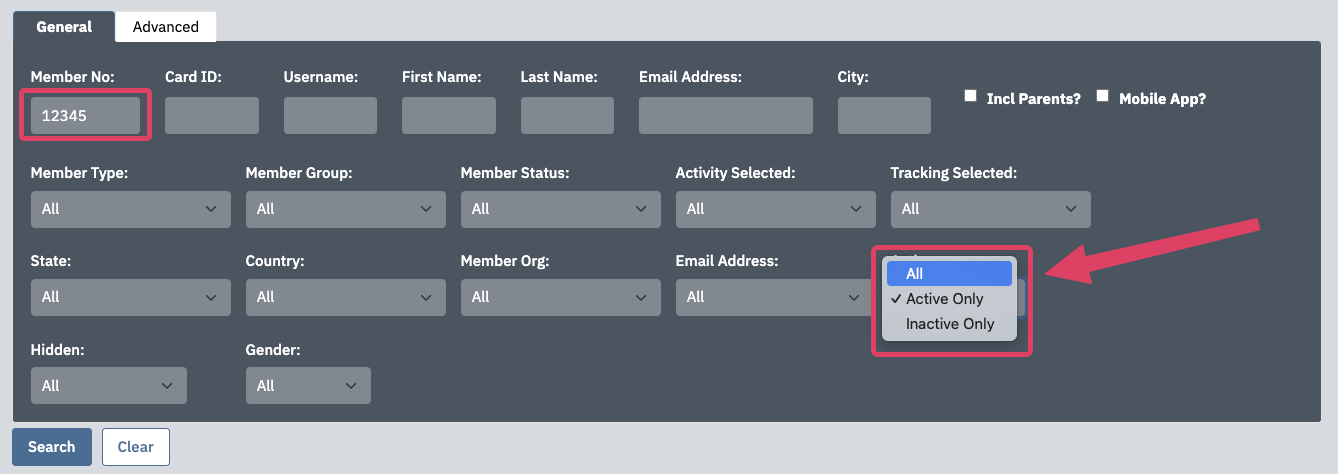 |
| Locate the resigned member in the list. | 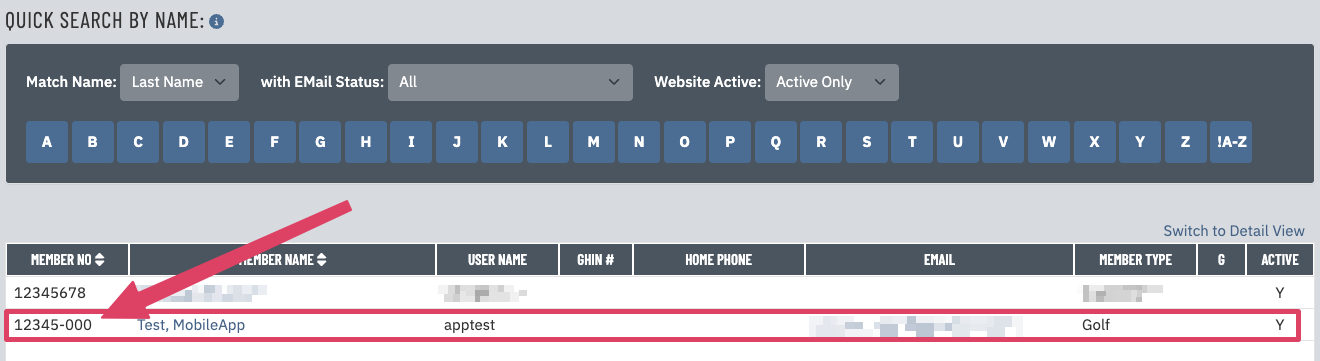 |
| Open this profile and click the Delete button. | 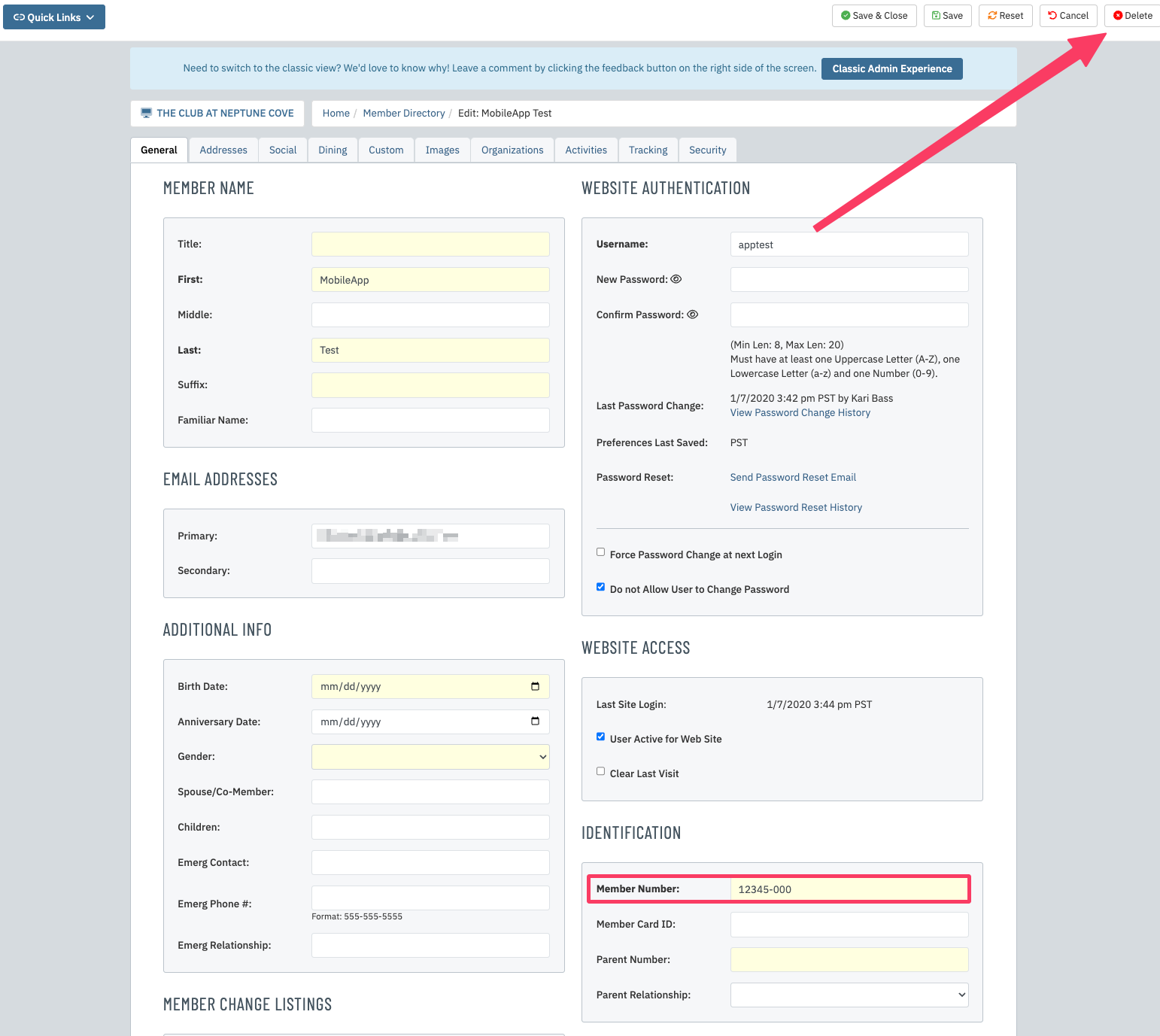 |
| Confirm you’d like to delete this member profile from MRM. Assign this member number in Jonas to the new member. After the roster sync runs, a brand new profile will be created. | 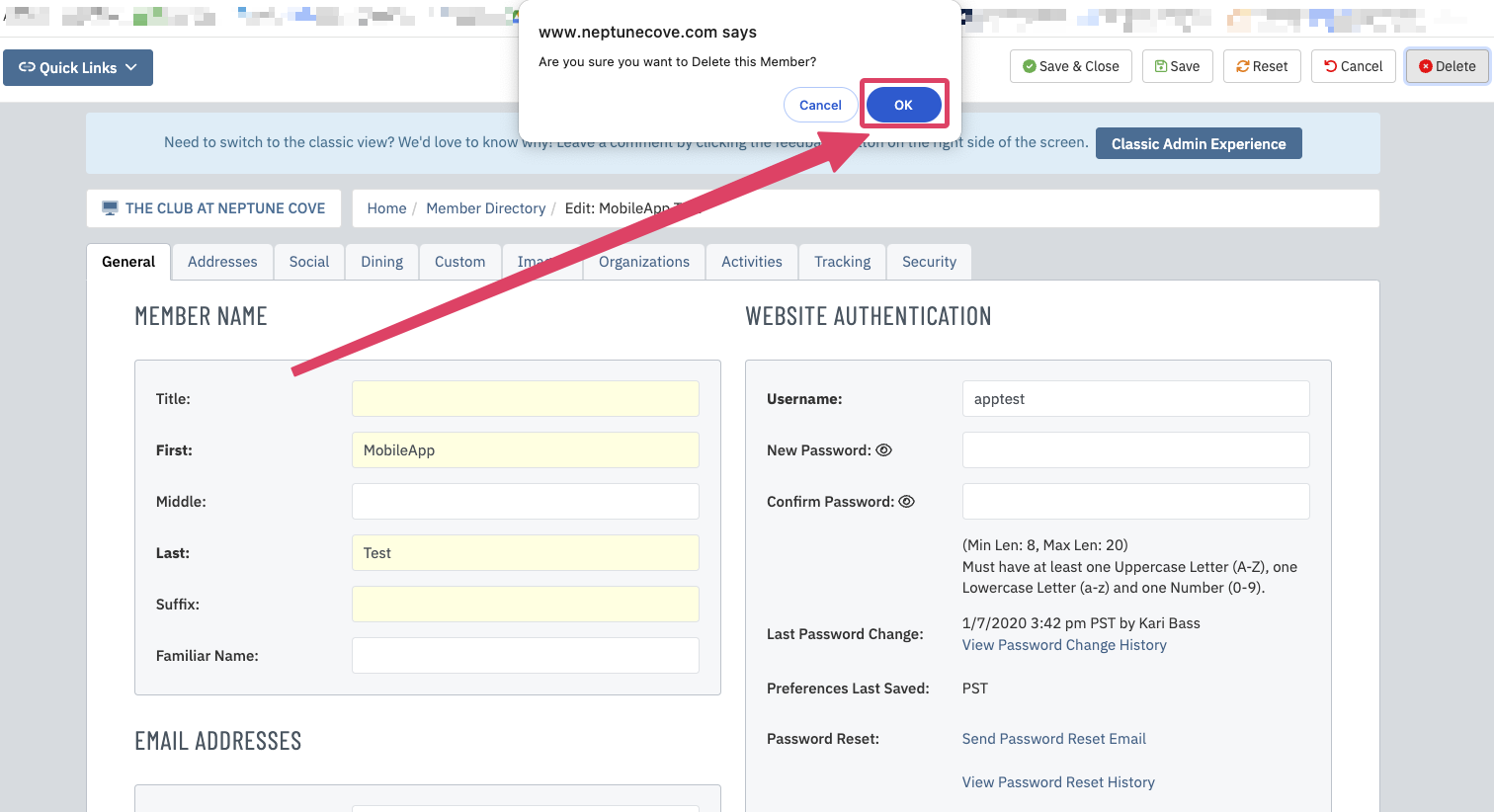 |
| What if the old member’s information is still attached to the recycled member number? Check the Created date in the bottom right corner of the member’s profile. | 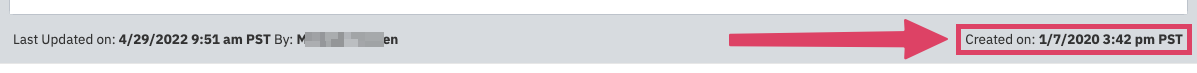 |
If the profile is brand new, that date should match today. If it doesn’t, you’ll know the feed updated an old profile with the new member’s data. Delete this profile, and let the sync run again to recreate.