How To Set Up League Play On Tee Sheet
Using a block, club admins can easily manipulate a portion of the day or the entire day to league play only. Follow the steps below to add league play on a given day. In order to establish league play, league and league membership must be established first. Click here to review the How To Create and Populate A League tutorial. | ||
| On the calendar, select the day that you wish to have league play. Next, select + New Block button. | 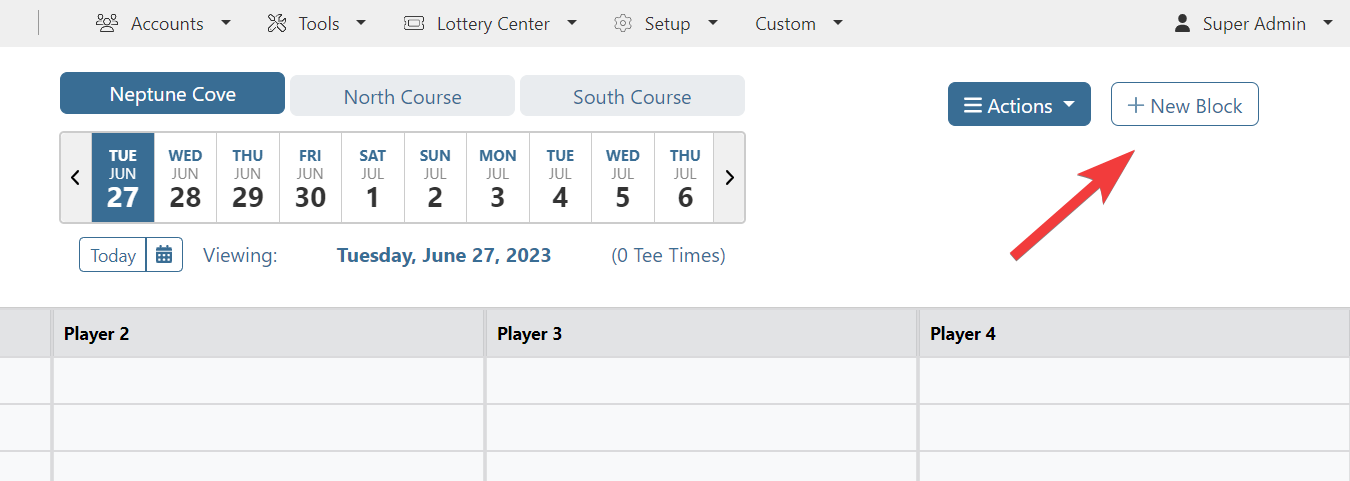 |
|
Set the Earliest Tee Time and Latest Tee Time you want to apply league play to. |
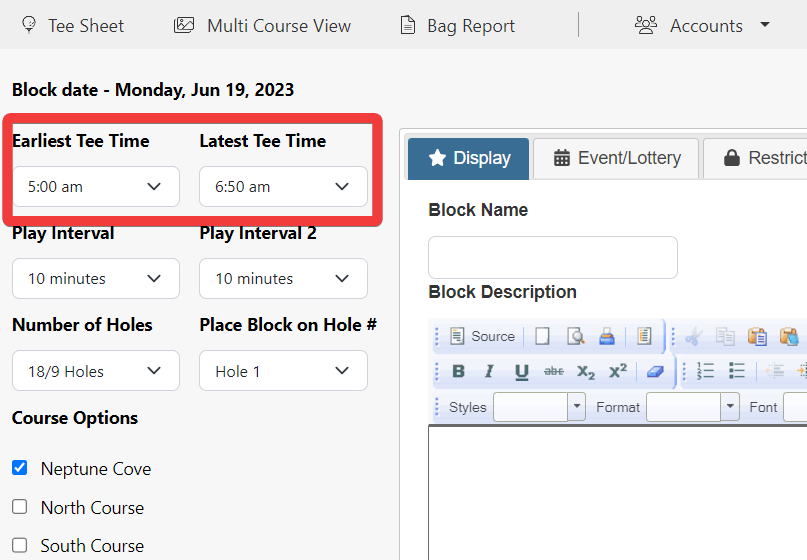 |
|
| On the Display and Event/Lottery tabs, proceed to set up the block for the type of event or specific situation. (i.e. regular tee times, event sign-up, lottery, etc.) | ||
On the Restrictions tab, check off League Play Only to activate league play. Next, select the league(s) that are allowed to play and make reservations during this time frame. Set any other blocks settings that apply to this event then click on Submit in the lower left corner to save. |
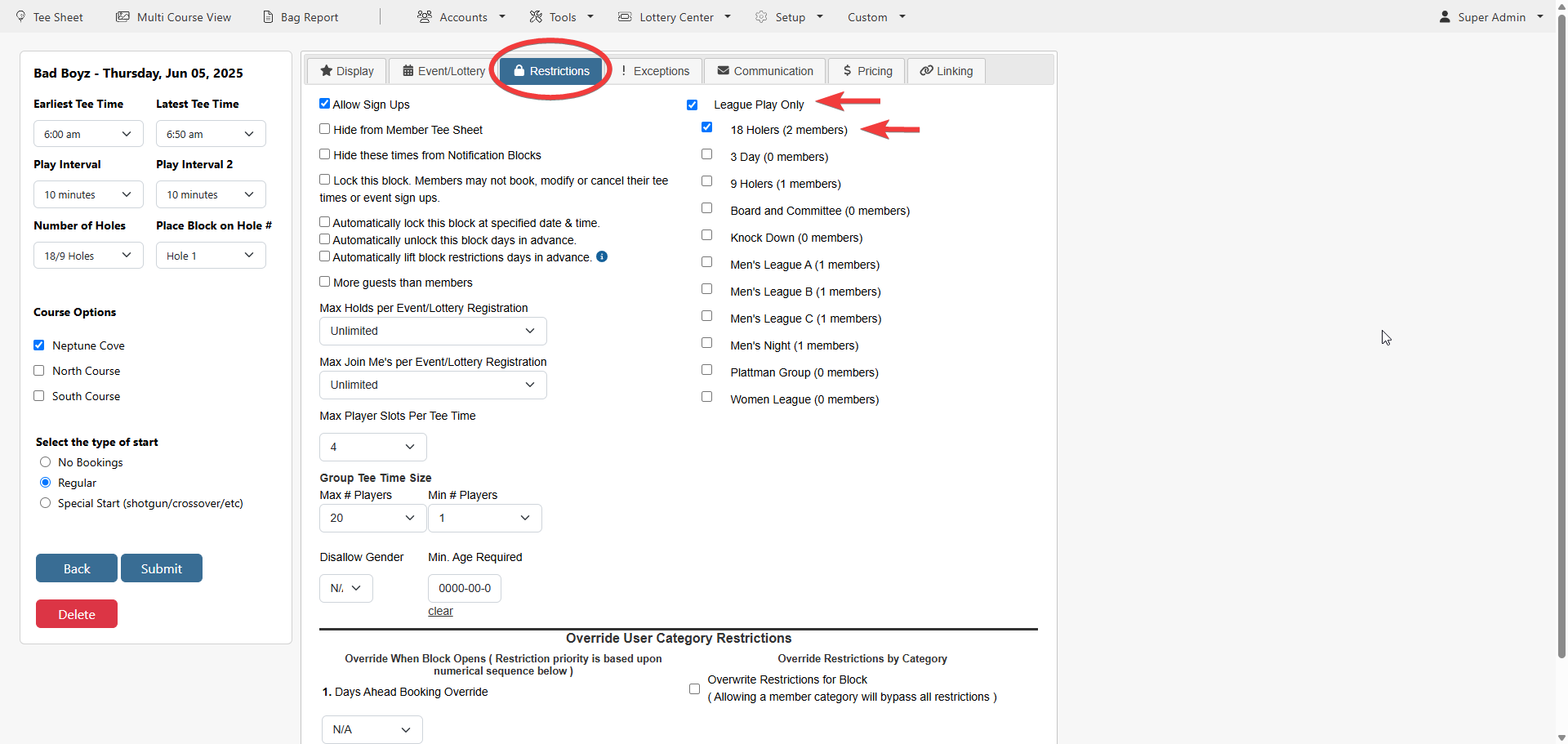 |
|
| On the member tee sheet, the set times of the block will display either as read-only, if the member is not in the selected leagues. | 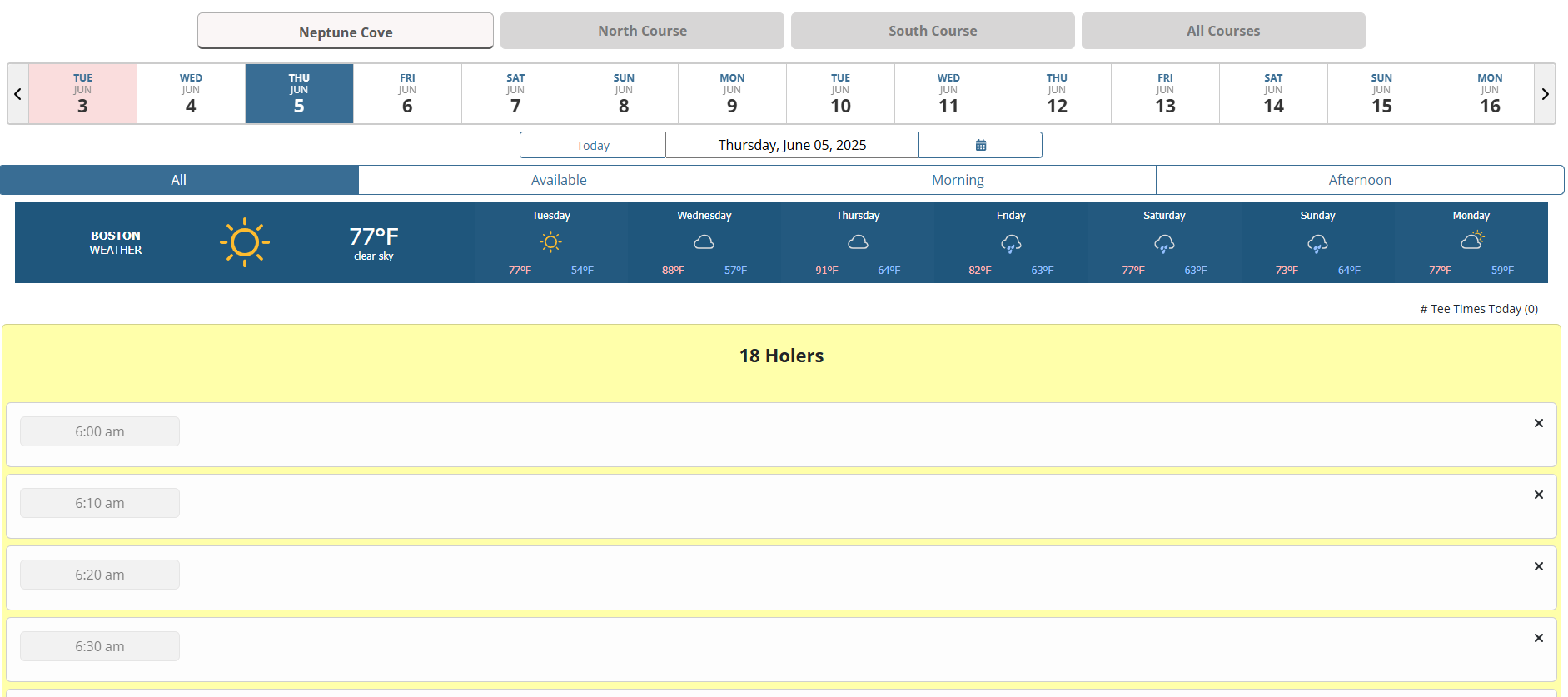 |
|
| Or as active tee times (entry signup depending on block setup) | 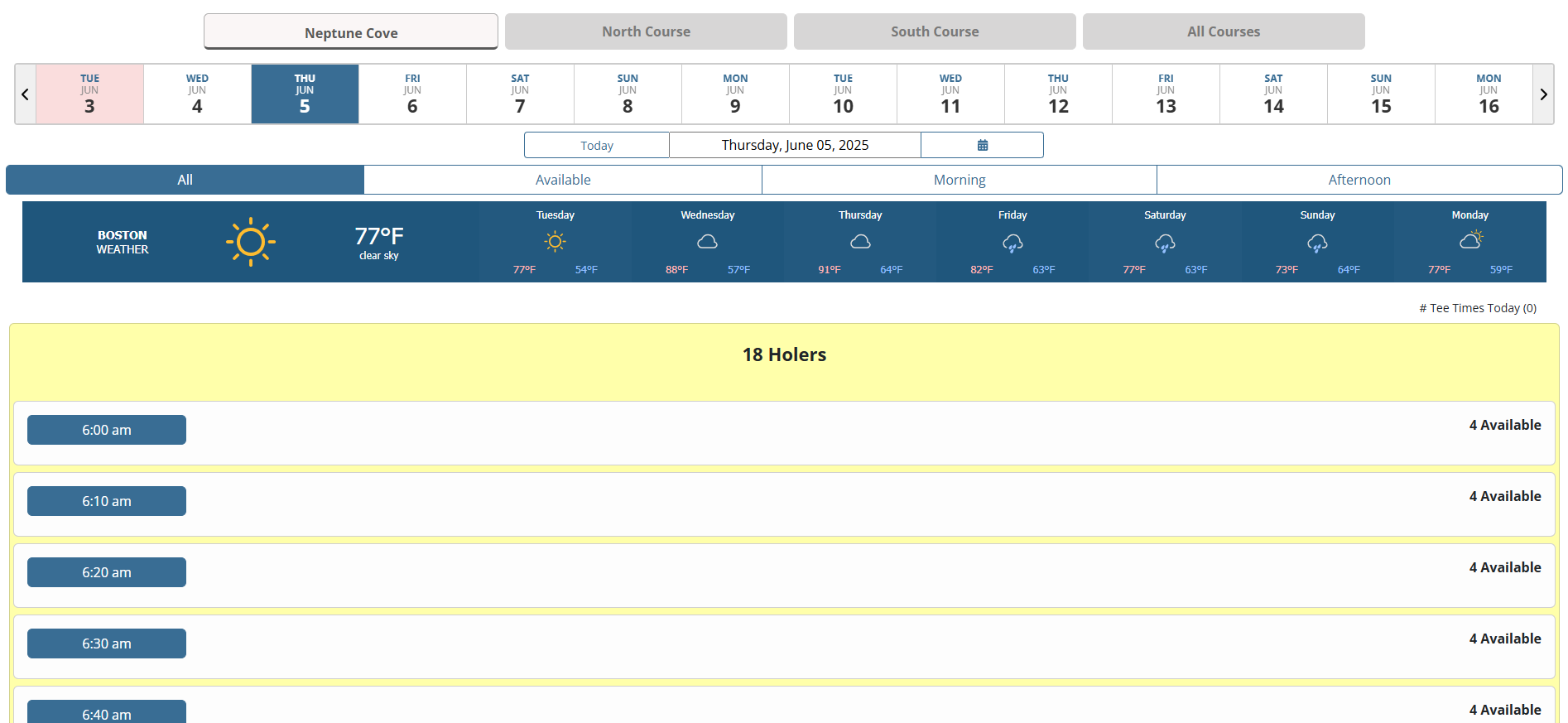 | |