How to use Bulk Message Tokens
Bulk Message Tokens are a great way to personalize emails to embers, club personnel, admin users, marketing contacts or mailing lists. Club administrators can keep it simple by using the standard fields, such as the first and or last name. Or perhaps the goal is to confirm that the information in the member's profile is up to date, and therefore Bulk Message Tokens can be used to create a comprehensive email that includes the key member contact information.
PLEASE NOTE: To effectively test the email using Bulk Message Tokens, you must use a profile in the Member Directory when sending the email.
| When creating an email, on the HTML Email tab, note the Click here for Bulk Message Tokens at the bottom. | 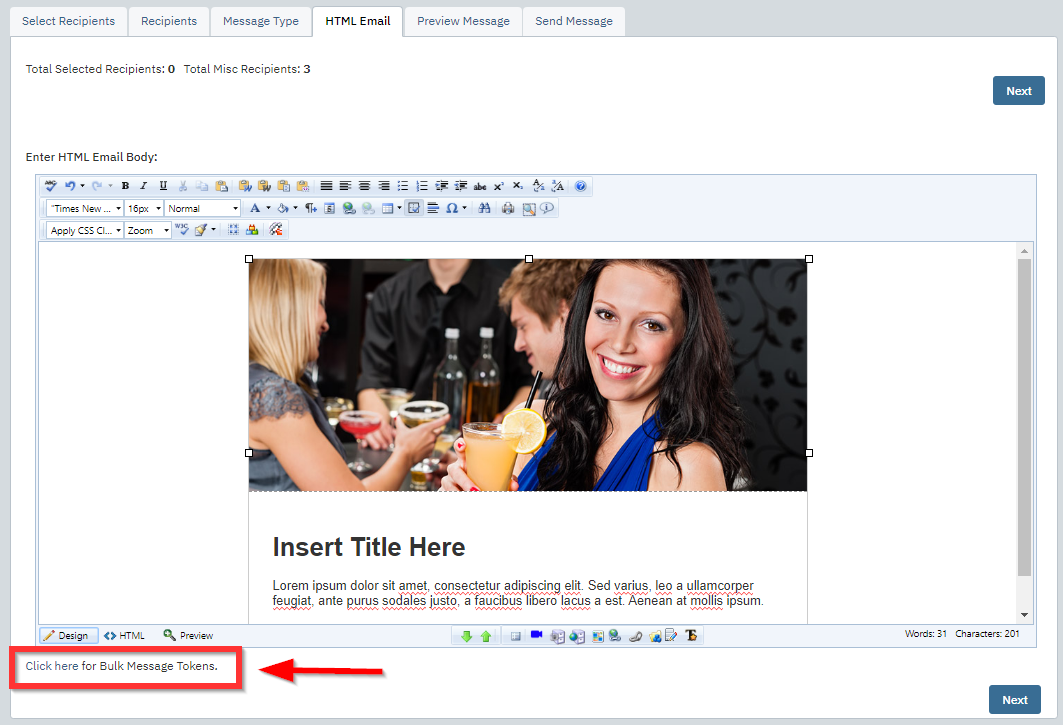 |
Clicking the link will open to a new tab that will display all the available tokens. The Member Tokens list all the key fields in the member's profile. |
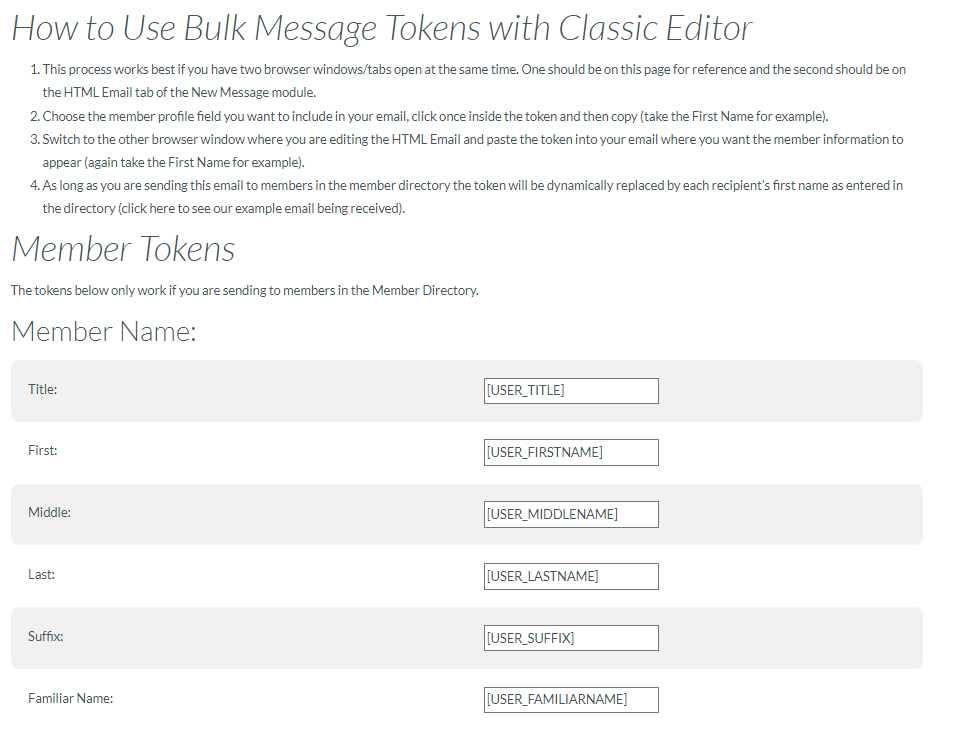 |
Towards the bottom of the screen, the Recipient Tokens can be used for members, and also for Club Personnel, Admin users, Marketing Contacts and Mailing Lists.
In addition, there are tokens for viewing the email as Web Page versus in the recipients inbox. |
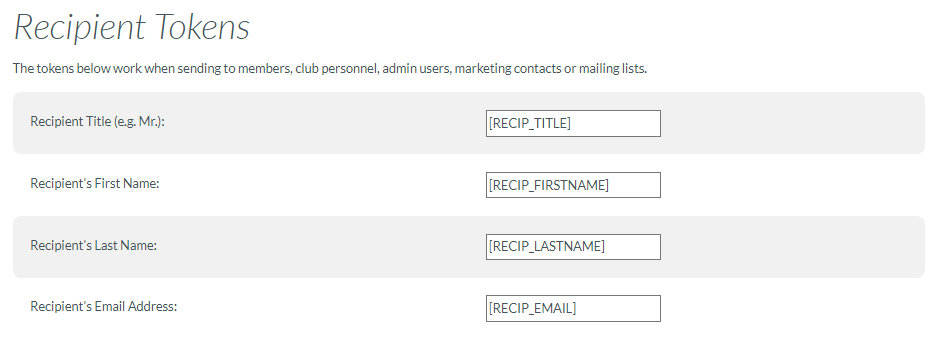 |
| Each field can be copied from Bulk Message Token page. | 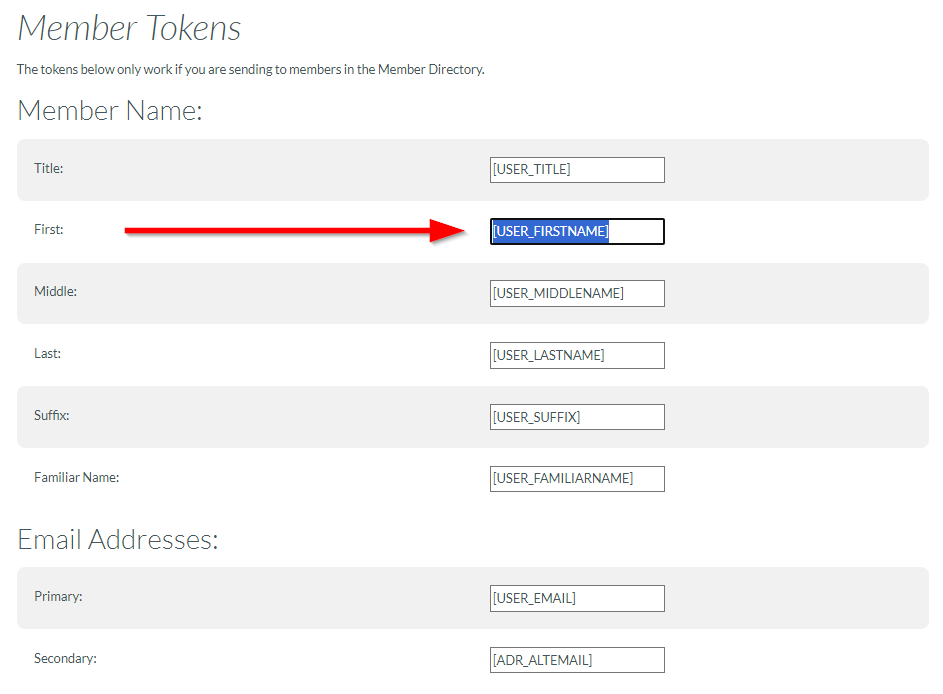 |
| Once copied, the token(s) can be pasted into you email message. | 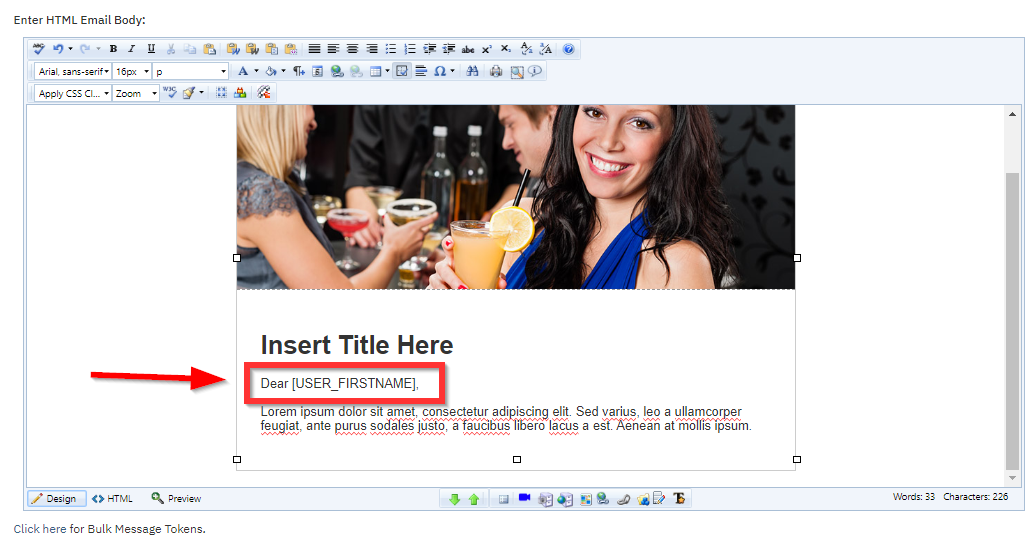 |
PLEASE NOTE: In order to test a message being sent, the admin must send to a member profile in the directory. At the time the message sends, the Bulk Message Tokens used in the email/template will pull in the member's data.
Most, if not all clubs have an "admin" profile in the member directory, which can be used for testing. Otherwise, first create a new "member" profile in your Member Directory and be sure to populate the fields you wish to test with. At the time the message is sent, make sure to target only the test member with the Bulk Message Tokens email.
If you have any questions, please contact your Client Services Manager.