July 2023 Product Highlight - Half Round Designation & Non-Postable Rounds
You are receiving this email because you are a user of MF Tee Times. This product highlight email is delivered when existing features are enhanced or new features are released. Please see below for a detailed explanation of the product highlight.
Half Round Designation for Round Restrictions
Our clients now have the ability to define a round as either 18 holes or 9 holes as it relates to a member or guest category's Rounds Restriction total.
When a round is defined as 18 holes, all 18 hole rounds will count as 1 round and all 9 hole rounds will count as 0.5 rounds, regardless of whether the total rounds restriction is set to per day, week, month etc.
When a round is defined as 9 holes, all 18 hole rounds will count as 2 round and all 9 hole rounds will count as 1 round, regardless of whether the total rounds restriction is set to per day, week, month etc.
Prior to this enhancement, the tee sheet considered 18 hole and 9 hole rounds as equal and both were counted as 1 round. Moving forward, this logic will remain as the default logic when calculating the round restriction in a member/guest category and no further action is necessary if this is the preferred round definition at your club.
To define your round designation as either 18 holes or 9 holes, please contact at [email protected].
Please note:
- When creating a tee time the # of Holes option dictates if a tee time is 18 or 9 holes (see screenshot below). If you define your round as 18 or 9, as highlighted above, and a player ends up not playing the originally selected # of holes (i.e. 18 holes selected but only end up playing 9 holes), this setting must be updated in order to have the appropriate round tally applied to the restriction.
Members Side # of Holes 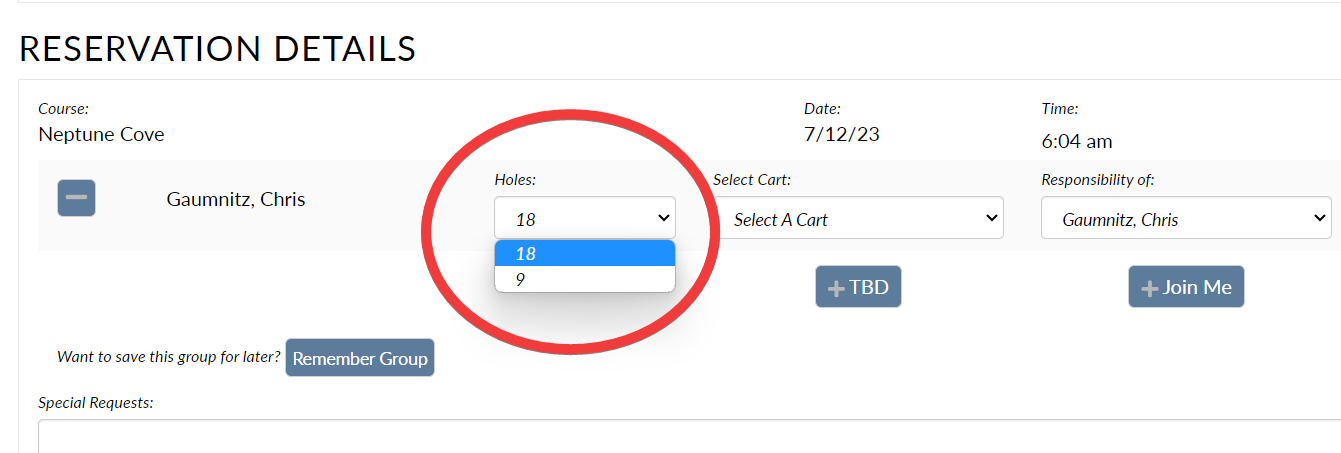
Admin Side # of Holes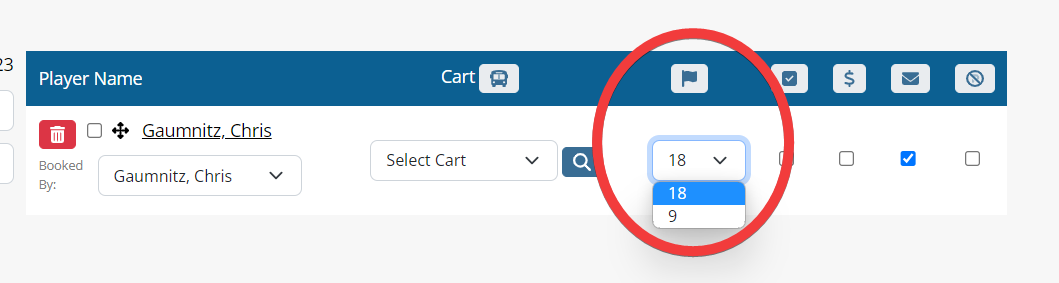
- There is no interface changes in the member/guest category restriction setup page (Accounts > Member Categories or Guest Categories > Restrictions).
- If a club defines the round as 18 holes or 9 holes, existing member and guest round counts will be updated retroactively for any current round restriction in an active season.
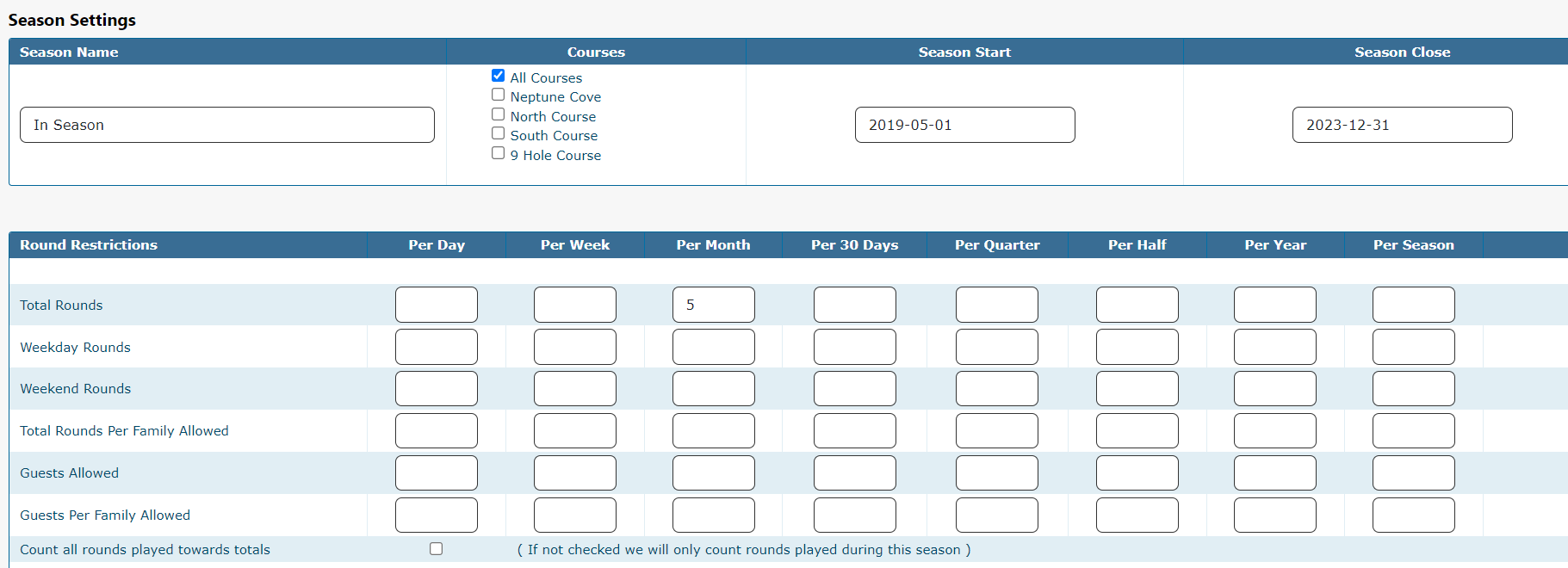
- When a member or guest hits the round restriction, the existing member/admin side notifications will state the round restriction hit.
Member Side Notification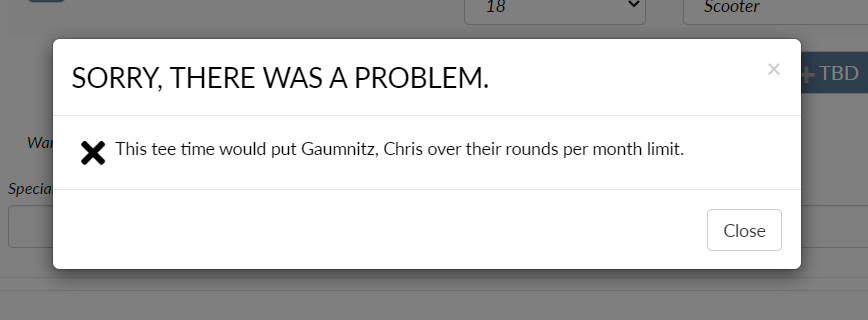
Admin Side Notification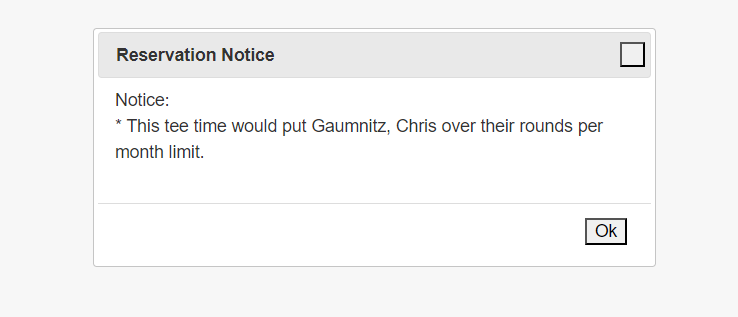
- The Rounds Played By Account report will be updated to accurately track rounds based on the new round definition. Currently, in development and will be available soon.
To define your round designation as either 18 holes or 9 holes, please contact [email protected].
Non-Postable Round - Regular Tee Time
Our clients, who integrate with Cap Patrol/GolfHITS, can now post a player's round that is not part of a block as non-postable and have that information sent to Cap Patrol. Previously, this feature was only permissible via a block.
On the admin tee sheet in the Reservation Details of a tee time, a new "No Post" option was added that allows admins to denote players' tee times as non-postable. To mark a player's round as non-postable, check off the box next to the player's name in the No Post column highlighted below.
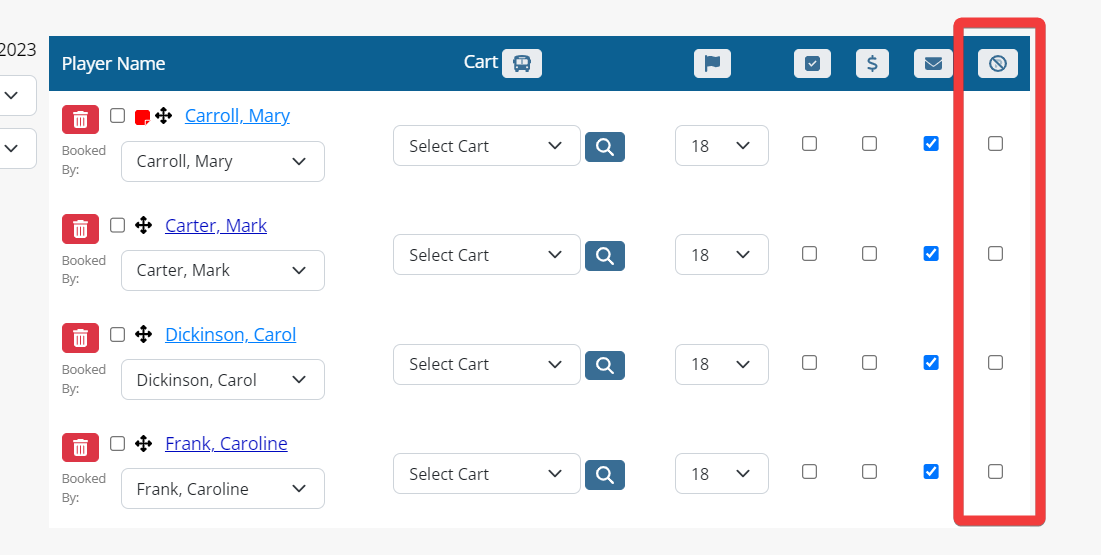
This functionality exists on the player-level only. If all players' rounds in the tee time are non-postable, use the quick change icon at the top of the No Post column to update all players at once.
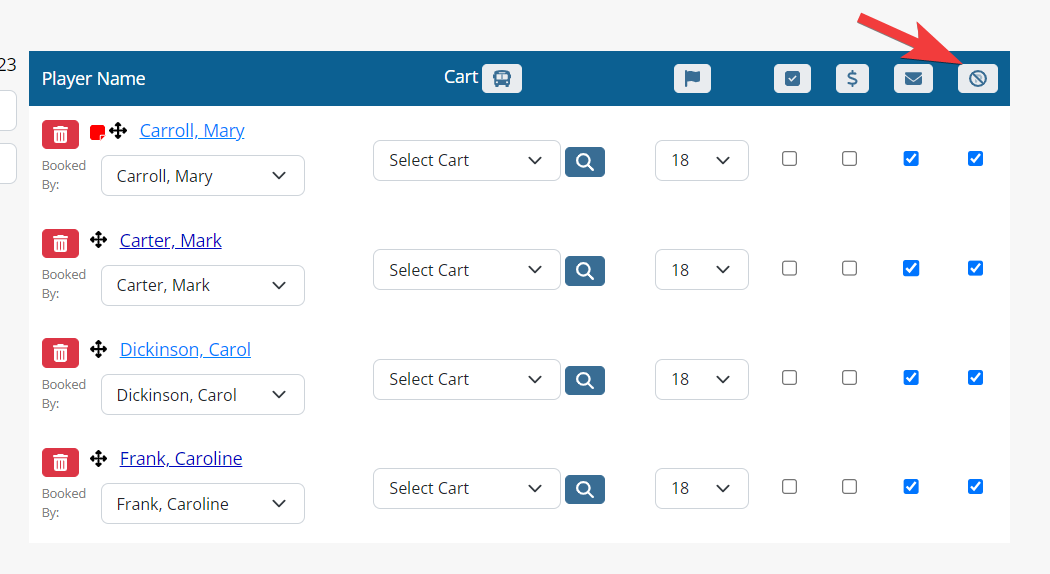
Please note that if an admin uses the block's non-postable setting, it overrides it at the tee time/player level.
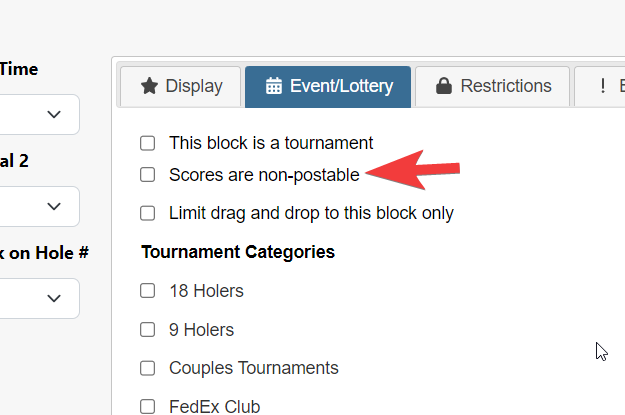
This product update was motivated by your feedback and we're excited to provide it to you in the latest version of MembersFirst Tee Times. Have a recommendation for another feature enhancement? We'd love to hear from you!
Thank you for the feedback!