August 2024 | Announcing Enhanced Event Filtering and Additional Features!
Enhanced Event Filters
The Event Registrations module's filter area has been reorganized for improved usability and to occupy less screen space. Please note that no filters have been removed, but shifted as follows:
- The options to search by "Events" "Registration Groups", "Members", or "Non-Members" (AKA Guests), previously selectable with radio buttons, are now streamlined into a unified "Search" dropdown.
- The "Search Single Date" option, formerly a checkbox, is now incorporated into the "View" dropdown. Additionally, the options to view "Today's Events", "Last Month's Events", "This Month's Events", and "Next Month's Events", previously available as separate buttons, are now also found in the "View" dropdown.
- Previously, viewing cancellations required the use of a "View Cancelled" filter checkbox. This functionality has been moved to a dedicated "Cancellations" tab located above the registration list for easier access.
- Other features, such as the text search box, date fields, and checkbox for including inactive events, remain unchanged.
Event Filters Before and After
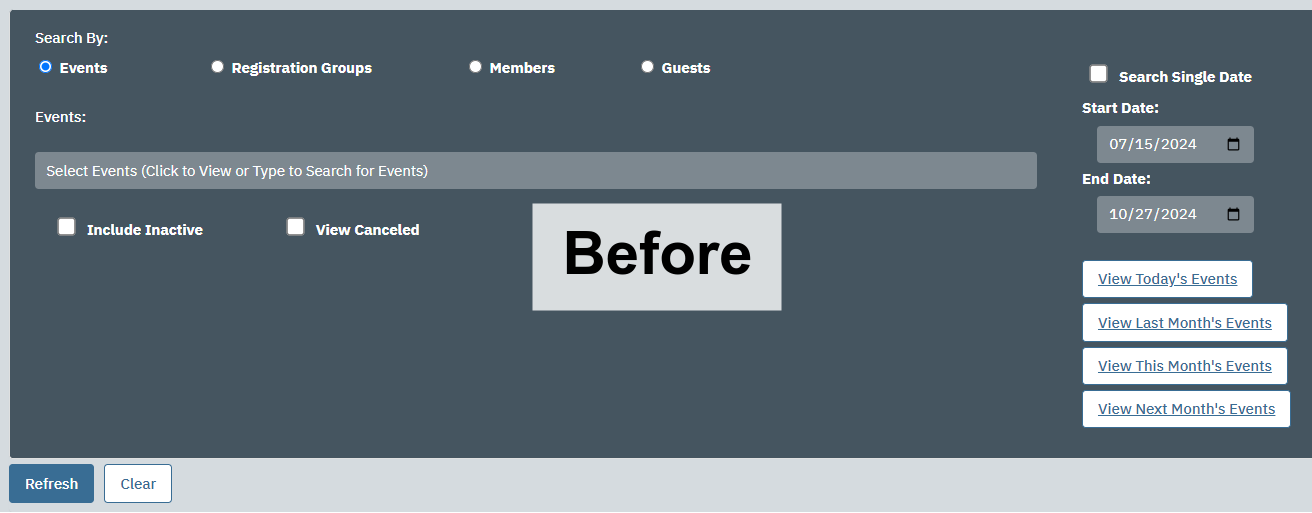
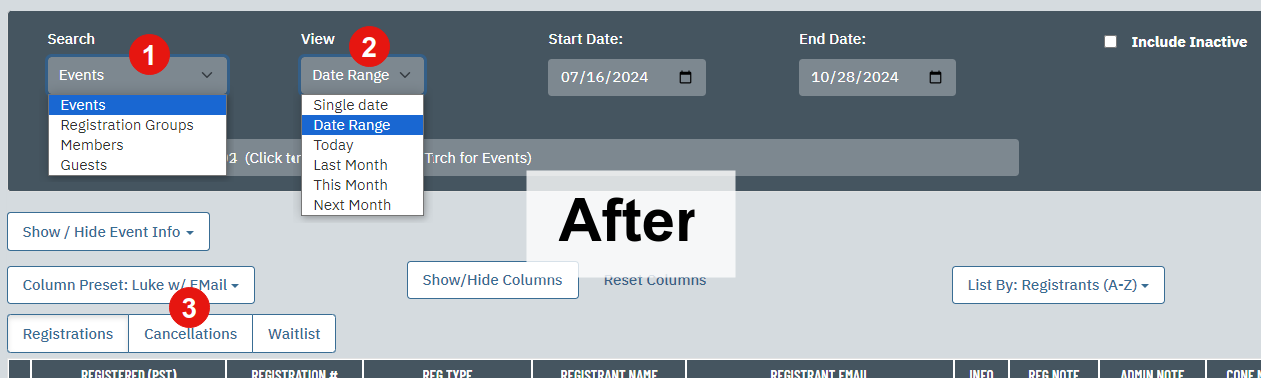
New Tab to View Cancellations
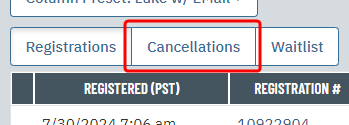
These updates apply to both the new and classic admin interfaces.
Email Drafts
Work on Multiple Mail Drafts Simultaneously
The "New Message" module has been enhanced to support working on multiple mail drafts at once across different browser tabs, ensuring that data is not overwritten.
Streamlined Draft Creation from Past Emails
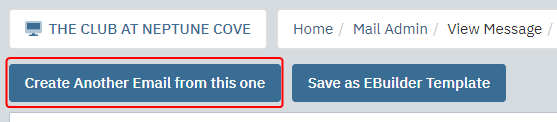
The "Sent Messages" module allows you to create a new email draft based on a previously sent email. Please be aware that this workflow has been slightly modified for efficiency. After clicking to create a new email, you no longer need to input a name for the draft. Instead, the draft is automatically generated with a name matching the subject line of the original email.
Rename Mail Drafts
You now have the ability to rename an email draft, useful whether you're changing the name of an old draft or renaming a newly created copy.

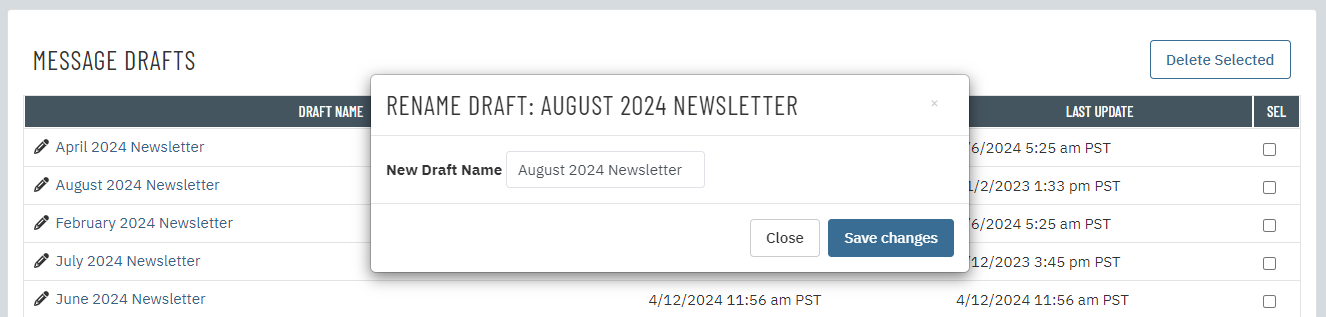
Dining Enhancements
Sort Reservations by Last Updated Date/Time
The Dining Reservations list now includes sorting options that let you prioritize the display of reservations based on when they were last modified. To do so, use the "Sort By" dropdown and select either "Last Updated" or "Last Updated (Most Recent First)". These options are also available as secondary sort options in the "Then Sort By" dropdown.
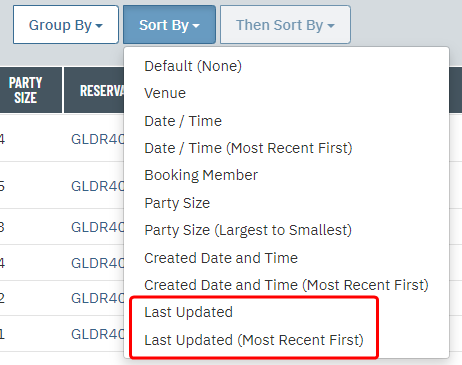
See Member Type and Member Status for Dining Reservations
The Dining Reservations module now offers the ability to view "Member Type" and/or "Member Status" as selections within the "Show/Hide Columns" interface.
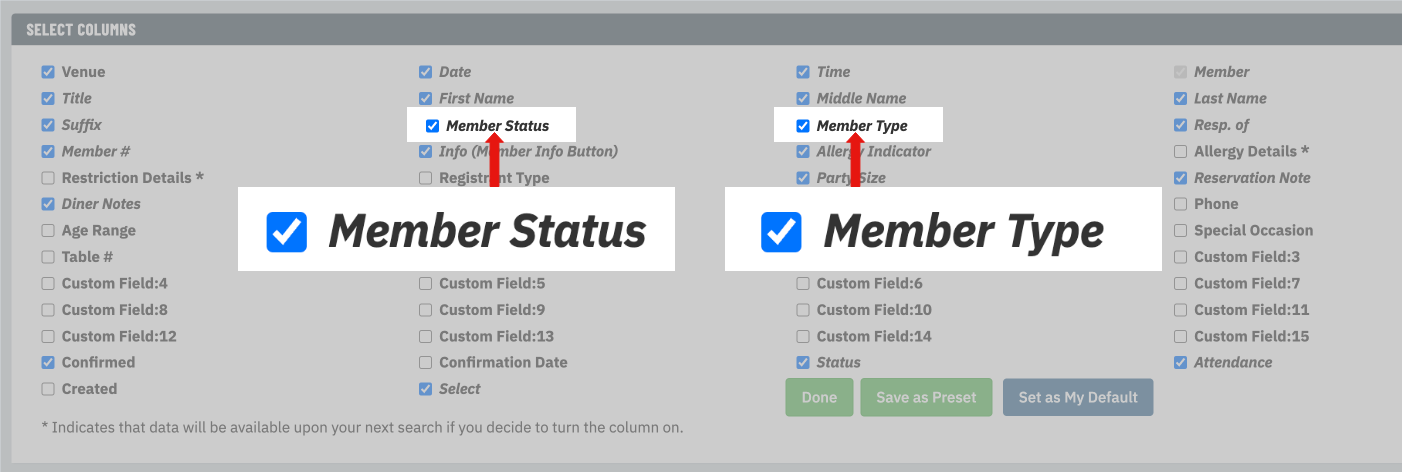
This means the "Member Type" and/or "Member Status" of dining reservation holders can be viewed in the list of reservations, saved as part of a column preset, and included in exports.
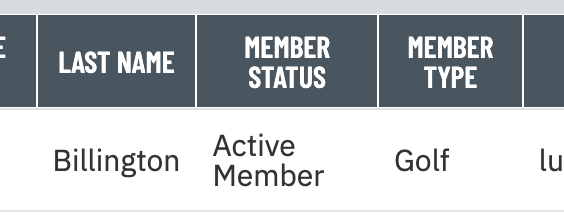
New Admin Experience
You may notice small, gradual adjustments to the new admin experience as we work towards the most intuitive and efficient interface. If you have any questions or ideas, please use the "Feedback" link positioned on the right side of all admin pages.