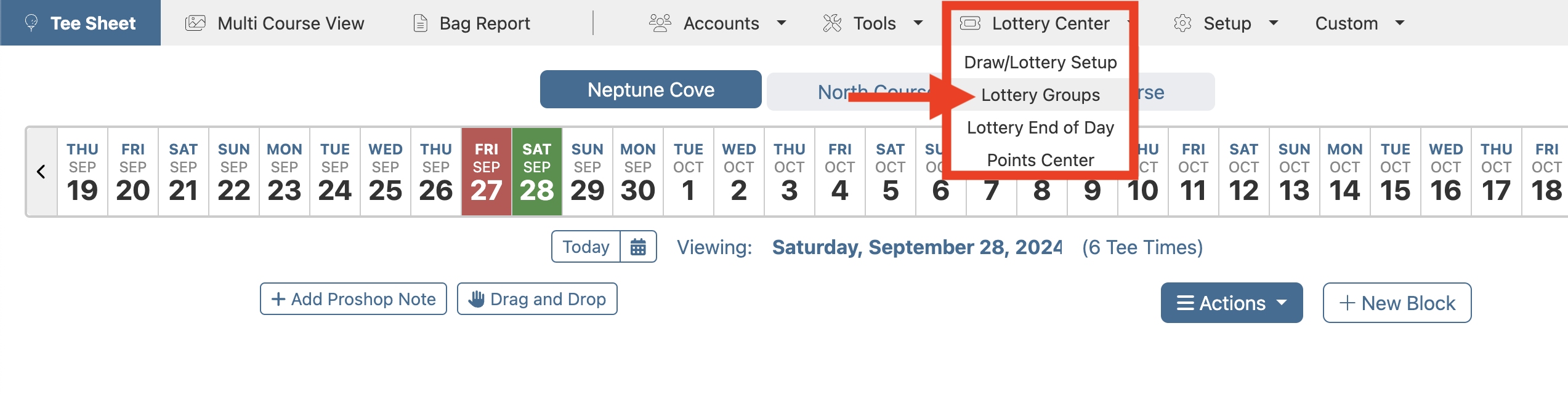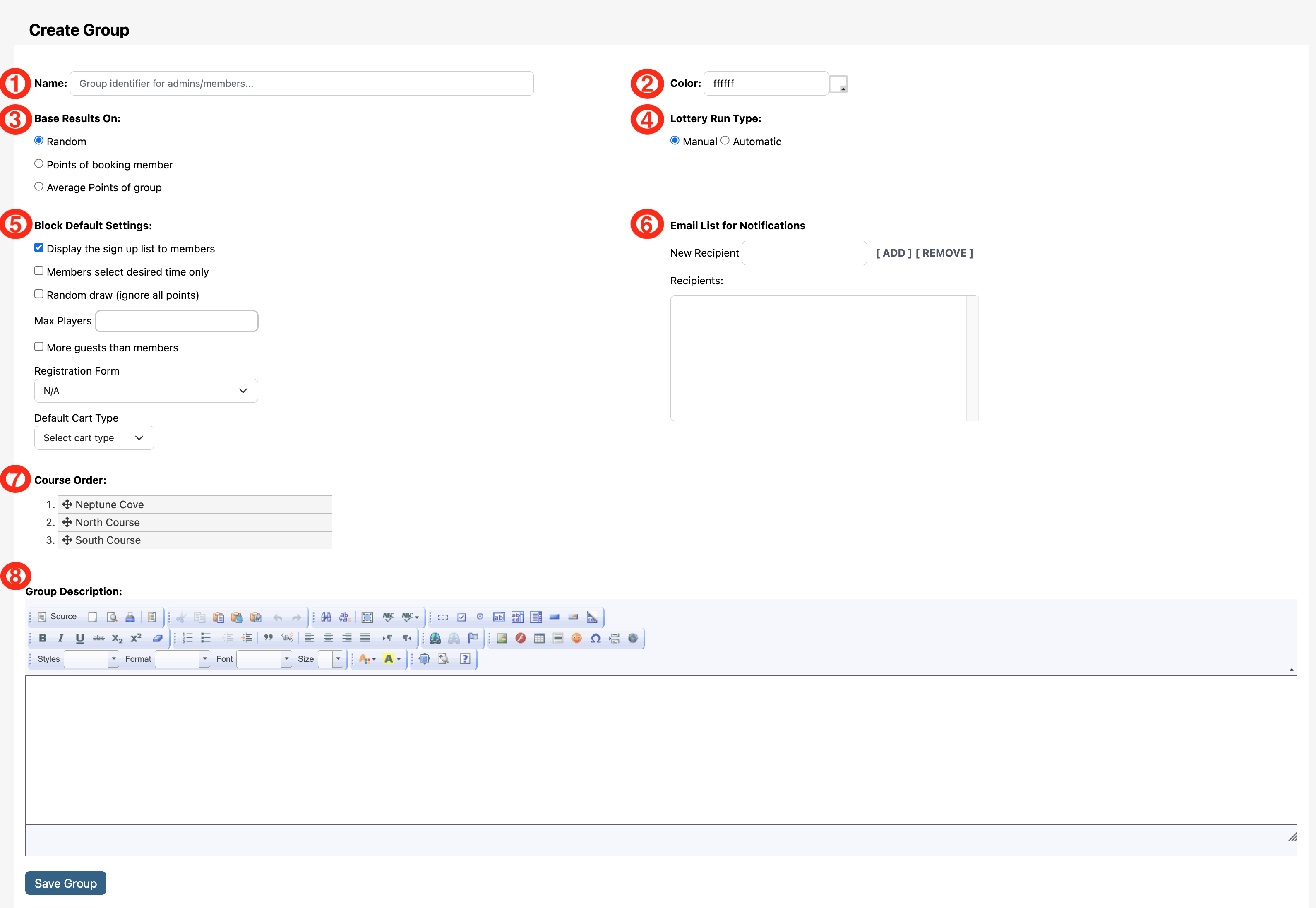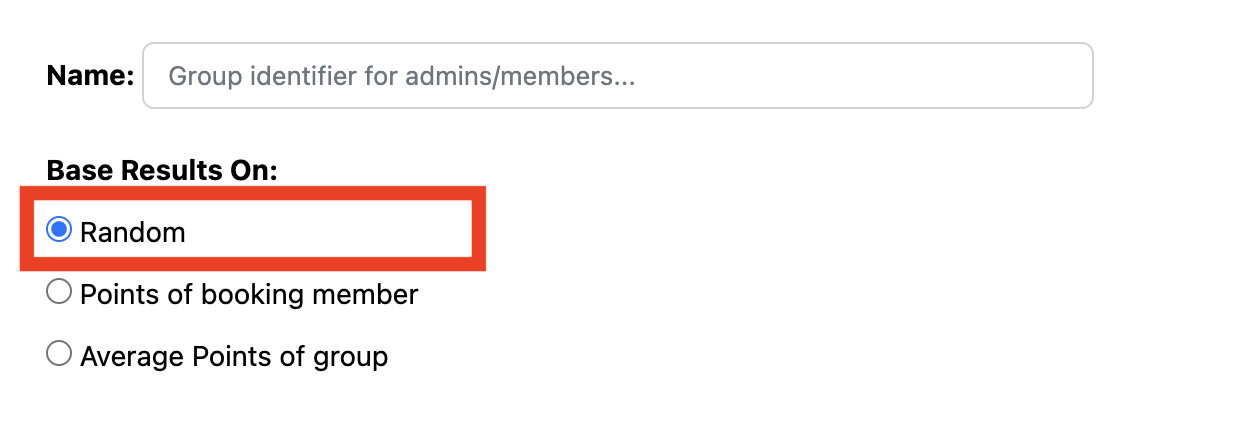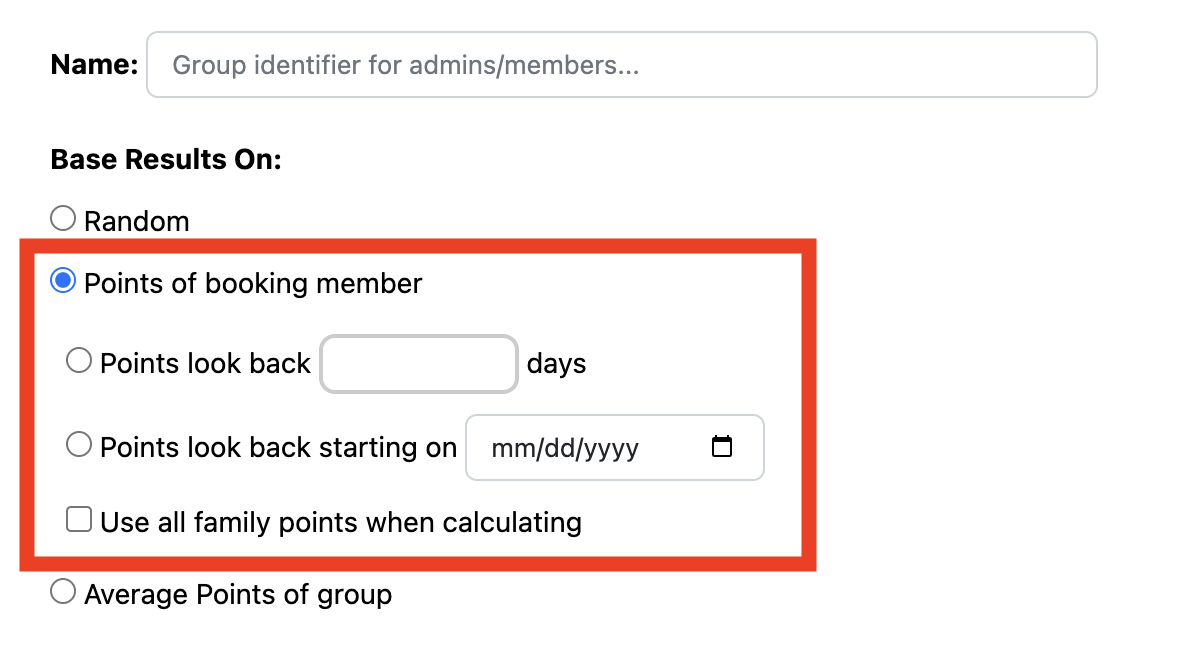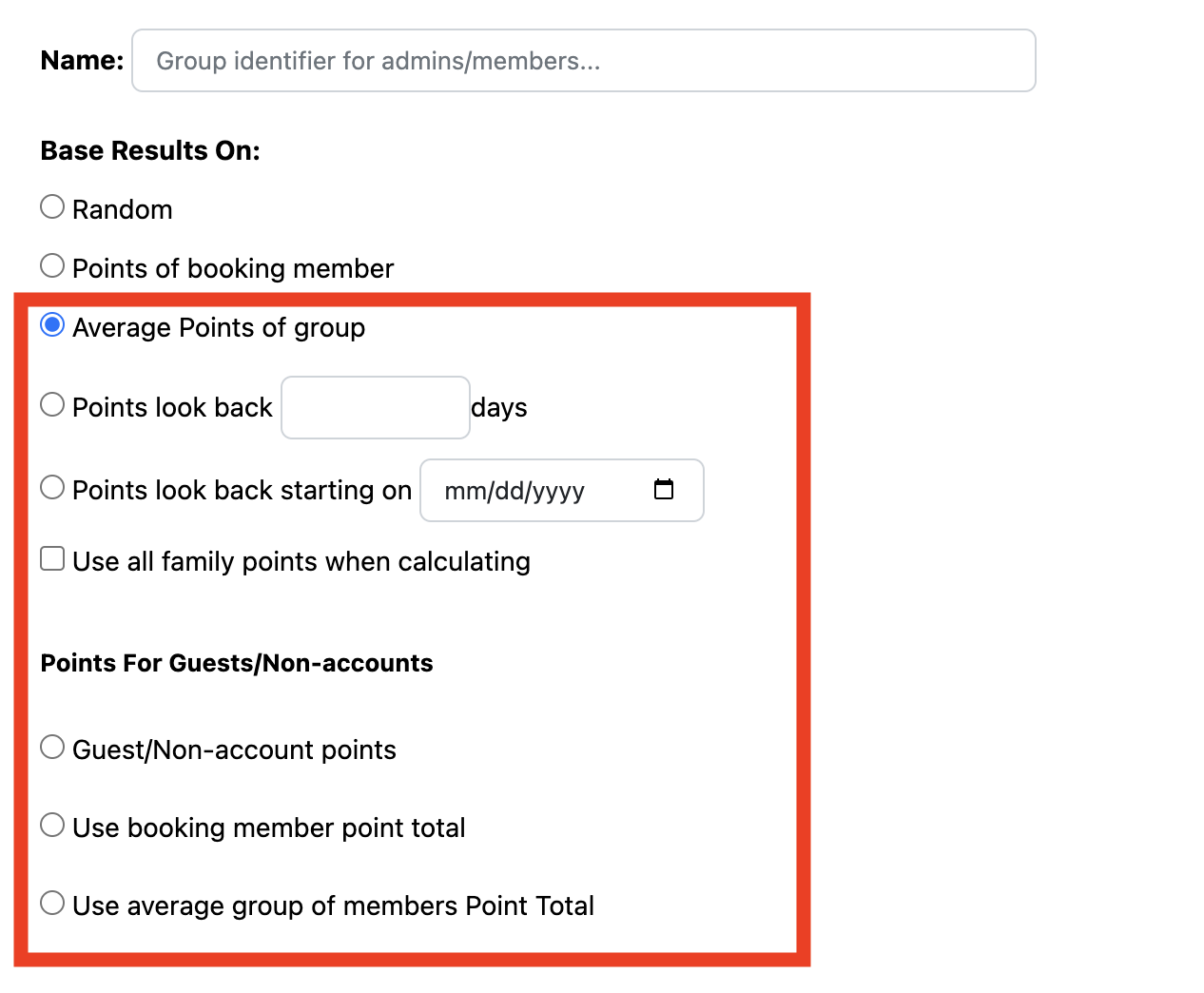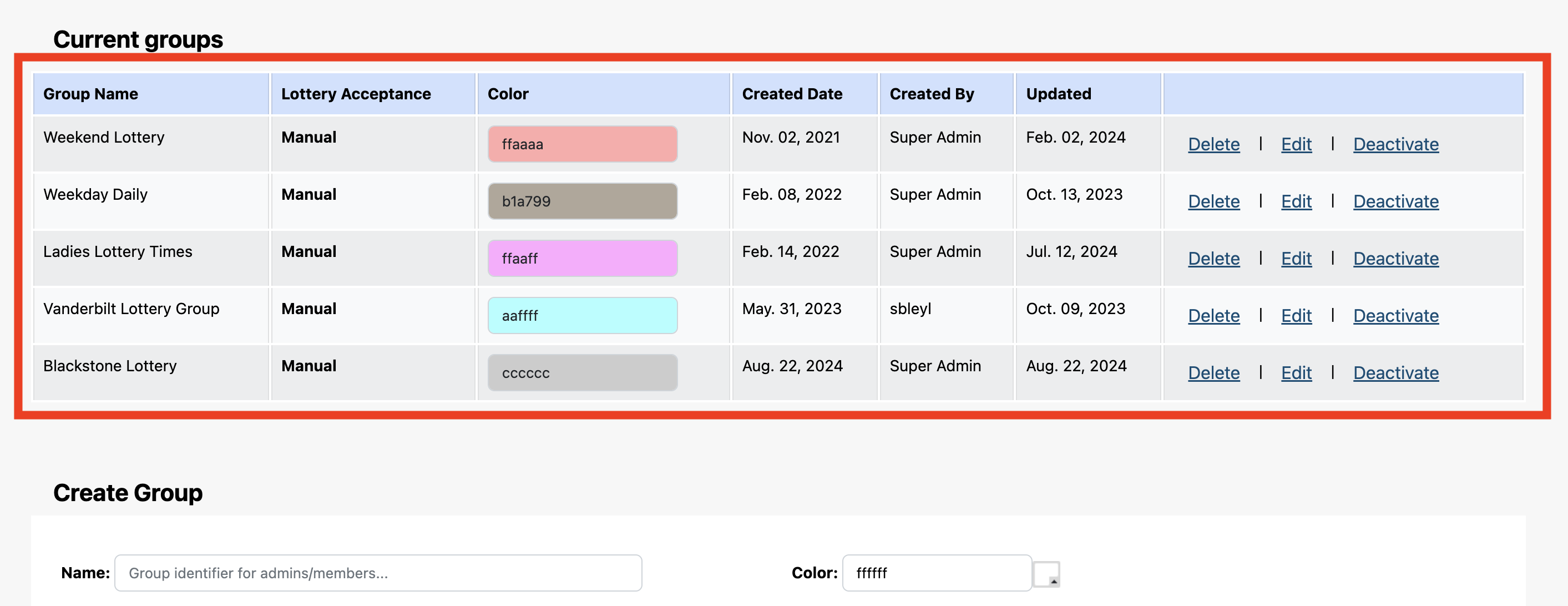Lottery Groups
Lottery Groups is the vehicle that ties all tee sheet blocks used for the lottery sign-up together. Groups allow all individual blocks, whether at different times (i.e. morning lottery and afternoon lottery) on single course or on different courses, to act as one. To access Lottery Groups navigate to Lottery Center in the primary navigation and select Lottery Groups. |
|
On the Lottery Group page you will see all current groups listed at the top and the set up fields for new lottery groups listed below.
|
|
Three types of point calculations - Random, Points of Booking Member, and Average Points of Group. Random - Simply randomizes who gets the time. |
|
Points of Booking Member - calculates a lottery entry's point total focused solely on the booking member. This option provides the golf shop flexibility in how to fetch the booking member's points from previous lotteries. Points Look back Days - allows booking member's point total to be calculated on a rolling basis 'x' number of days back from the current date. Points look back starting on - allows booking member's point total to be calculated based upon a fixed date from the current date. Use All family points when calculating - incorporates all linked family members into the calculation of the booking member's point total. This setting is used in conjunction with Points Look back Days or Points look back starting on. Family member profiles are linked using the Parent ID field within each member's profile in the Member Directory. |
|
Average Points of Group - calculates the average point total of the entire group. This option provides the golf shop flexibility in how to fetch the group's points from previous lotteries. Points Look back Days - allows group's average point total to be calculated on a rolling basis 'x' number of days back from the current date. Points look back starting on - allows group's average point total to be calculated based upon a fixed date from the current date. Use All family points when calculating - incorporates all linked family members for each player in the group into the calculation of the group's point total. This setting is used in conjunction with Points Look back Days or Points look back starting on. Family member profiles are linked using the Parent ID field within each member's profile in the Member Directory. Points For Guests/Non-Accounts - there are three options available to assign points to any guest/non-account who may be included in the lottery entry. Guest/Non-Account Points - allows manual point value assignment associated with a guest and/or non-accounts (Hold/Join Me). Whichever point values are added into the fields will be used in the point calculation for the Average Points of Group. Use Booking Member Point Total - applies the booking member's point total to each guest and/or non-account in the lottery entry for the calculation of the Average Points of Group. Use Average Group of Members Point Total - applies the average point total of members in lottery entry to each guest and/or non-account. |
|
When all components of the Lottery Group have been assigned click Save Group button at the bottom of the page to confirm and save. Your Lottery Group is now listed at the top of the page under the Current Groups section.
|
|