May 2024 | Search Mail Drafts, Event No Shows, and More!
What's New?
Bringing Efficiency to Your Daily Workflow
Search Mail Drafts
You can now search your mail drafts in the "New Message" module. Use this to quickly locate a message, whether a draft in progress or a draft you've created in the past that can be used again as a starting point. Note: The "Template Maintenance" module offers a more complete solution to organizing mail templates to be pulled in during draft creation. Template Maintenance allows for collaboration between team members for creating templates which are then available across admin accounts when building drafts. |
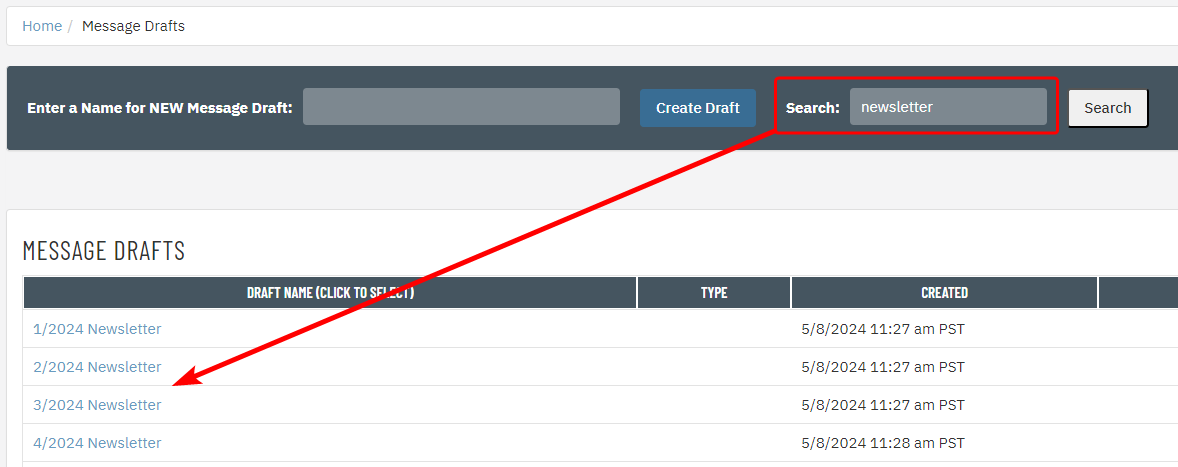 |
Track Event No Shows
| Admins can now mark registrations as a "Now Show" in addition to the existing status of "Checked in". This option is available both from the Event Registration module's "Action" dropdown and in the "Check In" field when editing registrations. | 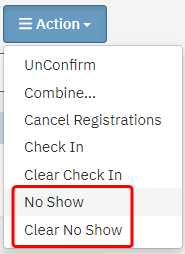 |
| These statuses are visible from the Event Registration list as icons in the "Checked In" column. | 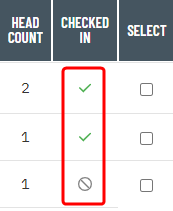 |
Move Event Registrant from the Registered List to the Waitlist
| For events using a waitlist, admins have the new ability to take a regular registration and move it over to the waitlist. In the "Event Registrations" module, select the registration(s) you wish to move and use the "Action" dropdown to select "Move to Waitlist". | 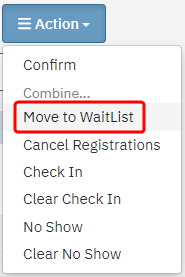 |
Hide Member Profile Photo
| Members can now elect to hide their profile picture from other members. They can access this preference in the "Advanced" profile settings page. Admins can also select this on behalf of members in the member record under "Member Directory Options". | 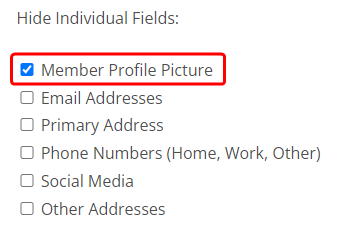 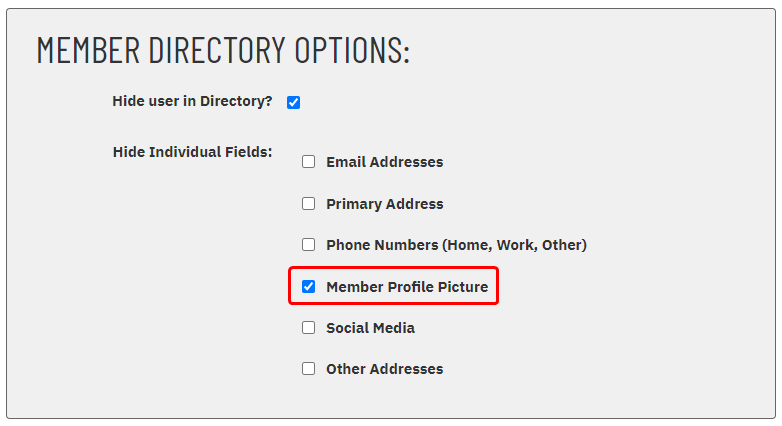 |
| When set to hidden, the photo won't display to other members on pages that include photos, like when viewing the member directory. | 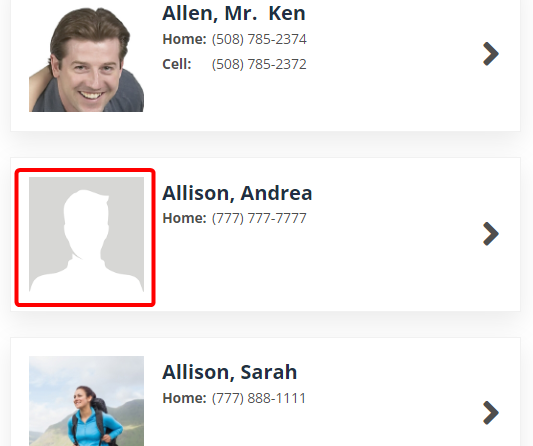 |
Filtering in the Content Hyperlinker
| When creating content, expedite the search for assets within the content hyperlinker using the newly introduced "Active/Inactive" filter. Initially implemented solely for Marketing Forms, this filter is now accessible across most content types in the system and will default to showing active content. |
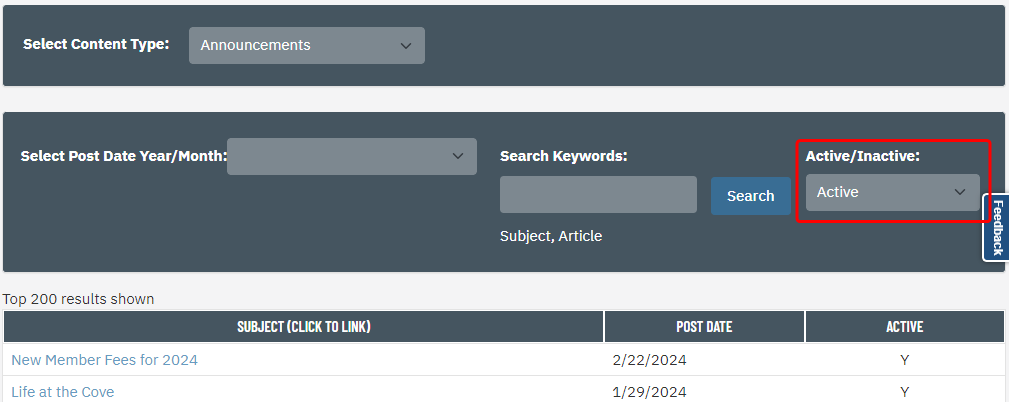 |
Prevent Admin Account Deactivation
| Administrators will now receive an email notification when their account is nearing deactivation within 14 days remaining due to inactivity. They will be encouraged to log in to maintain their active status, reducing reliance on support from other club administrators. |
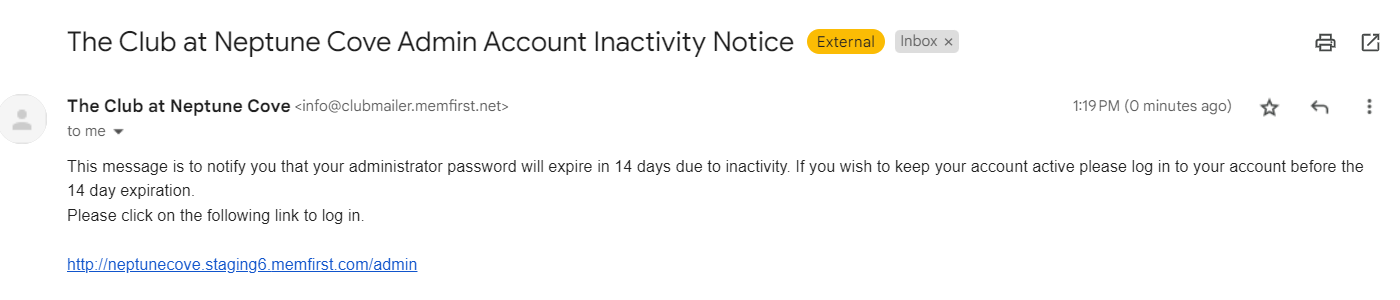 |
All of these features are available today. For more information, please reach out to your Client Services Manager.