November 2022 Product Highlight - Process Daily Chits (Encore)
You are receiving this email because you are a user of MF Tee Times. This product highlight email is delivered when existing features are enhanced or new features are released. Please see below for a detailed explanation of the product highlight.
Process Daily Chits (Encore)
Encore clients can now send all chits on a single day and course to Encore POS for processing with a click of the button.
The Processing Daily Chits option can be incorporated into your end of day processing operations to send an entire day's worth of chits to Encore or can be used throughout the day to send smaller batches of chits.
To initiate, click on the 'Process Daily Chits' button at top of tee sheet. Any tee time that is checked-in will be sent to Encore POS for processing.
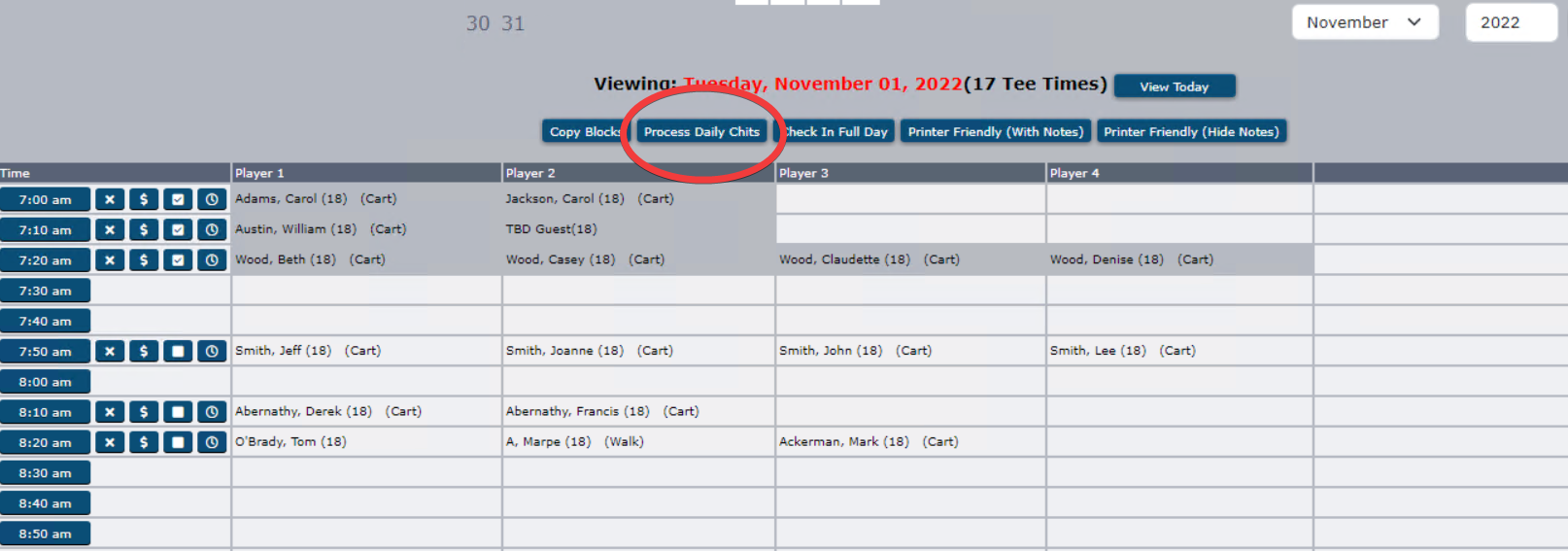
A pop-up message will display notifying you this will start the full day chit export, the user must finish completing all transactions, and only checked-in tee times will be processed.
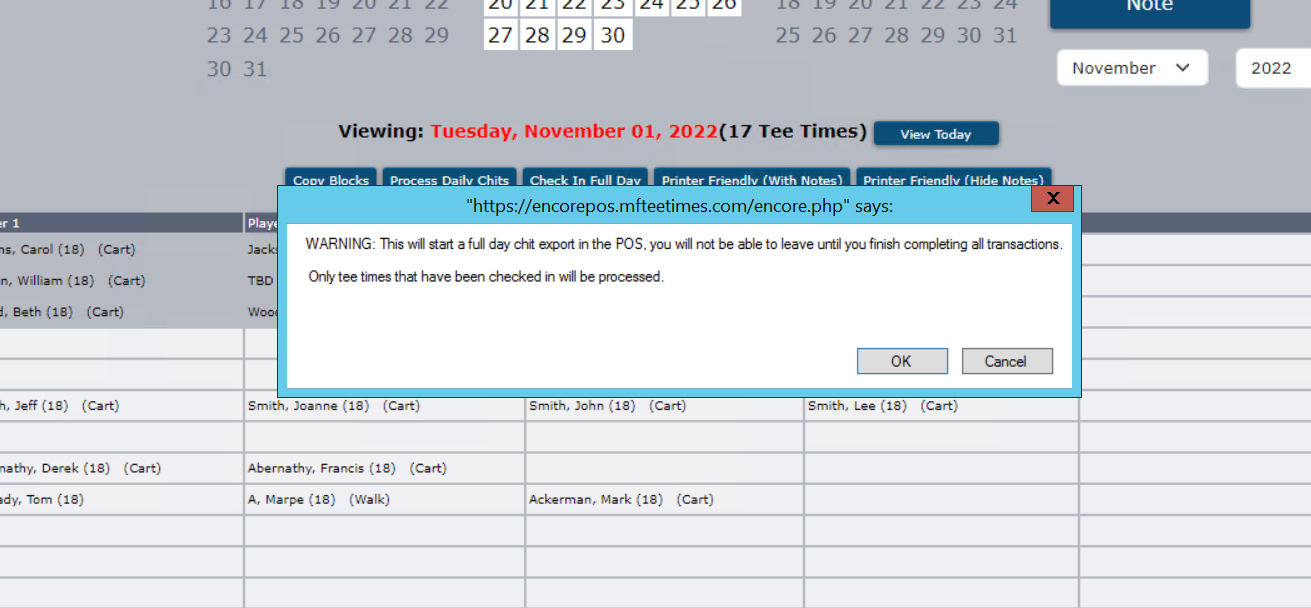
Selecting 'OK' starts the process of sending all chits of checked-in tee times over to Encore POS. All chits will be available in Encore POS ready for tendering. As each individual chit is closed out, the next chit will load in. Repeat this process of closing out all chits. After the last chit is completed, the tee sheet interface will automatically load.
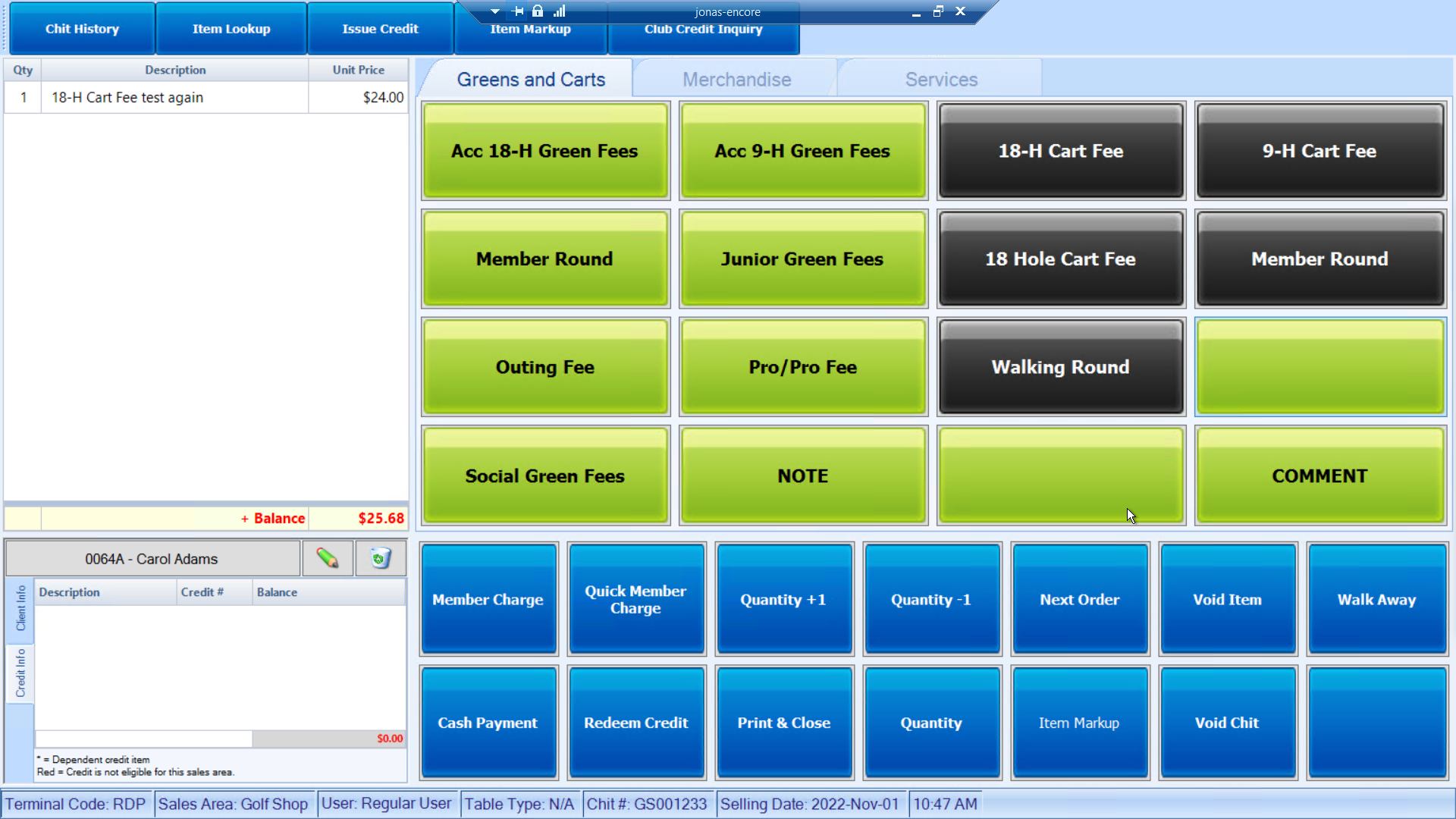
If you are unable to complete all the transactions and need to get back to the tee sheet, use 'Walk Away' to cycle thru the outstanding chits still open.
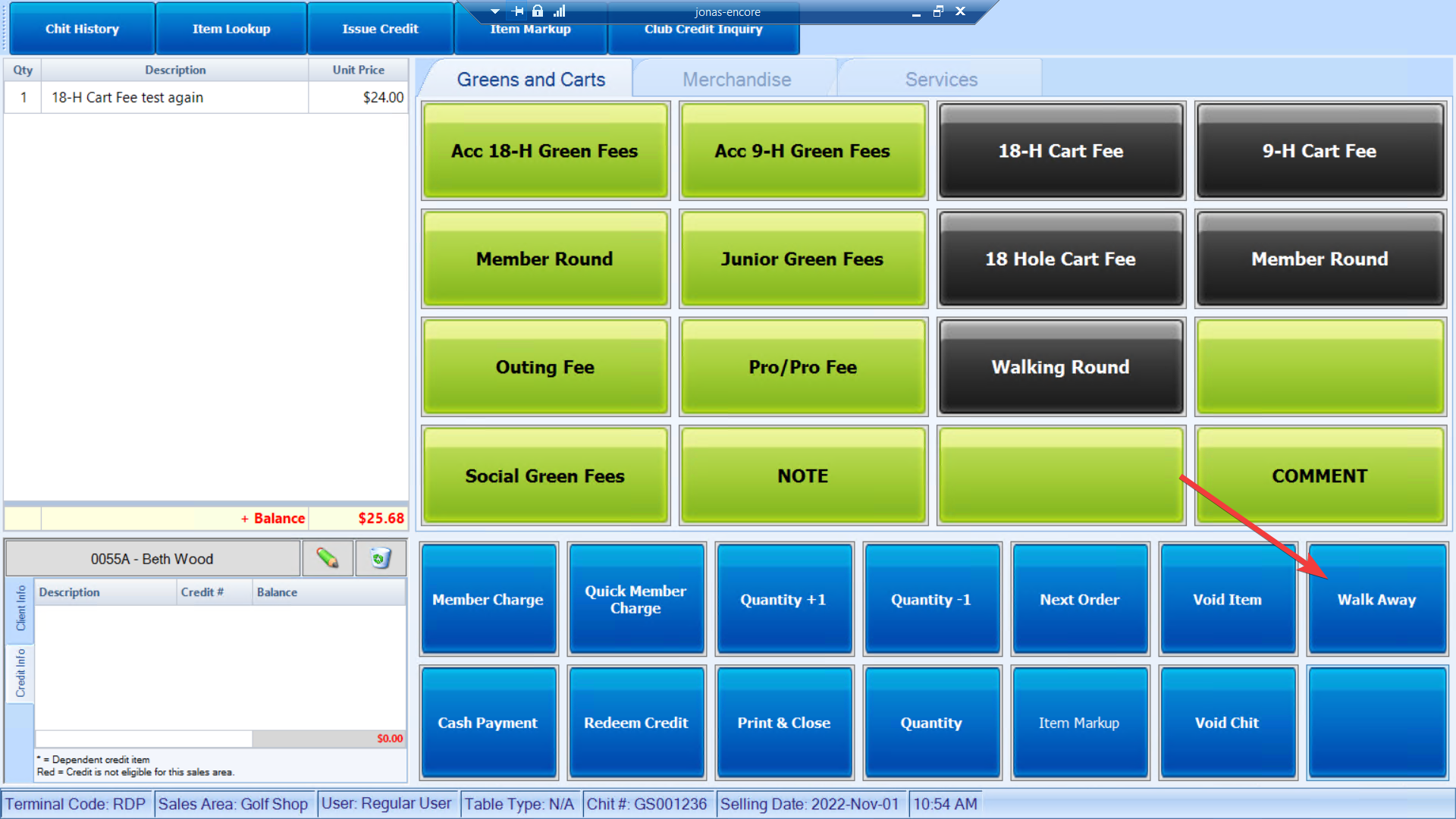
Any tee time that is highlighted in yellow are those chits that were walked away from and still need to be tendered in Encore POS before using the Process Daily Chits option again on any remaining tee times that were not included in the original export process.
To process any open chits (highlighted in yellow), go to 'All Chits' in your Encore POS.
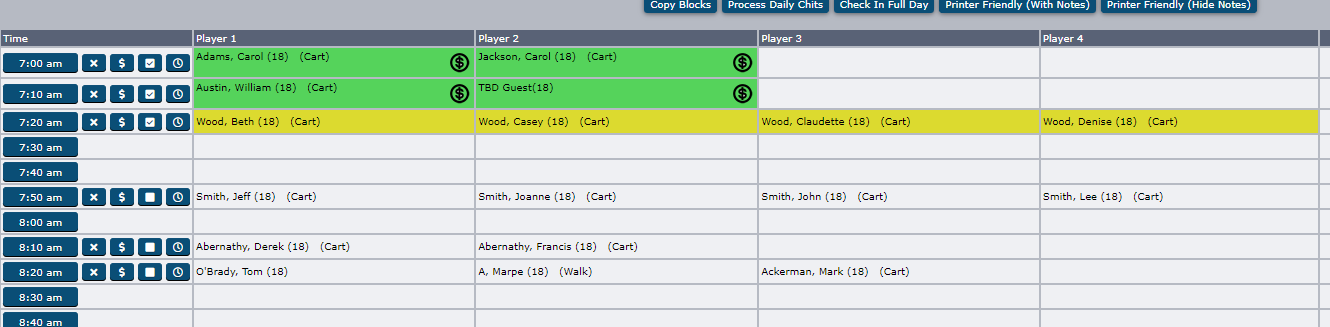
As long as there are chits to process, the Process Daily Chits feature can be used an unlimited number of times on a single day. Any tee time already marked as paid will be bypassed on the successive attempts. Repeat the process outlined above to capture those chits still outstanding on the tee sheet.
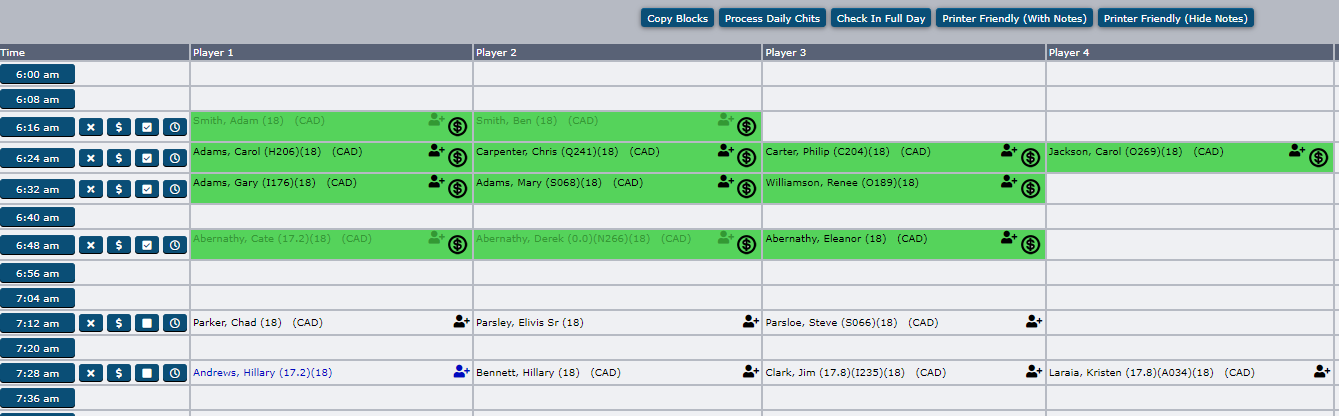
If you are an Encore client, please contact [email protected] to activate.
For full details, refer to our Learning Center video tutorial.
This product update was motivated by your feedback and we're excited to provide it to you in the latest version of MembersFirst Tee Times. Have a recommendation for another feature enhancement? We'd love to hear from you!
Thank you for the feedback!