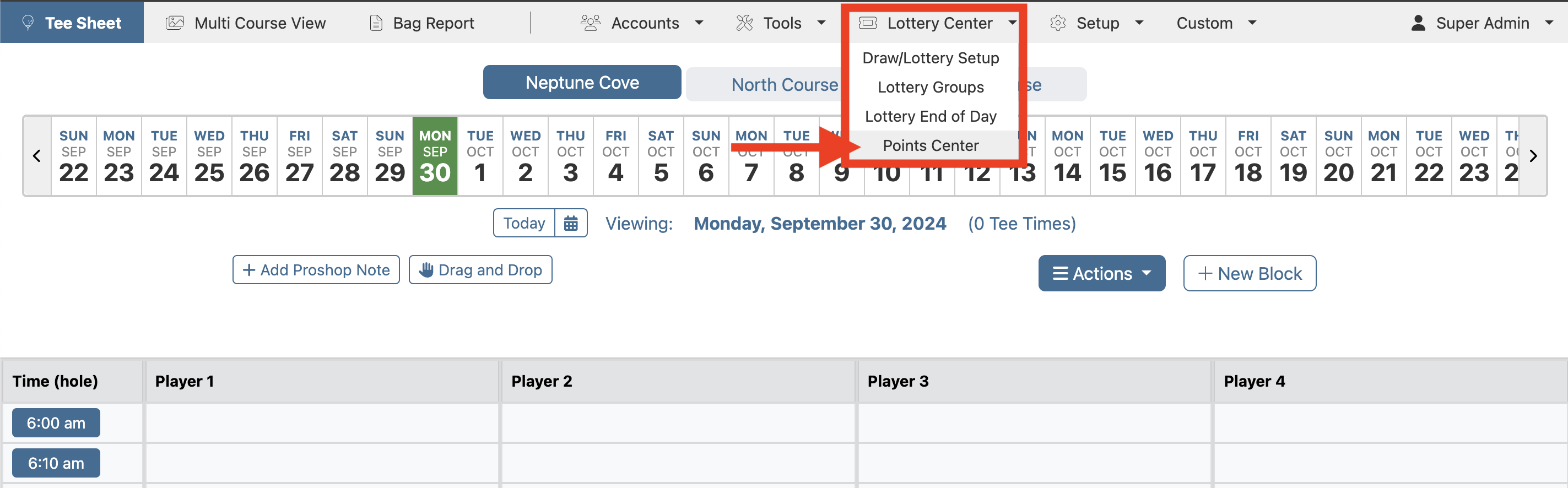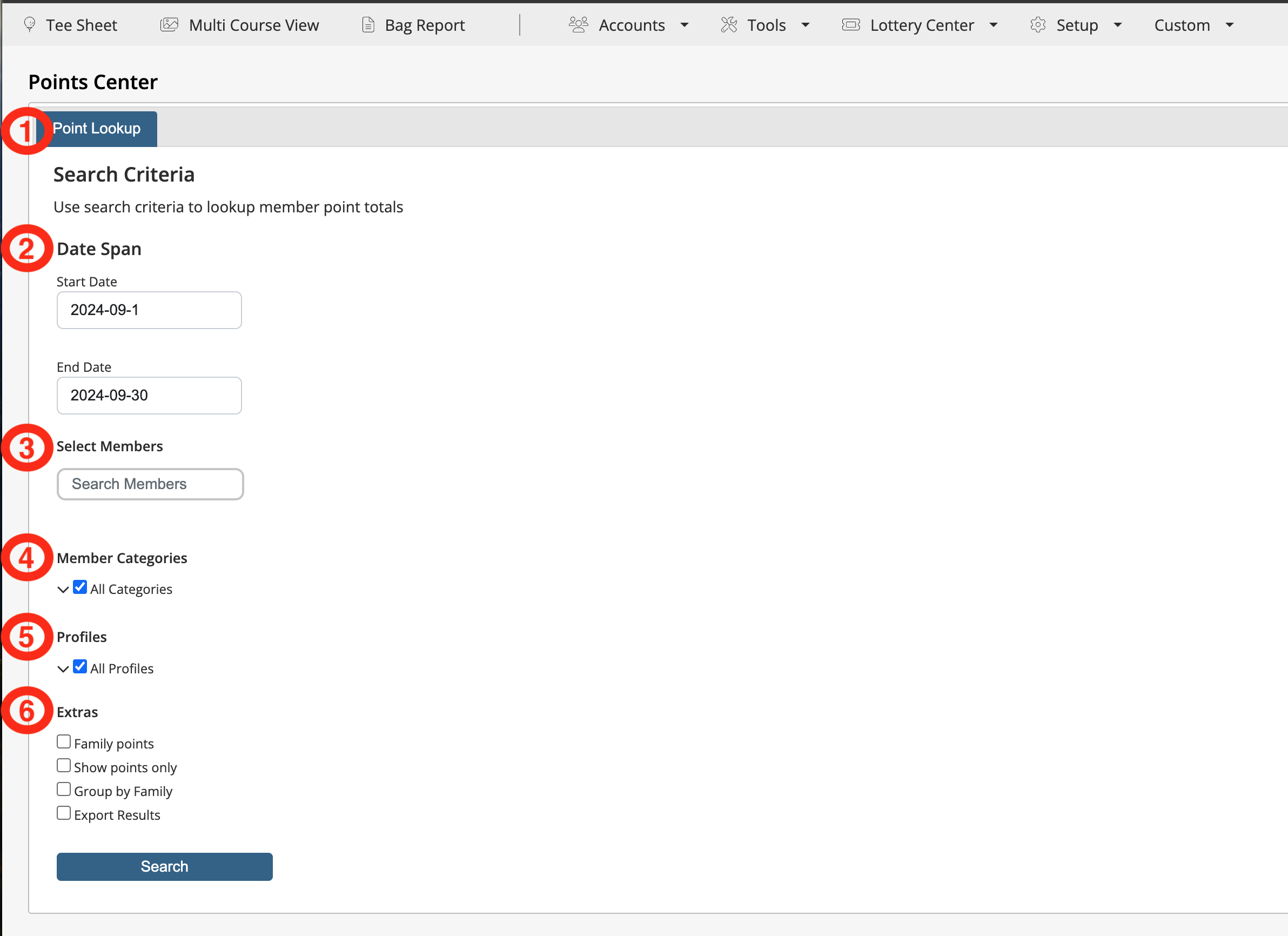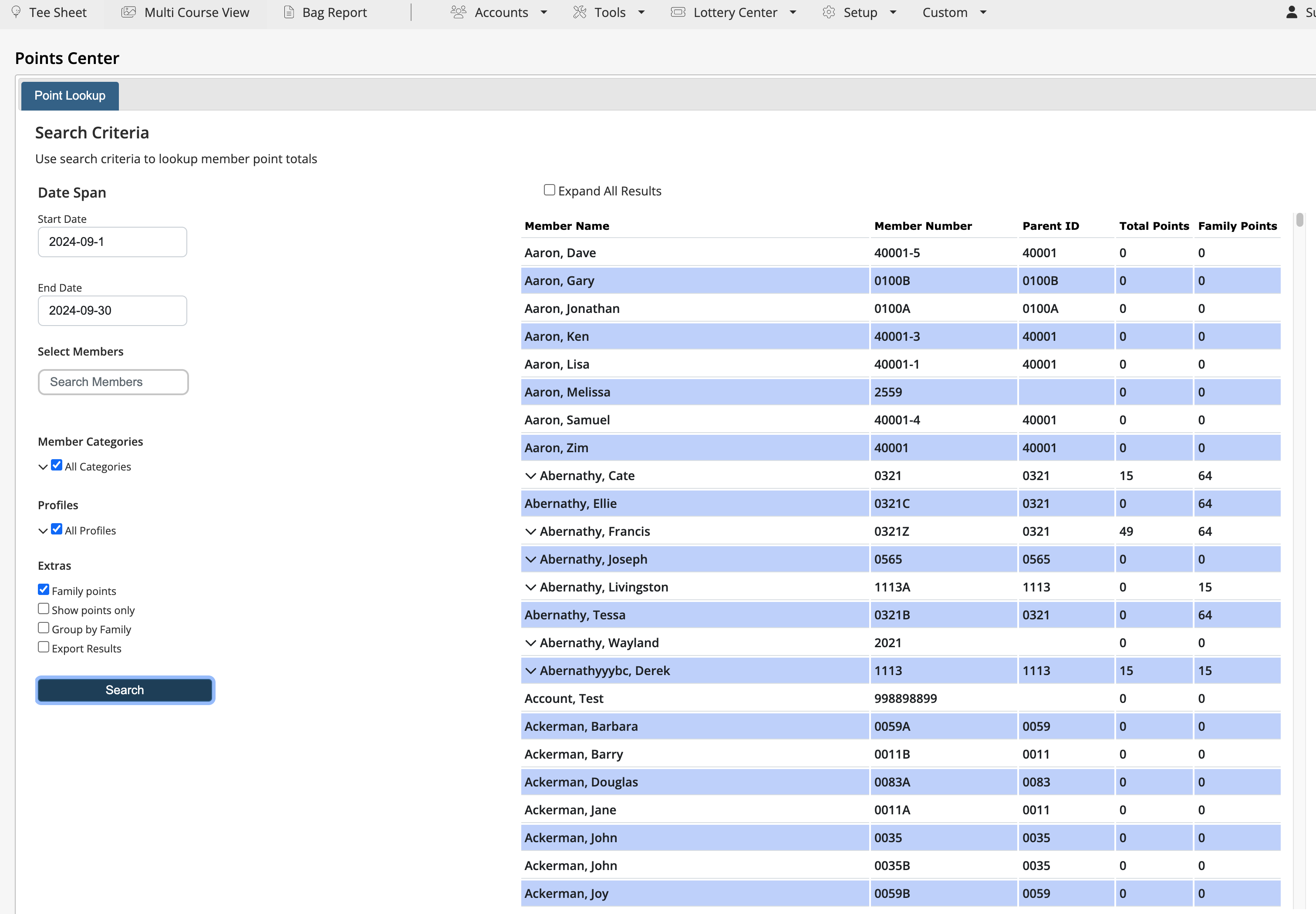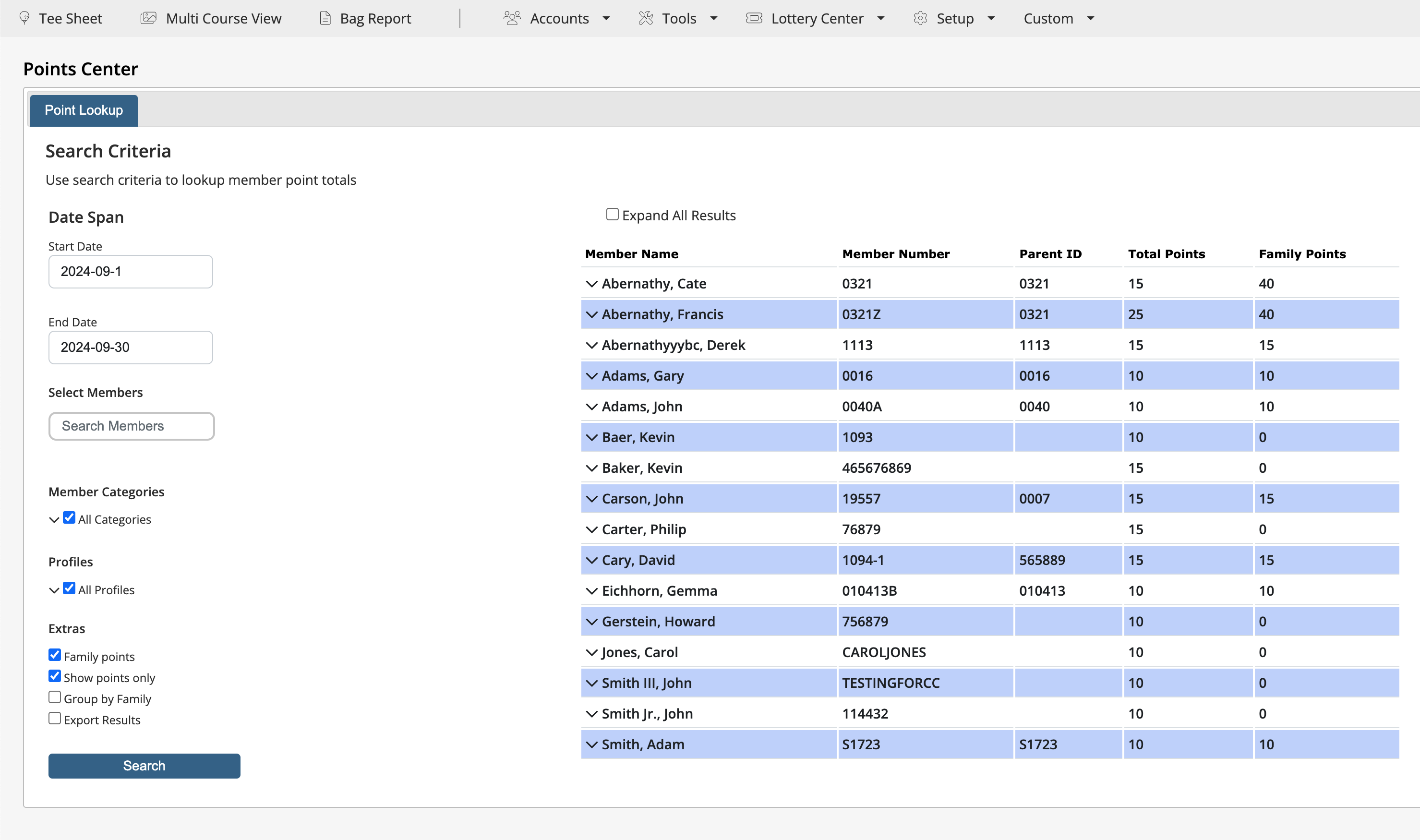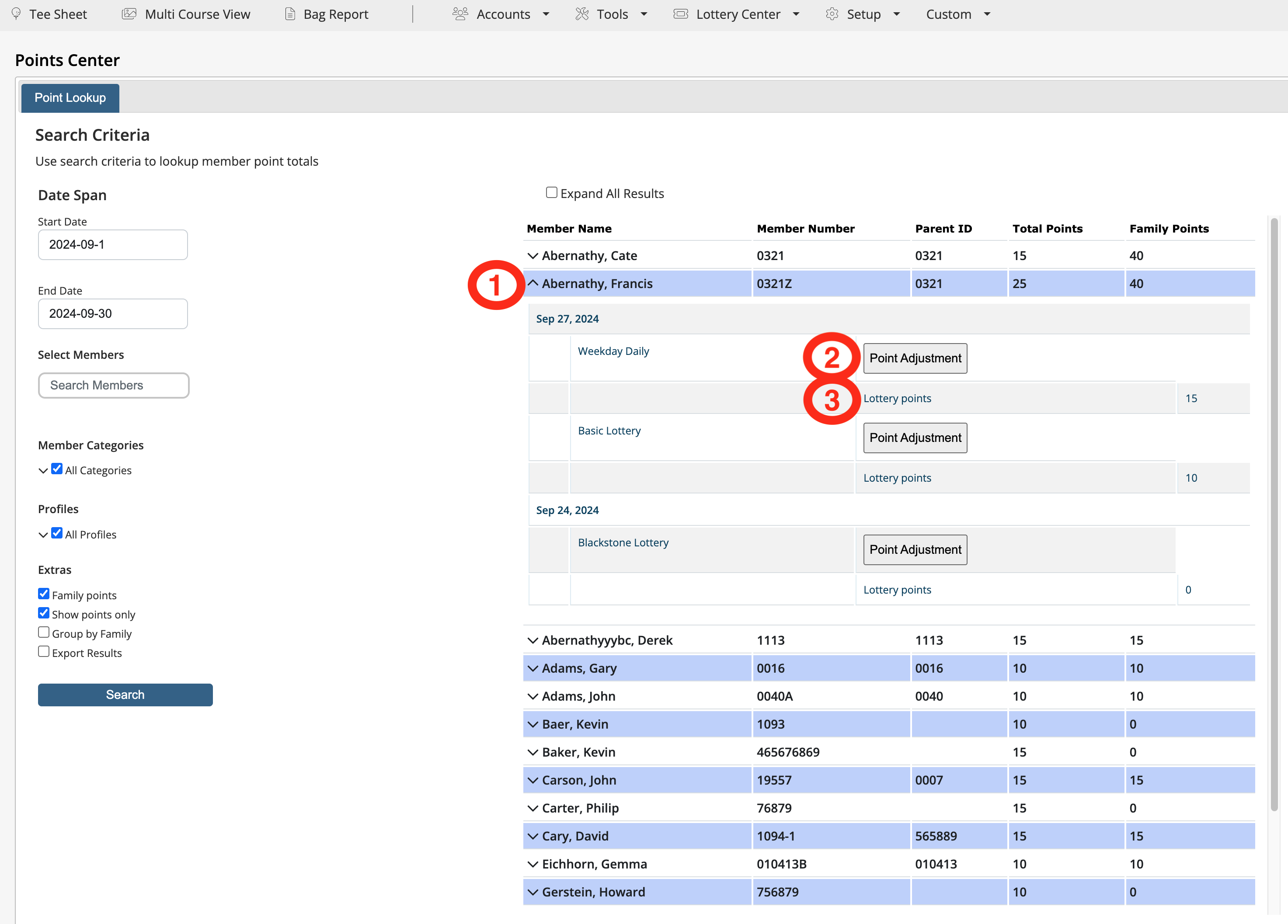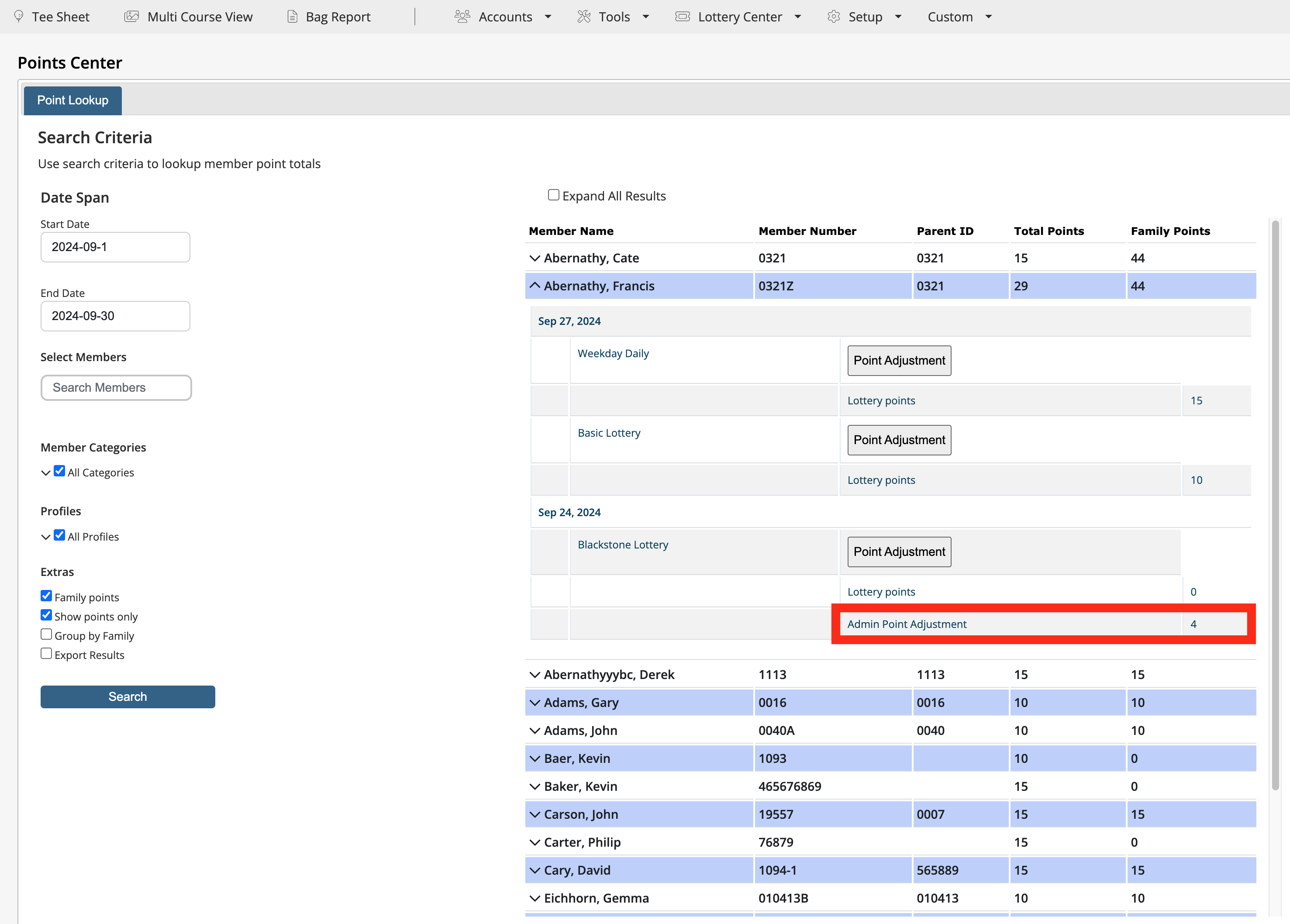Points Center
|
Points Center is a reporting tool that allows admins to look up member point totals and adjust points awarded to members on specific lotteries. To access the Points Center, go to Lottery Center and select Points Center. |
|
|
1) Point Lookup allows admins to use a variety of search criteria to lookup member point totals. 2) Date Span - Use the Start Date and End Date spans to search database for all lotteries during specific time frame. 3) Select Members - Search a member's name if you only want to see point totals tied to a specific member or set of members. Leave blank if you want to search all members. 4) Member Categories - Setting defaults to All Categories. Click on the down arrow to display all member categories and cherry pick specific categories to include in the search. 5) Profiles - Setting defaults to All Profiles. Click on the down arrow to display all lottery profiles and cherry pick specific profiles to include in the search. 6) Extras - two options to display in the points search, Family Points and Show Points Only. Family Points allows admins to display the family points in results. Show Points Only display only members who have points in results. |
|
|
Click on Search to view results. Depending on your search criteria, display will vary. Including Family Points in your search criteria will add a Family Points column. |
|
|
Including Show Points Only in search criteria removes all members who have zero points. |
|
|
1) Any member who has points will have a down arrow next to their name. Click the arrow to expand and view all point assignments from each lottery profile. 2) Admin has ability to adjust points for each lottery profile. Click on the Point Adjustment button to adjust points. 3) Lottery Accepted Points are the total number of points originally assigned by the lottery profile. |
|
|
Points that have been adjusted for a member in a lottery profile is reflected with Admin Point Adjustment. |
|