Searching for a Single Recipient in Bulk Mailer
Searching for a Single Recipient
| Go to Sent Messages module | 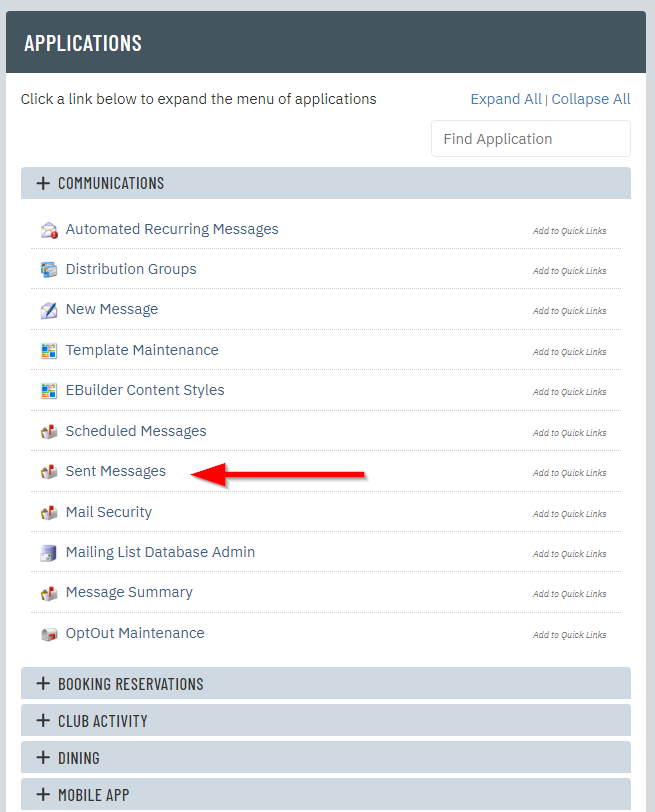 |
| Click on the tiny downward facing arrow, this will expand the search area to show another field where you can paste in the email address you are searching for. | 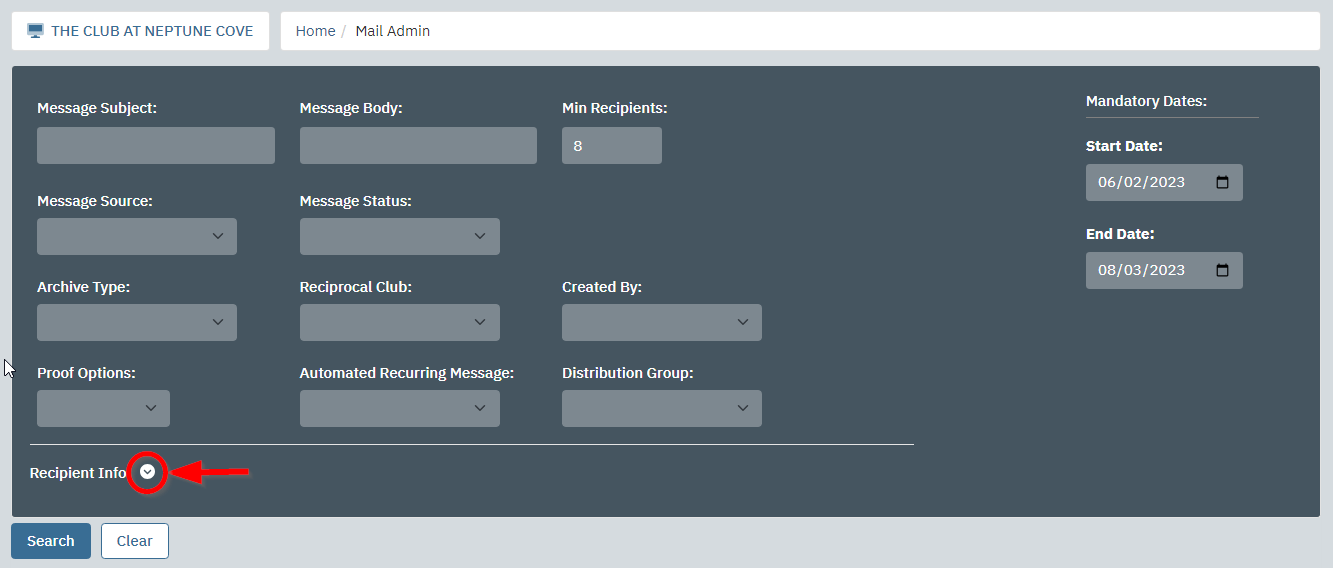 |
|
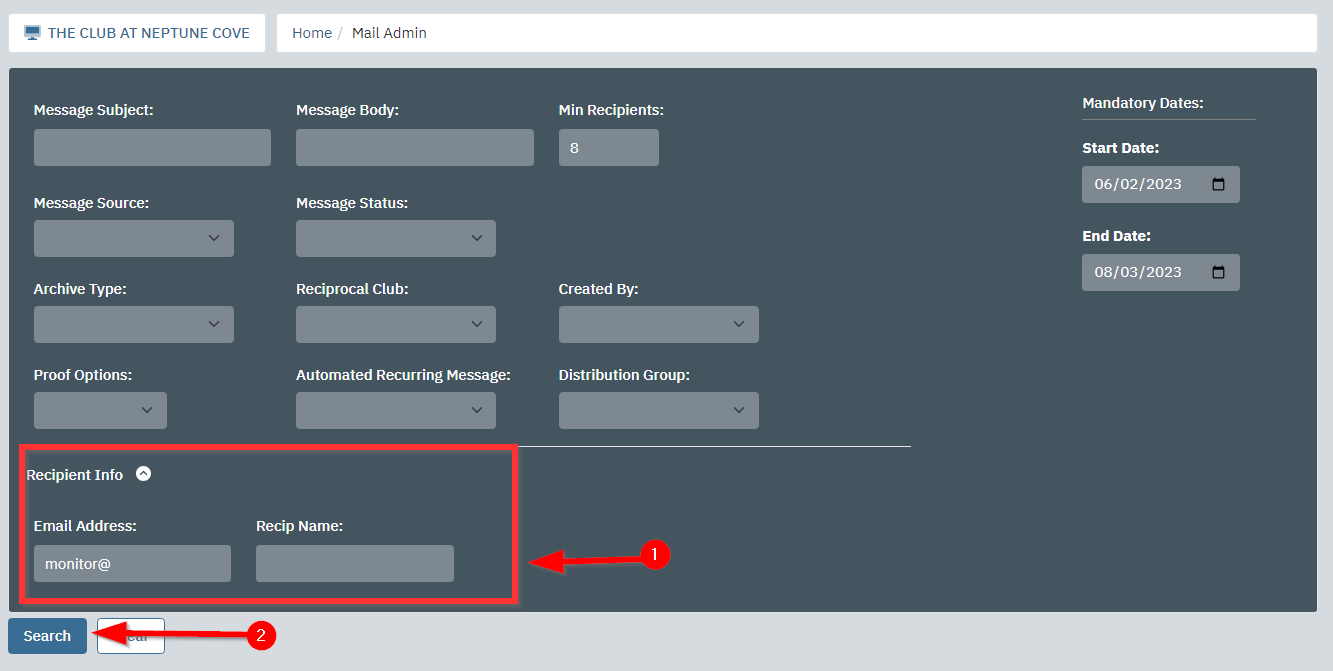 |
| From the next view you will be able to see ALL emails sent to that address as well as the recipient status for each. | 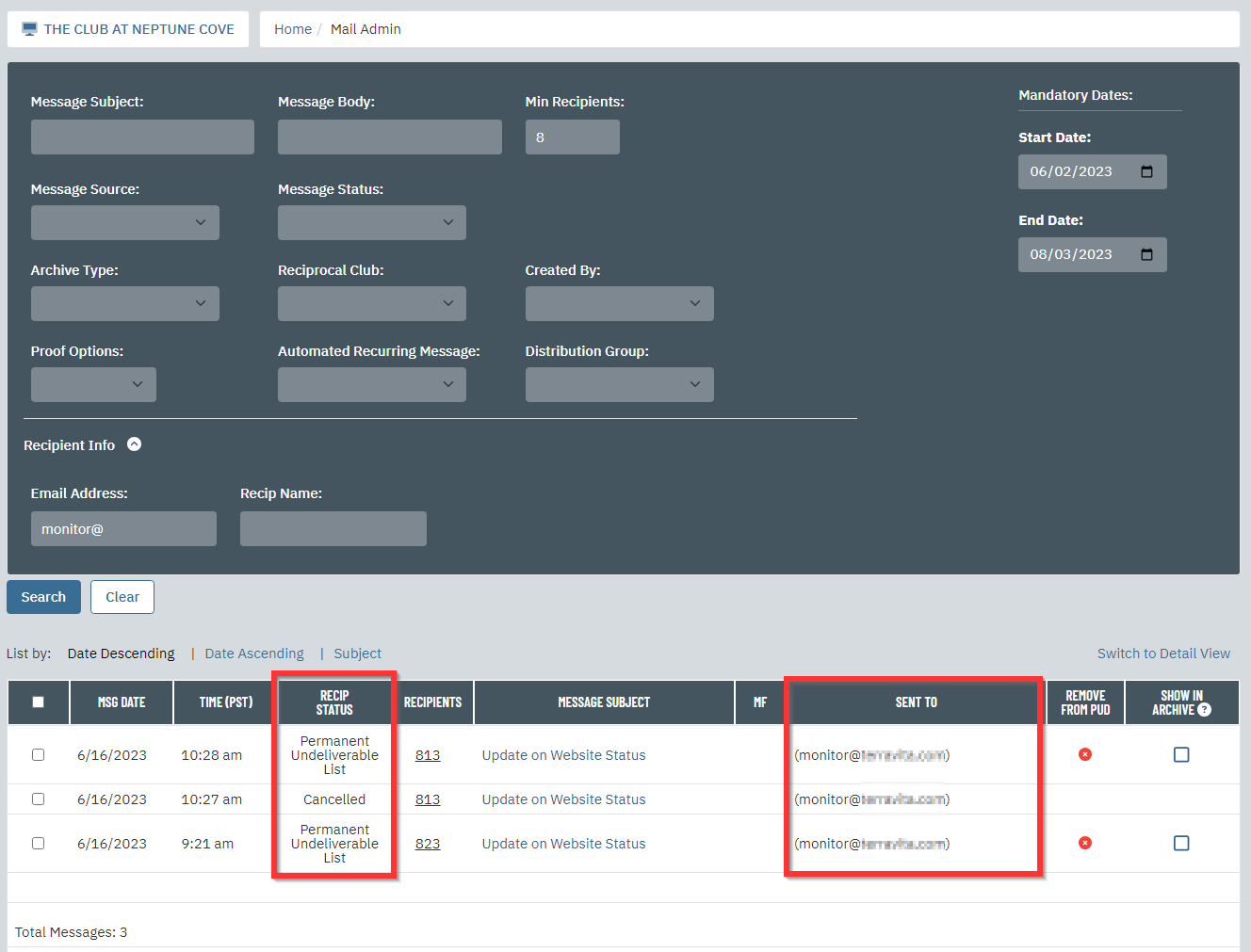 |
Removing Recipients from Permanent Undeliverable List
| Following the steps above, you will also see a column for "Remove from PUD". Click the red X to remove this address from the Permanent Undeliverable List | 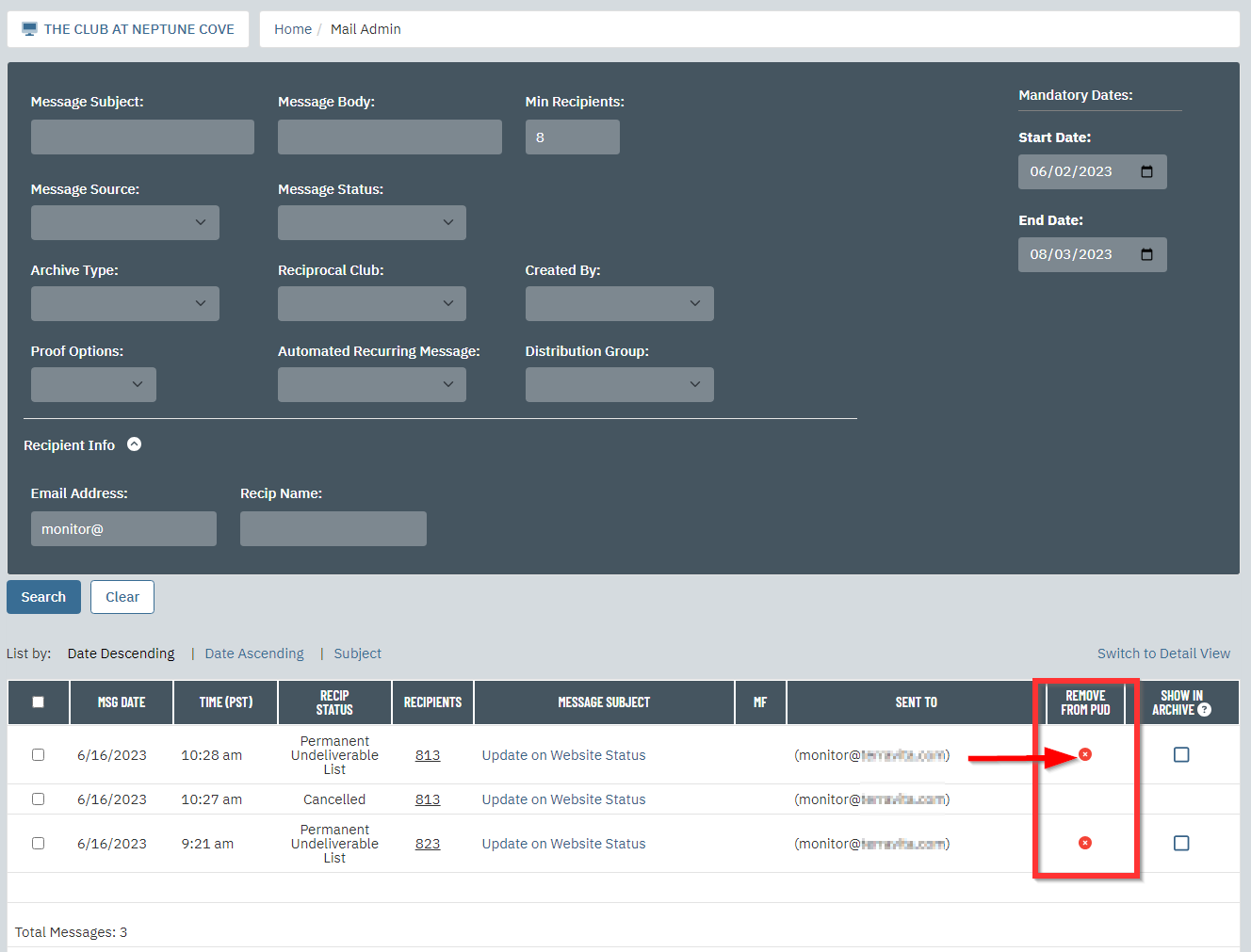 |
You can also remove users from this list by going into the detail page of a message. Click on the status "Permanent Undeliverable List" to see the list of everyone on the list for that particular email |
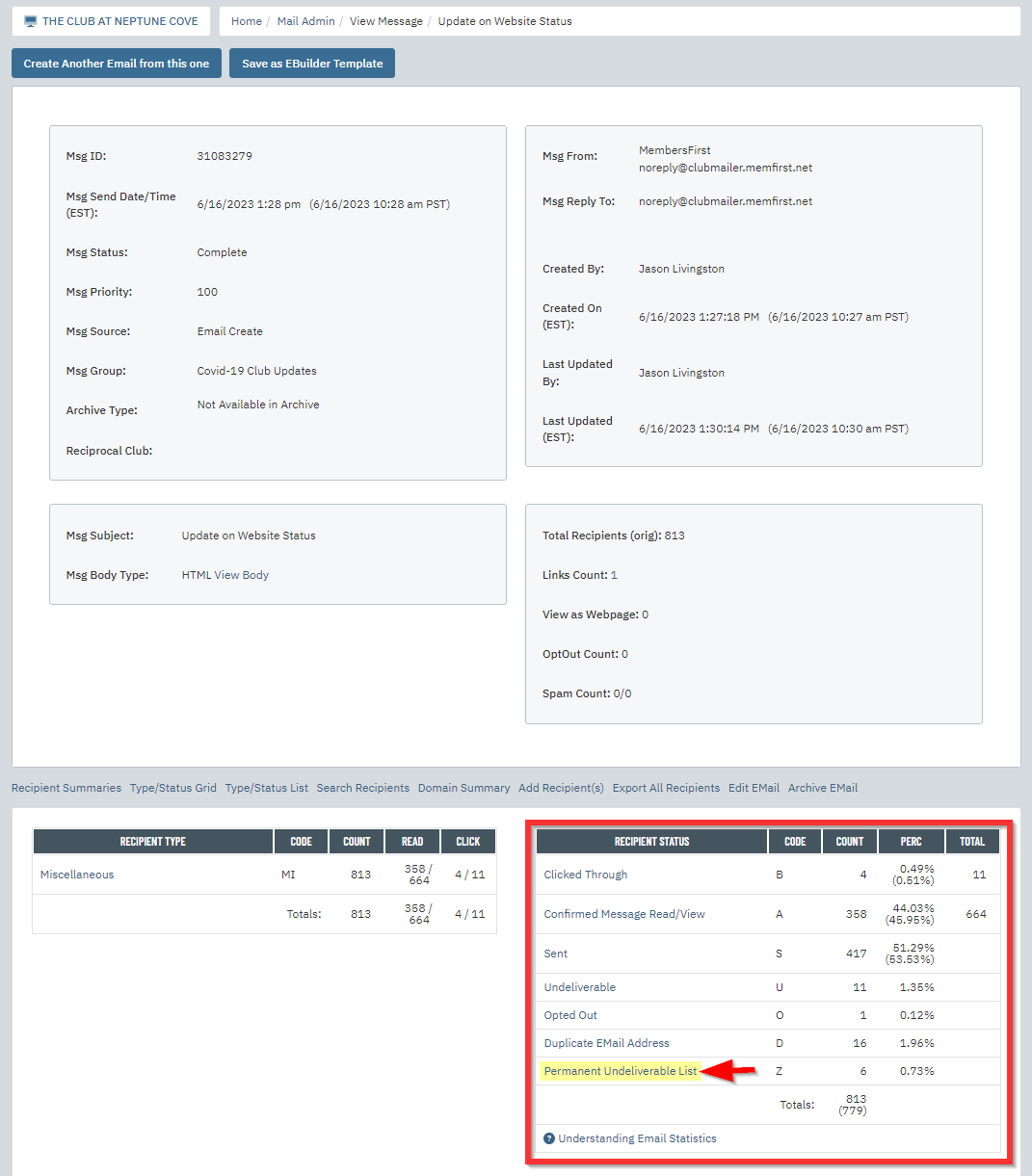 |
| From the list there is a column for "Update List" Click the link "REMOVE" | 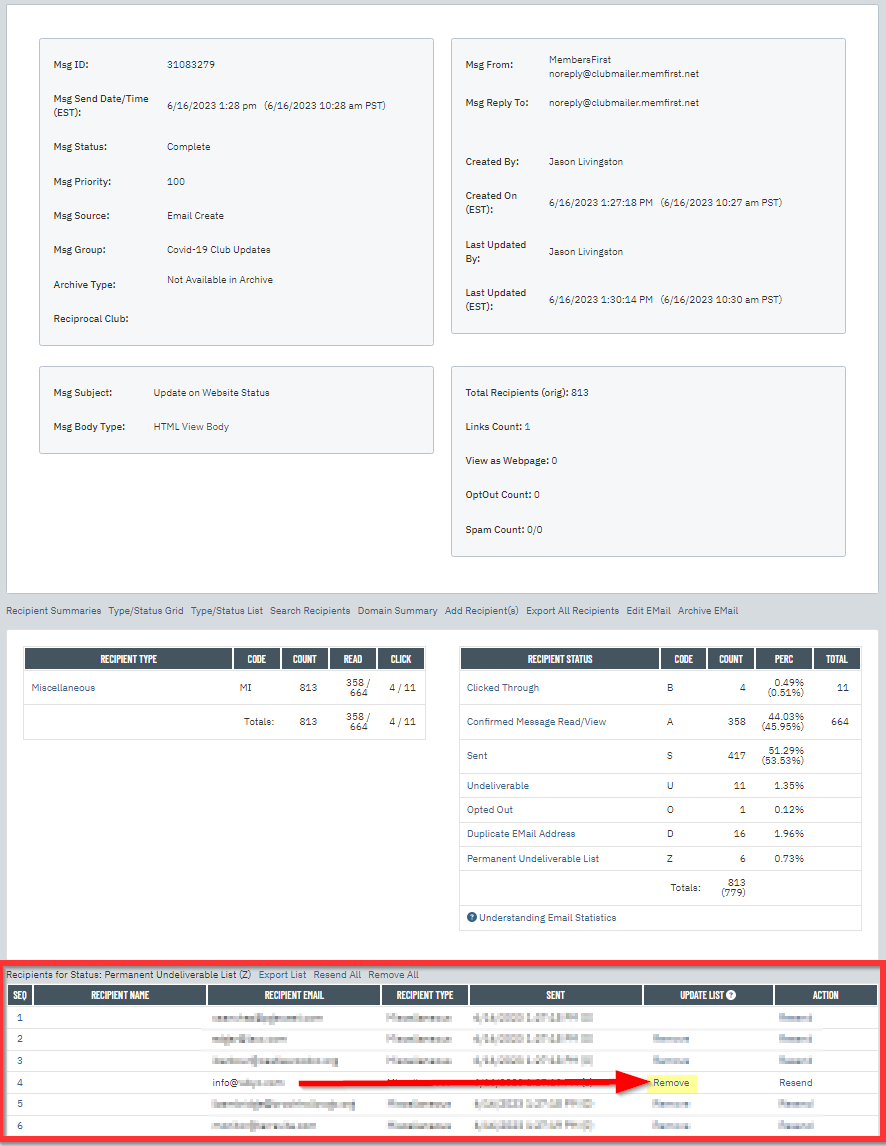 |