Send an email to members that have never logged into mobile app
Trying to get your members more engaged on your MembersFirst mobile app? A great way to do that is to send a targeted email to only the members that have not logged into the mobile app yet. Follow these steps to send an email to just those members-
| Log into the administrative side of your MembersFirst website and find the "New Message" application | 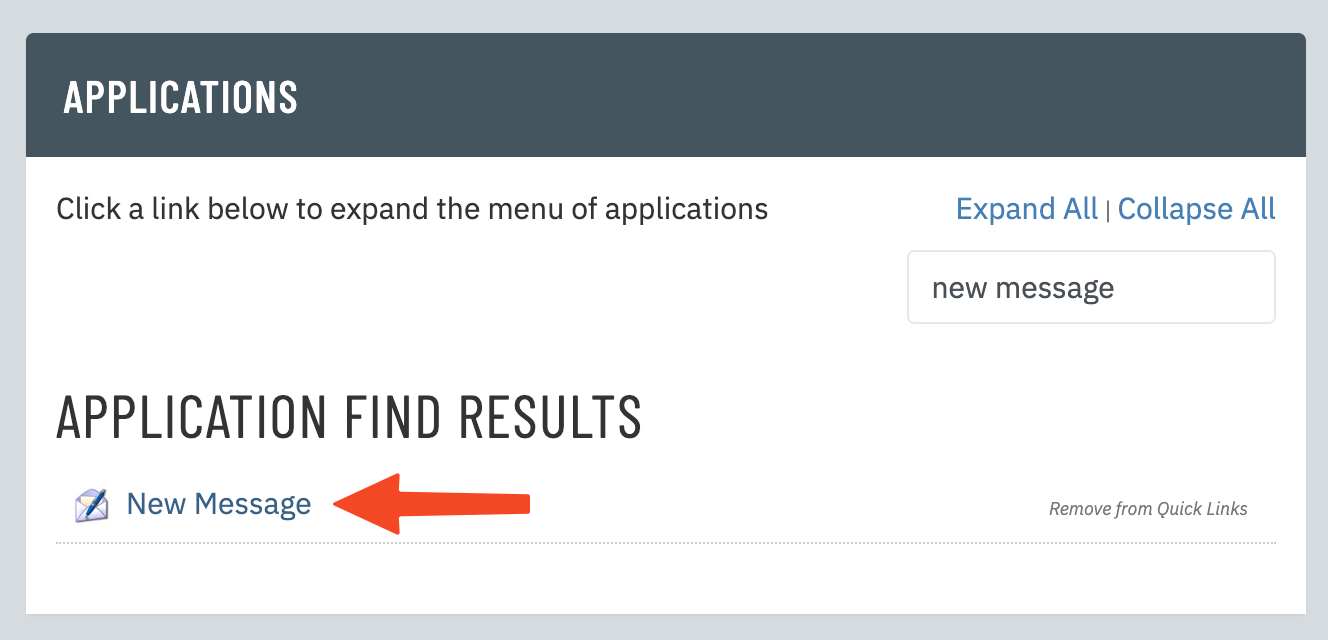 |
| Name your draft and click "Create Draft" | 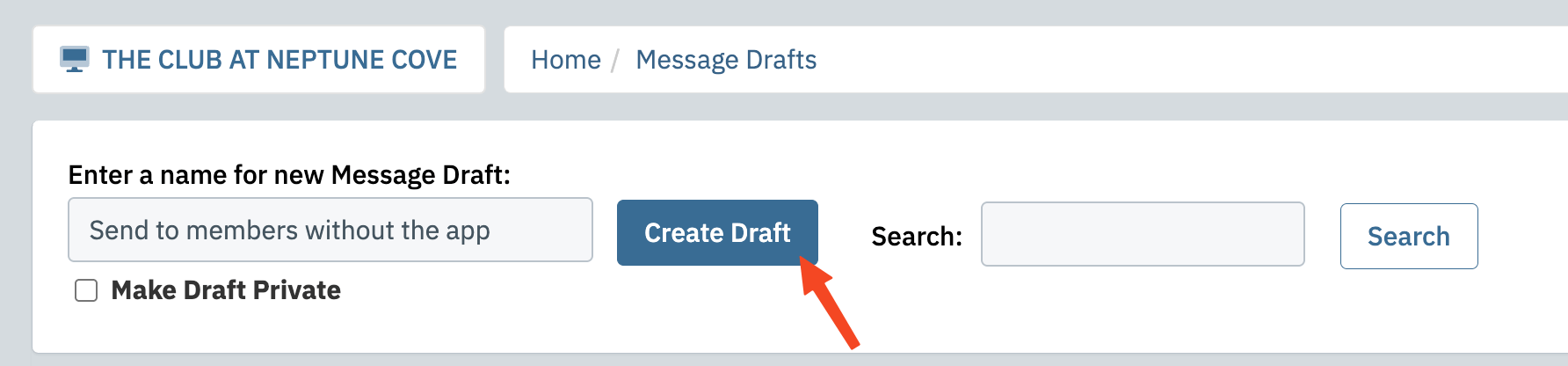 |
| Scroll down and click "Select" next to "Other Selection Criteria" | 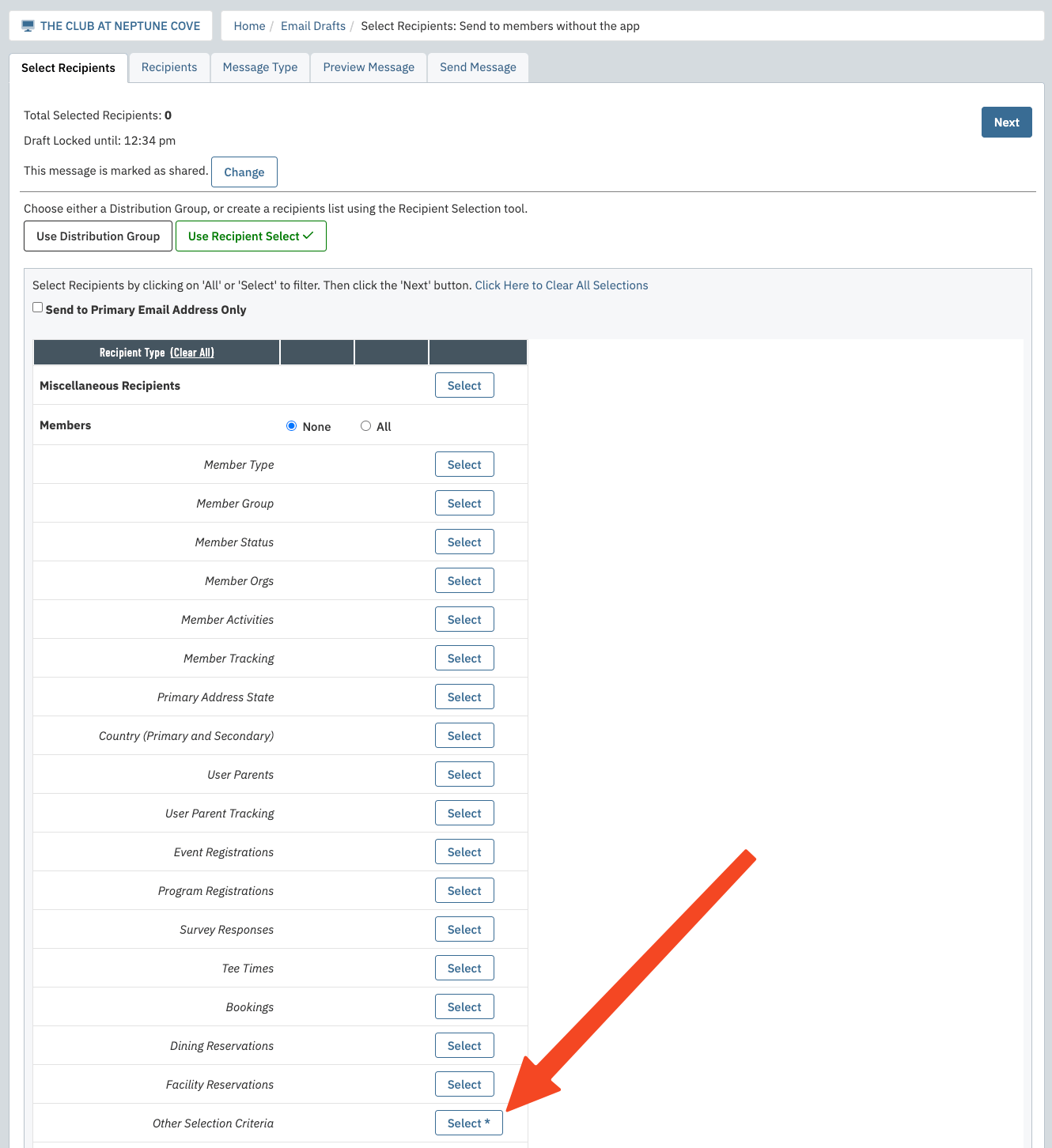 |
| Scroll down until you find the "Mobile App Users" section and click the circle for "Users who have never used Mobile App" | 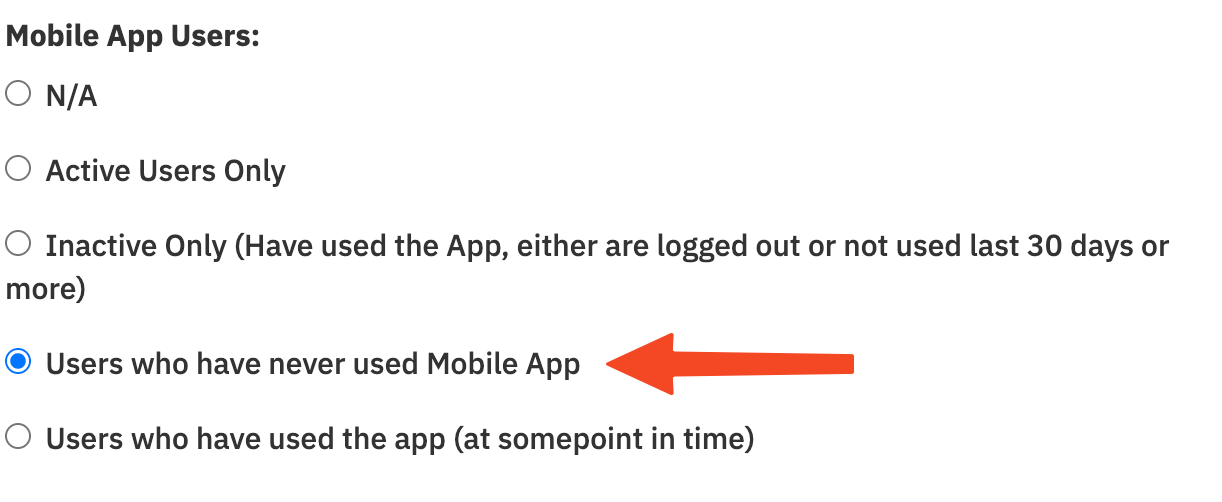 |
| Click next | 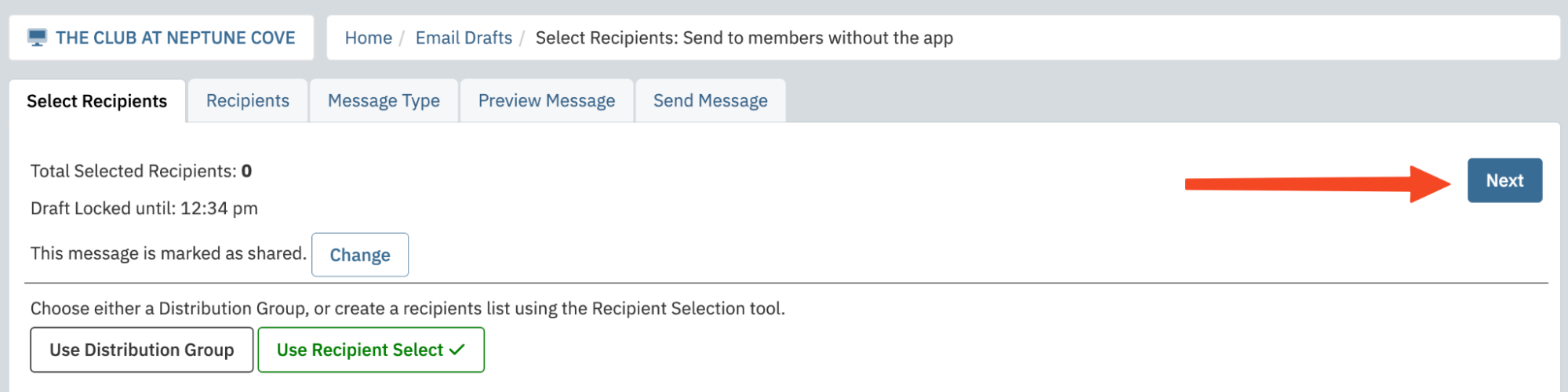 |
| You can now proceed with sending your email blast per usual knowing that only the members who have never logged into the mobile app will receive the email. |  |