†How to Manage Member Organizations
The Member Organizations Module is used for selecting who is on which organization and what role they play in the particular organization. Both Member Organizations and Member Organization Officers require prior setup in Codes Maintenance.
| Log into Admin Home on your web site. | 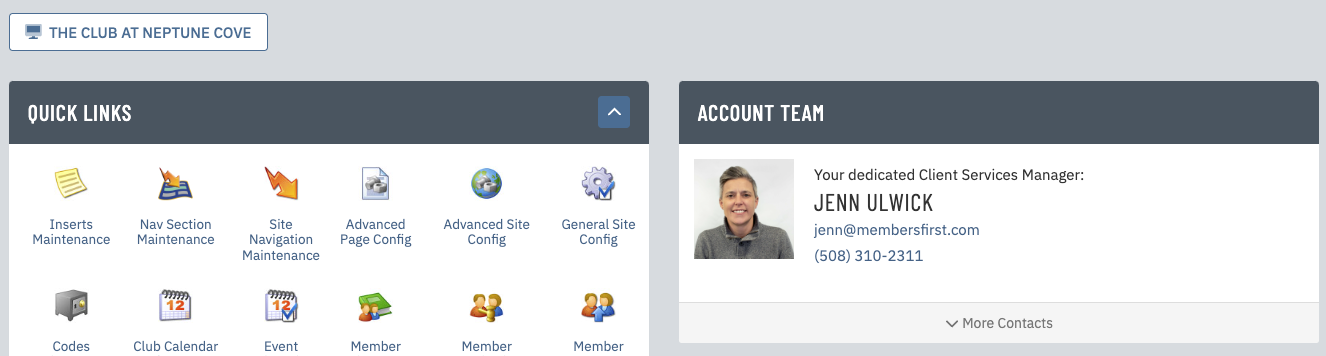 |
| Click on Membership in the Applications box, then click on Member Organizations. | 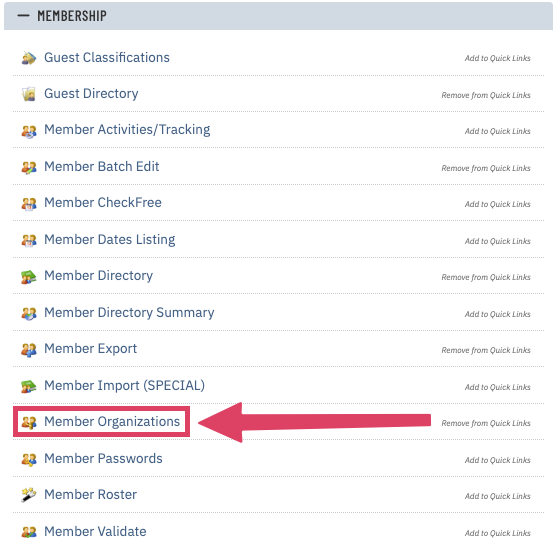 |
| Use the Select Organization drop-down to select the organization you want to edit. | 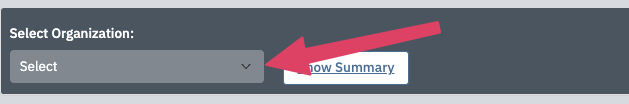 |
| Click a letter under Select First Letter of Last Name to get a list of members whose last name begins with that letter. | 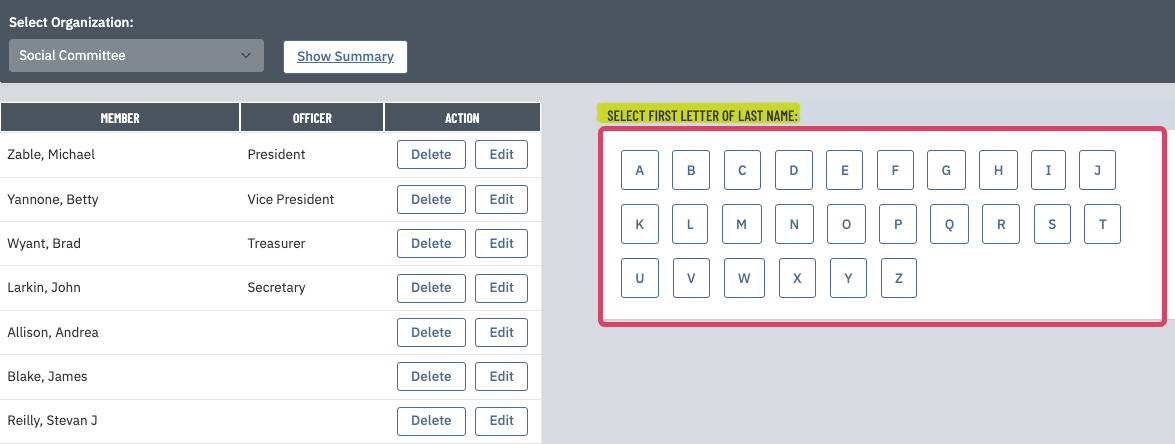 |
| Select a member from the list and click Add Member to add the member to the organization. If the organization uses officers, then you can use to Officer drop-down to assign a title to the member. Once a member has been added, he/she will appear in the list on the left. |
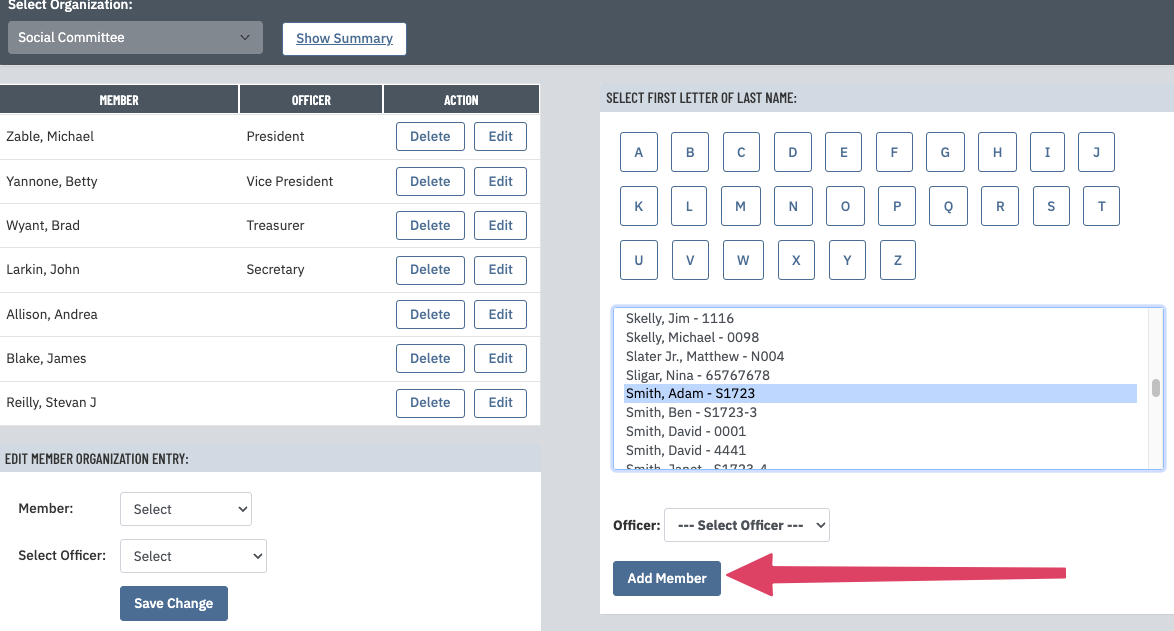 |
| To make an existing member of the organization an officer, use the Member drop-down to select the member and use the Select Officer drop-down to assign or change the member's position. Click Save Change to apply the change. Clicking Edit next to a member will automatically select that member in the Member drop-down and his/her title in the Select Officer drop-down. |
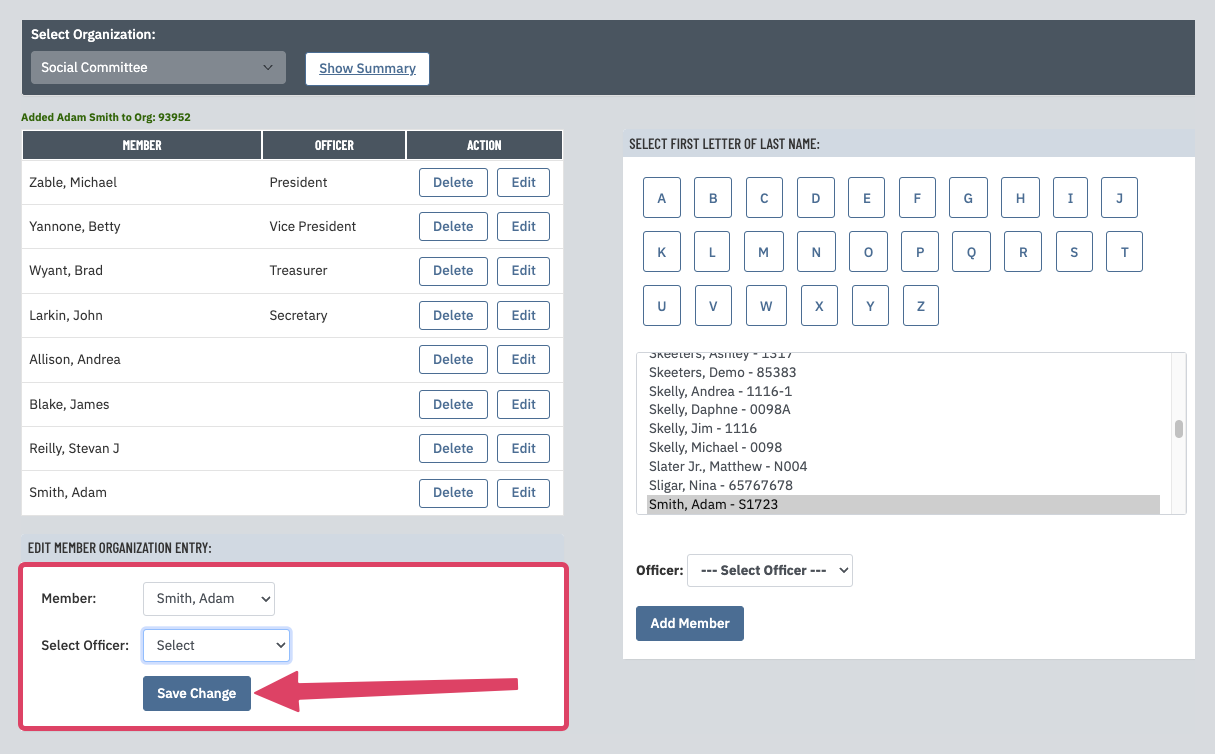 |
| To remove a member from an organization, click Delete next to the member's name. Click OK in the confirmation popup that will appear. |
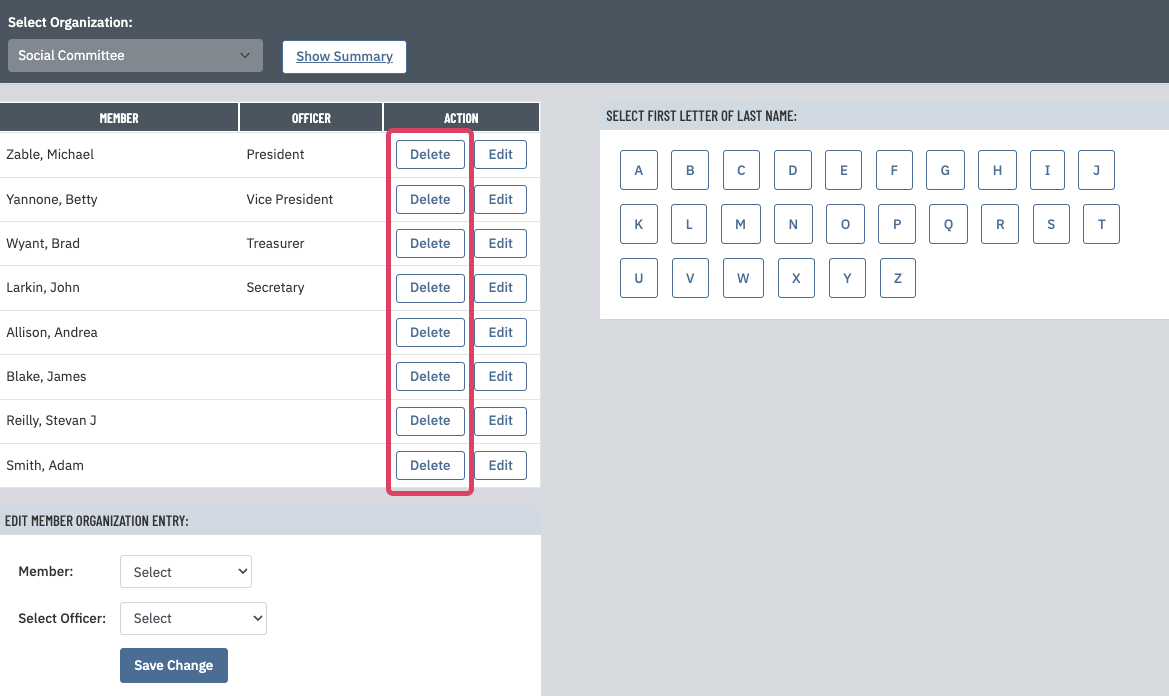 |