†How to Upload & Manage Images
Step-by-Step Instructions
The image library is used to store pictures and graphics that can be used within your site. Once an image is stored in the image library it can be used as often as you'd like throughout the site.
Click here to view instructions on how to upload multiple images at the same time
| Log into Admin Home on your web site. | 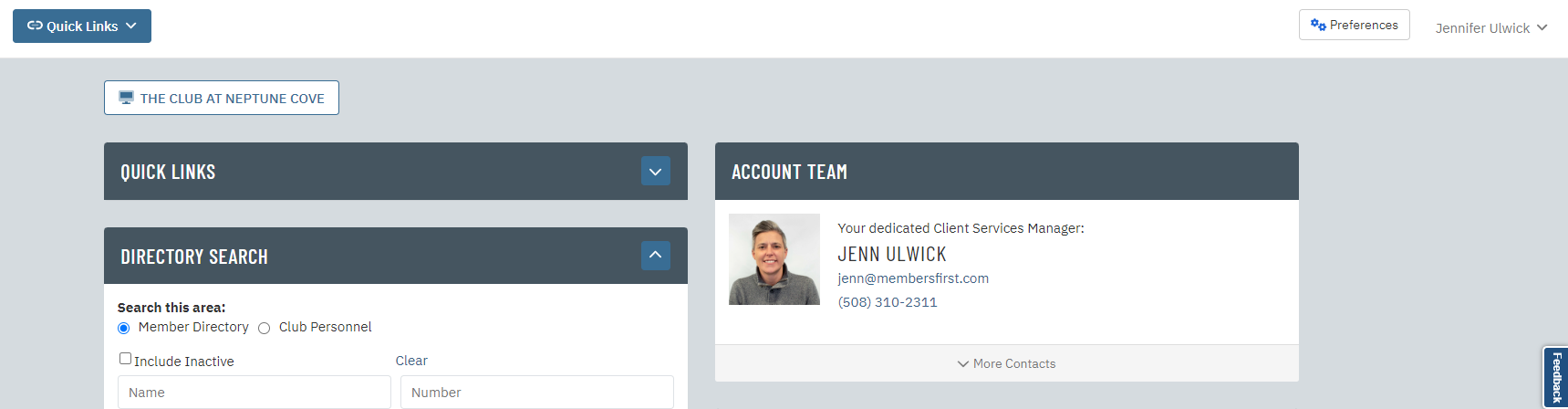 |
| Click on Storage Libraries in the Applications box, then click on Image Library. | 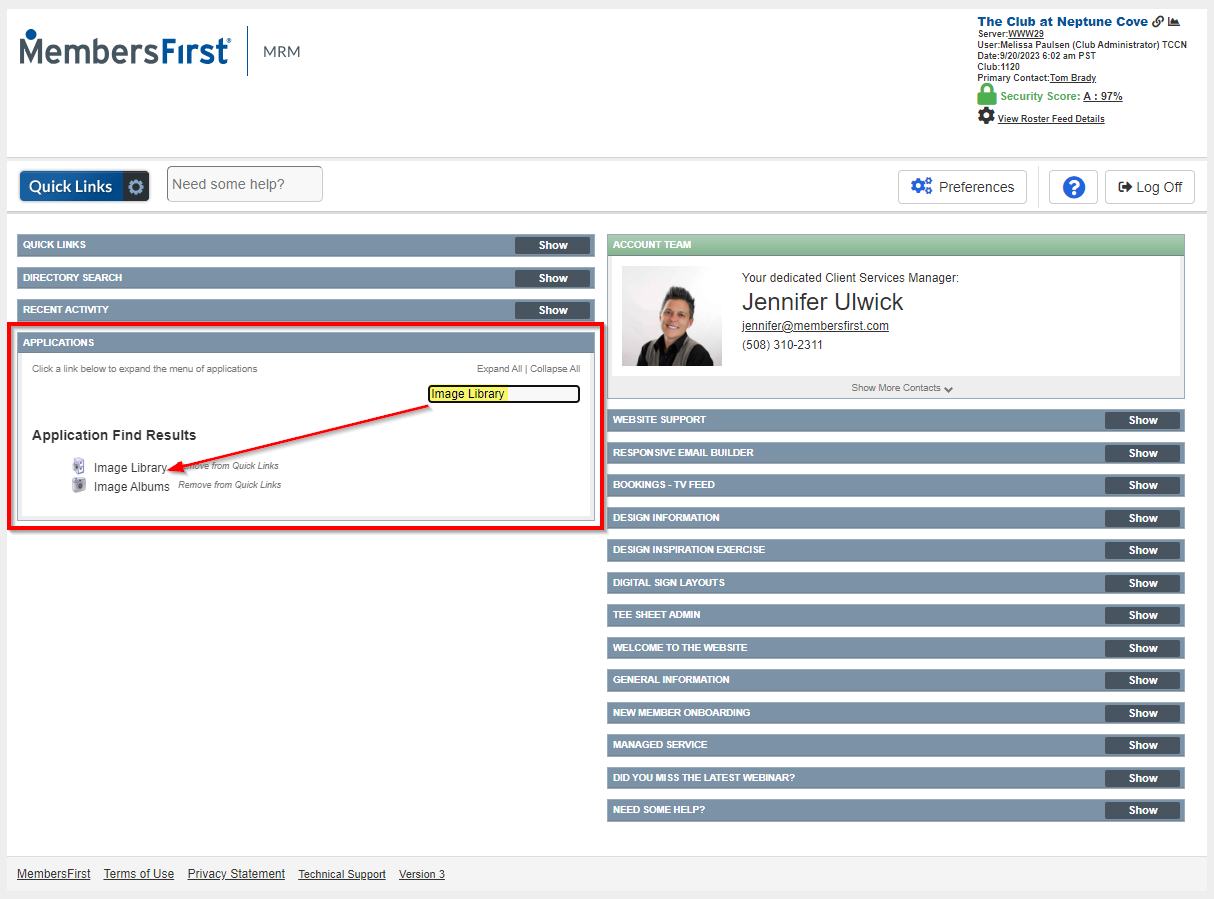 |
| Click a folder from the list under Select Folder to choose which folder the image will be stored in. You can move the image to another folder after it has been uploaded. |
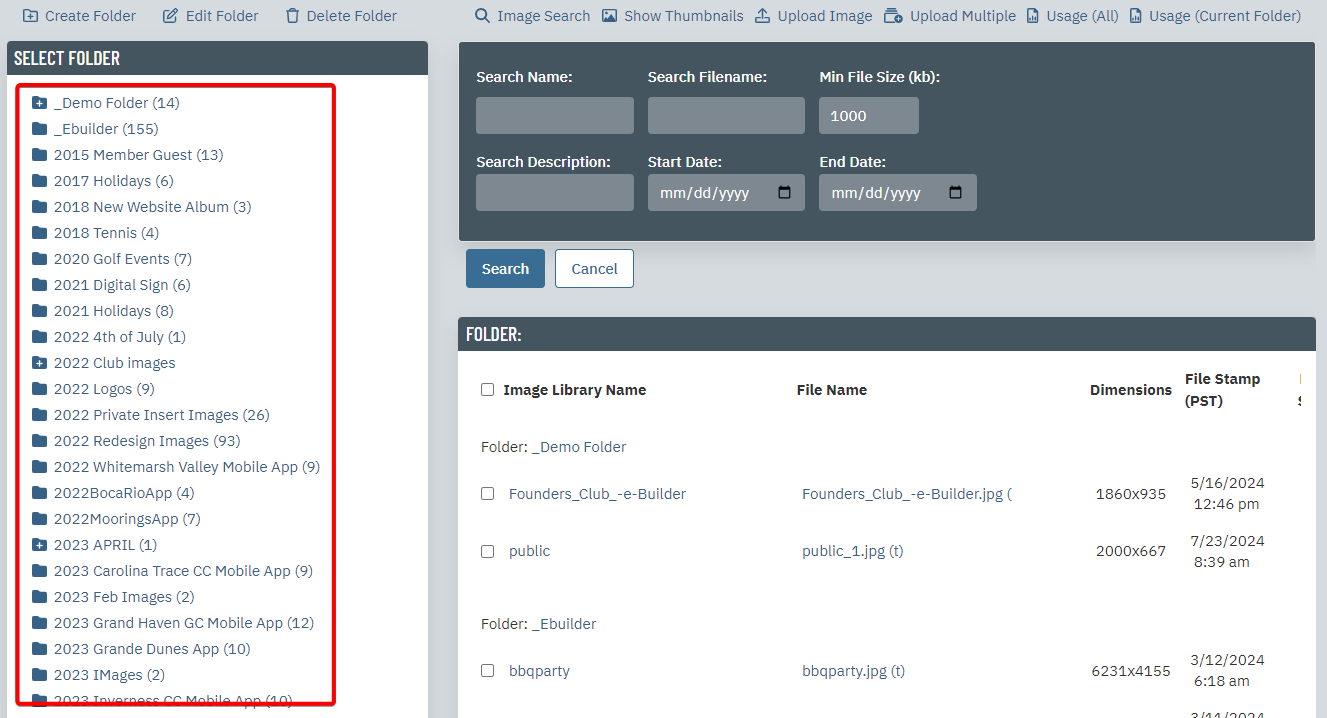 |
| Click Choose File in the Upload New Image box. | 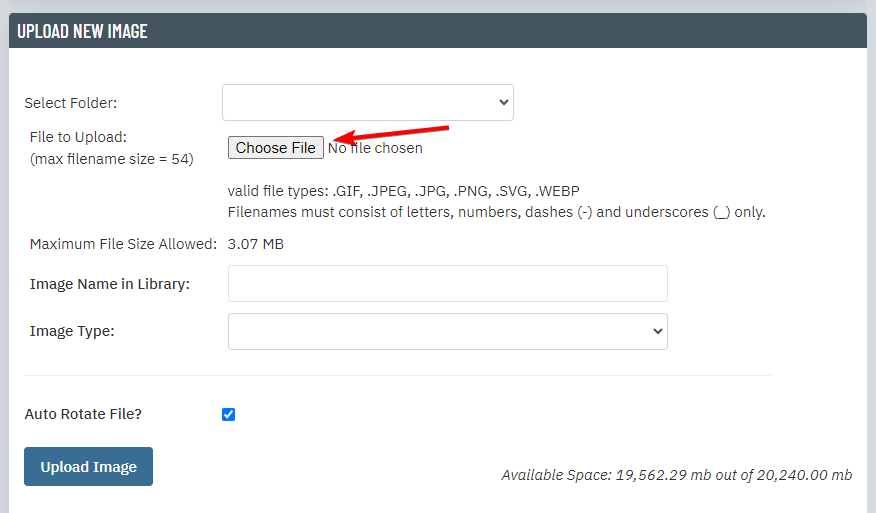 |
| Locate the image on your computer that you would like to upload. Double click the image to select it. The file name must be unique before uploading. This is easiest to manage by naming the images with a numerical date at the beginning (i.e. 092312_golf_swing.jpg) |
|
| Click Upload File. | 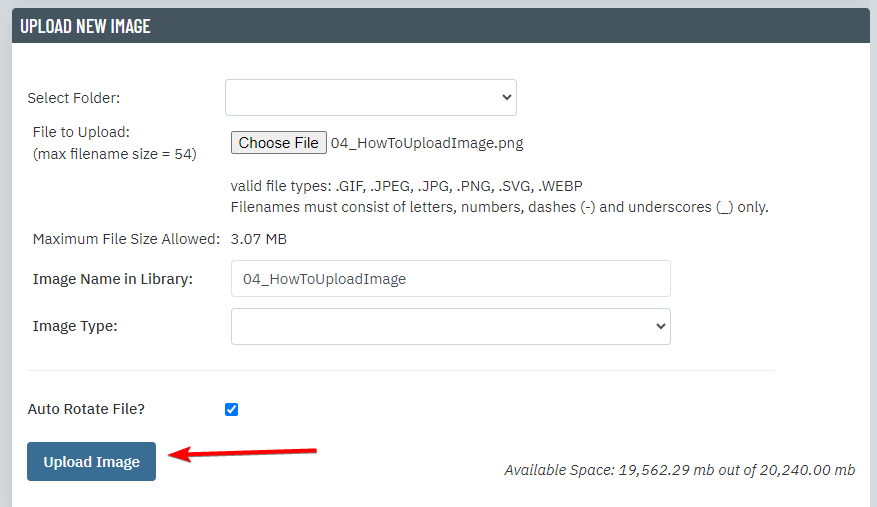 |