How to Update Meet the team Section on Interior Public Pages (2020)
Public side pages have the ability to display a section for club personnel profiles.
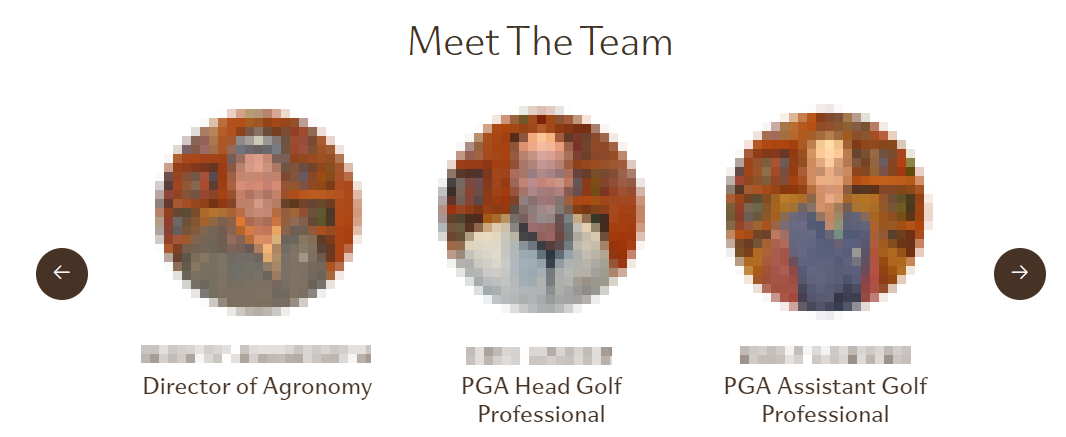
- Staff member needs to be added to the club personnel module
How to Add a New Club Personnel Record - Create new inserts for each person that points to their club personnel profile
How to Create & Manage Inserts
| Go to insert maintenance. Create new insert | 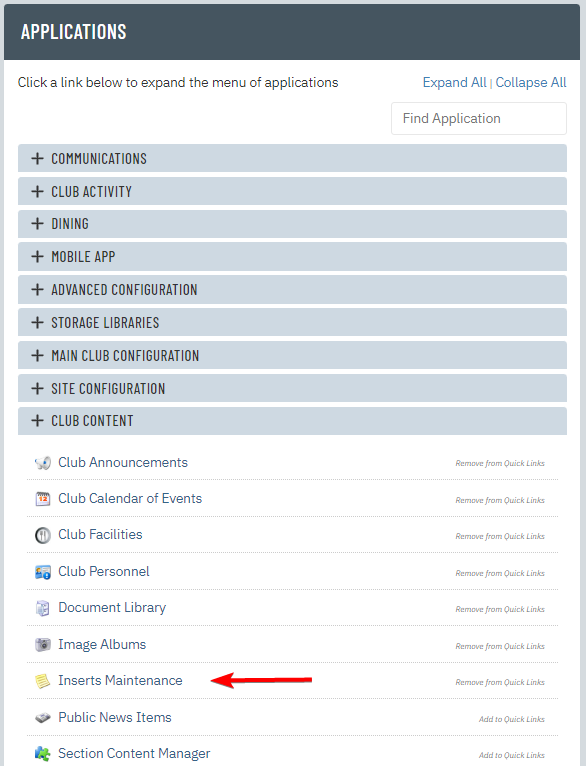 |
General Tab
|
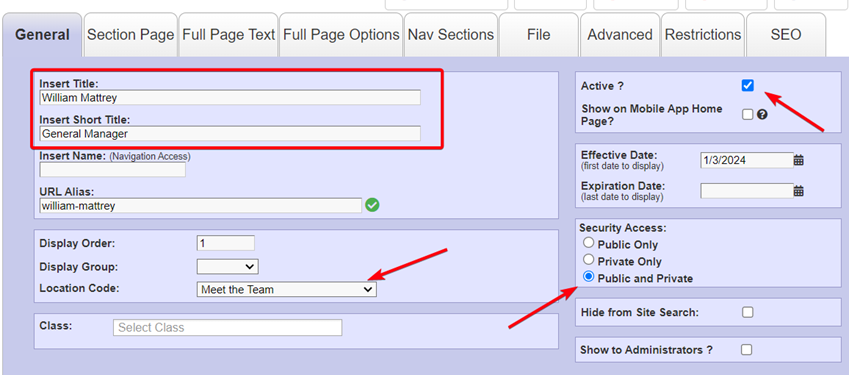 |
Section Page Tab
|
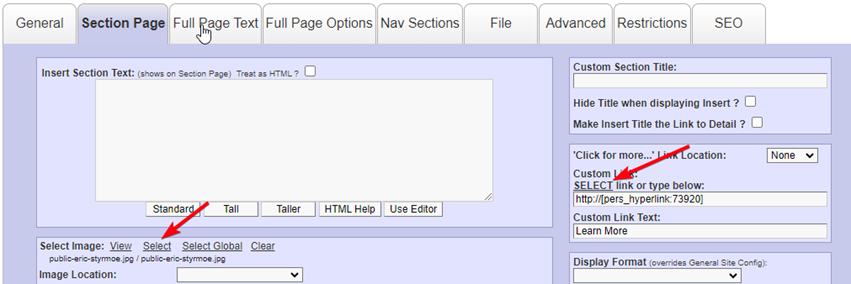 |
Nav section tab
|
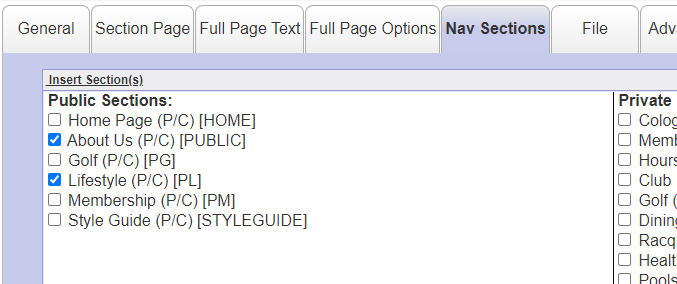 |
To remove someone from a page, just deactivate that insert.