Set a Default Cart Type for Members
| Administrators can set the default cart type for existing and new members, separately. This tutorial assumes that cart types have already been created. Please use this tutorial to create your cart types. | |
| Go to Setup > Cart Setup to access your cart types. | 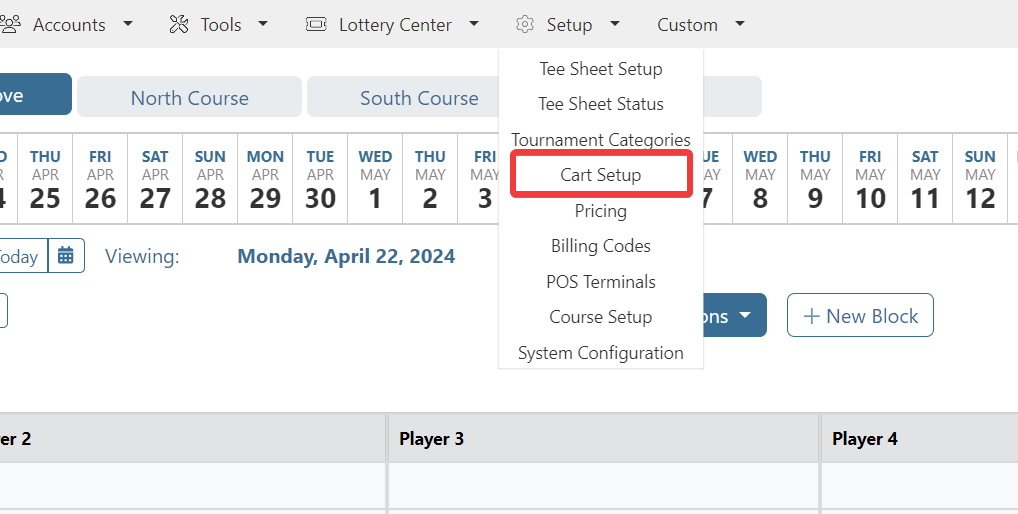 |
| Click on the 'e' next to the cart type you would like to set as the default cart type. | 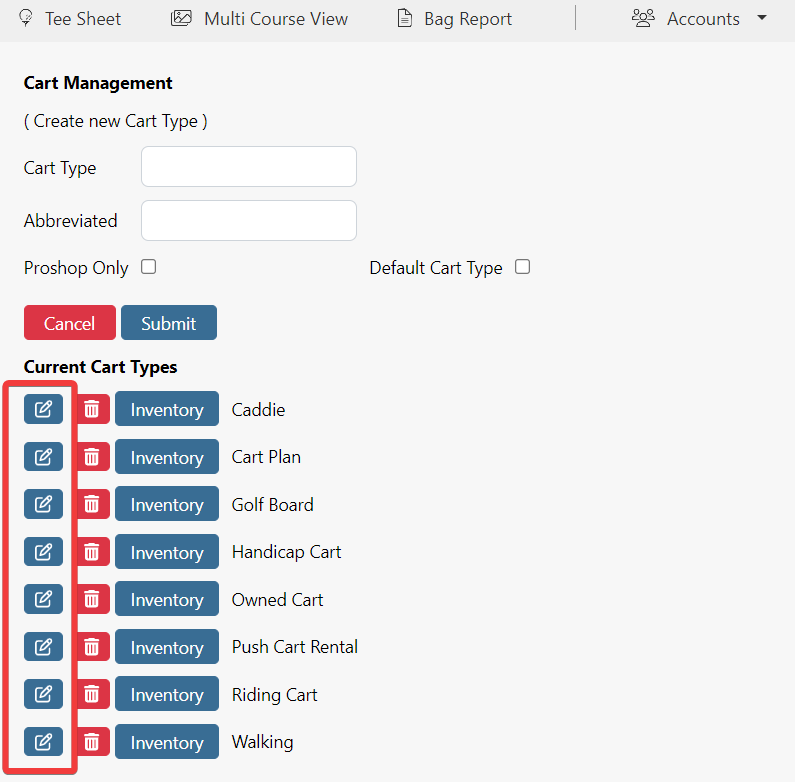 |
Check off Default Cart Type to set this cart type as the default cart type for any new member added to the roster. Select Define Unassigned Cart Preference As to set this cart type as the default for any existing member in the roster that has yet to set their cart preference to any type. |
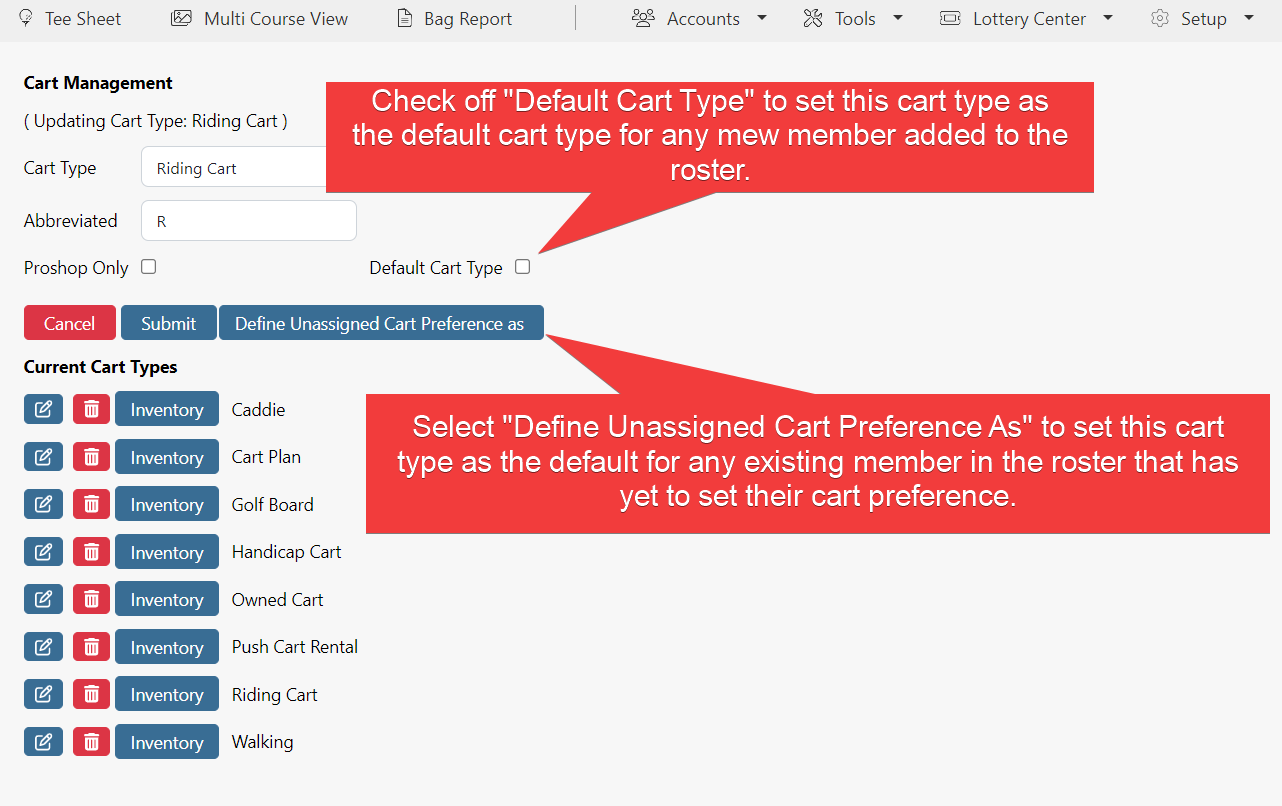 |