Why Sharing Admin Login Credentials Is a Bad Idea
1. It's Easy to Create Additional Accounts There's no reason to share login credentials. MembersFirst makes it very easy to create additional admin accounts. Each individual who needs administrative access can (and should) have their own unique account. Think of it like having name badges at work—everyone wears their own for accountability, and it helps us keep track of who's who. |
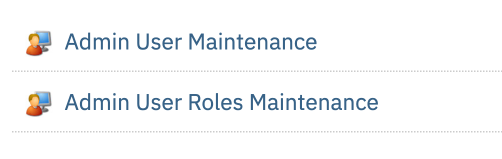 |
2. The "Forgot to Reset the Password" Dilemma When an employee leaves the organization—even under the best of circumstances—you need to ensure their admin credentials are disabled. If the entire team uses one shared username and password, then you must remember to reset the password to lock out the former employee. That extra step might sound small in theory, but in practice, it's easy to overlook, potentially exposing your site to unauthorized access. |
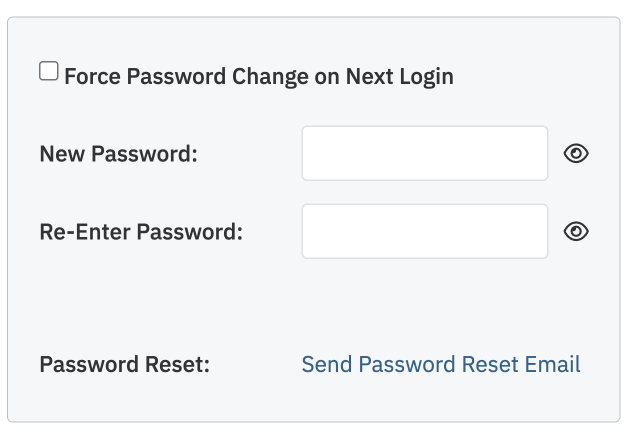 |
3. Auditing Is So Much Harder When everyone signs in under a shared account, you can't pinpoint who did what. An audit log may just display "Front Desk" (or another generic label) as the user who last updated a page or changed a password. If something goes wrong—like a critical file going missing—you'll have a tougher time figuring out who's actually responsible. |
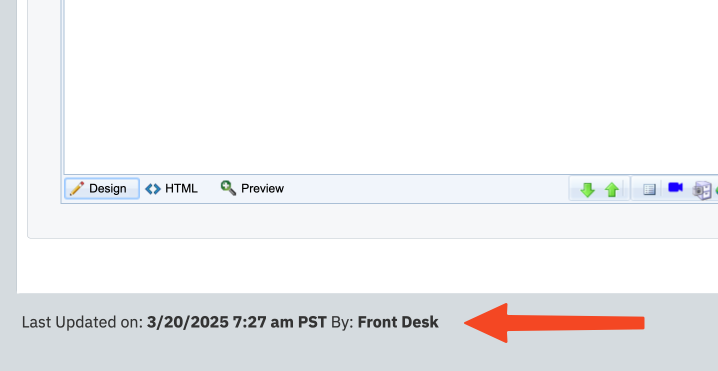 |
4. One Person's Weak Link Can Compromise Everyone Your site's security is only as strong as the person with the weakest security habits. If one user shares that login with someone outside the organization—or writes it down in a public place—your entire site is at risk. With unique accounts, you limit the scope of a potential security breach and improve overall protection. |
 |
5. Accountability and Ownership Granting everyone their own admin account helps maintain a sense of accountability and ownership. People are more careful about their actions when their name is attached to them. It also encourages good security practices like maintaining unique passwords. |
 |
6. Additional Reasons to Avoid Shared Logins
|
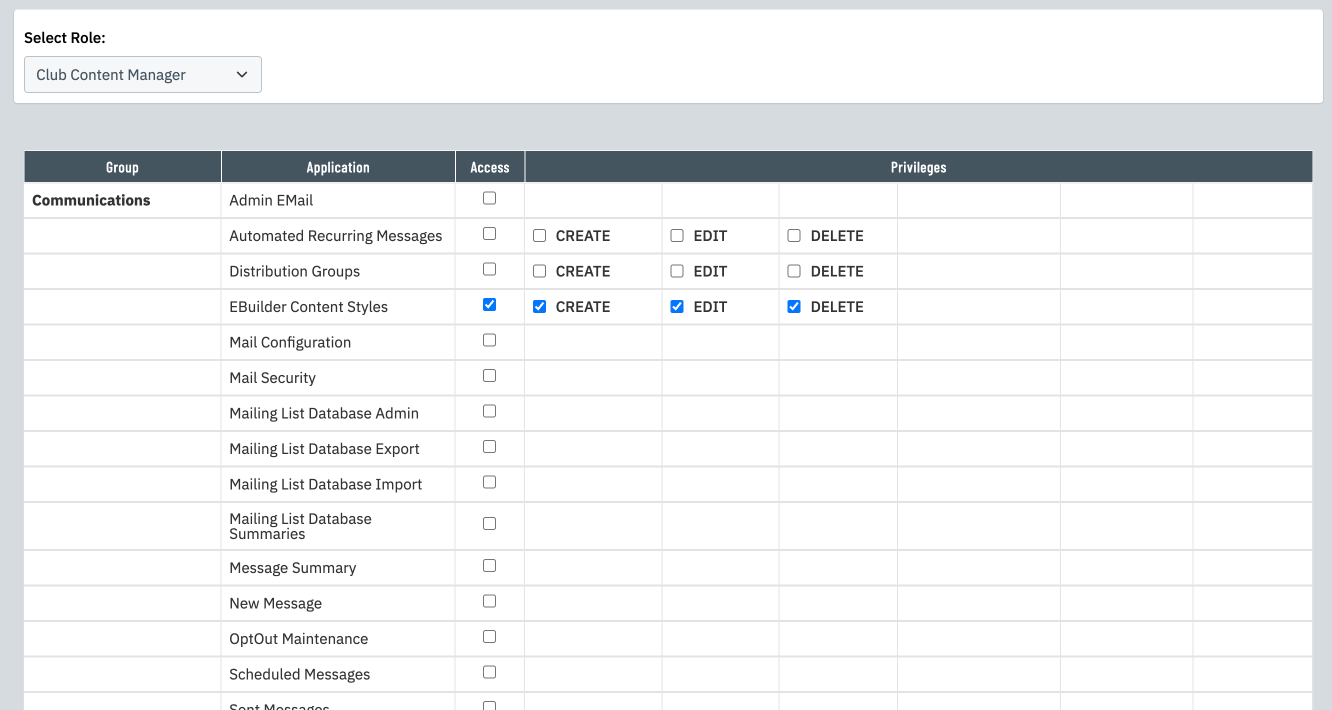 |
Conclusion Sharing a single admin login may seem convenient, but it creates unnecessary headaches and poses serious security risks. By giving each user a unique account, you simplify audits, reduce vulnerabilities, and build a culture of accountability. After all, it only takes a few clicks to create a new login—and it saves you (and your team) a lot of hassle in the long run. |
|