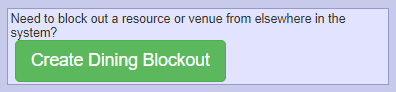6 Quick Wins to Streamline Your Clubís Start to 2025
As you turn the page to a new year, now is the perfect time to set your club up for success. These quick wins are designed to help your club streamline operations, enhance member experiences, and start the year with confidence.
1. New Year Dining Coordination
Dining Blockout
Organize your dining room now and set a recurring system to handle peak seasons efficiently.
When you create or adjust an event in your Club Calendar of Events module, you'll see an option: “Create Dining Blockout.” After setting your event's timing and facility, hit the button, and a popup will let you review and confirm the details of the blockout. One more click, and you're all set — making your event management smoother and your venues ready for the occasion.
2. Feedback Central
Dining & Event Surveys
Automation is your secret weapon—it saves you time and helps deliver those extra thoughtful touches. When members feel heard and their feedback shapes club decisions, it strengthens their bond and engagement with your club. Set up your surveys today to make a difference!
Set Up Post Event Surveys Now ⟶
3. Enhanced Event Filters
Find What You Need, Faster
Streamline event management with enhanced filters that save time and simplify navigation. Whether reviewing registrations or managing cancellations, these tools help you stay organized.
Quick ways to filter:
- Use the new Search dropdown to find specific events, members, or guests.
- Check cancellations quickly with the dedicated Cancellations tab.
- View events by date ranges, like "Today" or "Next Month" using the updated View dropdown.
Explore Enhanced Event Filters ⟶
Set up Your Automated Event Report ⟶
4. Keep Members Connected with Your Flex App
Boost Engagement and Stay Top of Mind
The new year is a great time to improve member usage of your app. To boost app adoption promote key features, then dive into app analytics to understand and optimize member engagement patterns. Use this template to encourage your members to stay connected with your club app.
EMAIL TEMPLATE FOR MEMBERS
Subject: Stay Connected with Your Club—Right from Your Phone
Header: Your Club, Always at Your Fingertips
Body:
This season, take your club experience to the next level with our app! From event sign-ups to managing reservations and getting timely notifications, everything you need is just a tap away.
Why use the app?
+Stay updated with event reminders and important club announcements.
+Easily view and manage your personalized reservations.
+Explore new events and sign up in seconds.
+Never miss a chance to share feedback and help us serve you better.
📱 Scan here to log in and start exploring!
[QR Code Placeholder]
See how the club app helps you get the most out of your membership—making your club experience seamless, personalized, and more convenient this season.
[END OF TEMPLATE]
How to Create a QR Code and Add to MRM ⟶
Learn More About Your FLEX App Analytics ⟶
5. Customize Your View for Faster Insights
Set Up Your Default Registration Preset
Save time by customizing your default view in the Event Registration and Dining Reservation modules. Tailor your column presets to display only the data that matters most to you—every time you log in.
Quick Setup Tip:
- Select your preferred column preset from the dropdown.
- Use "Show/Hide Columns" to adjust the data you want to see.
- Click "Set as My Default" to save your personalized view.
- Admins can also adjust these settings through the admin "Preferences" page for added flexibility.
Explore Default Registration Presets ⟶
6. Start Fresh for 2025
Outdated content can confuse members. Start the year fresh by auditing your site and app to ensure all information is relevant and engaging. Update your Library Document Types and File Library Groups to keep your resources accessible and easy to manage.
Add a New Year to Library Document Types
Add a New Year to File Library Groups
Prep for 2025 Holidays

Consider this your quick reference guide! Setting your calendar and communications up for success with inspiration from the Holiday Help Center to get the most out of MRM for 2025. Proactive planning is here to help keep your club running smoothly.
Access Your Holiday Help Center
Navigating Your MRM Tools
Skill Building Webinars
Want to sharpen your MRM software skills or get your new staff up to speed? We host weekly webinars.
Join us and become a MembersFirst pro!