Club Emails - Thinking Ahead
Come Up With a Plan
Create an email schedule for all departments based on upcoming events. What warrants its own email? What doesn’t? This helps prevent duplicate communication and bombarding members with multiple emails in a short period.
Some items to consider:
- Do you send a weekly newsletter? Send it at the same day and time each week so your members learn to expect it.
- Do you find that your members are early risers? Schedule your emails to go out first thing in the morning.
- Are your members busy running around with their families? Avoid emailing on the weekends, as they may miss it.
- Did you already send a department-specific announcement today (dining, fitness, golf, tennis, etc.)? Can you hold off on sending another for a couple more days, or combine multiple “must-share” items into a newsletter format instead?
Scheduling & Automating Emails
| Use the Send Message tab of our bulk emails to set an email to send at a date/time in advance: | 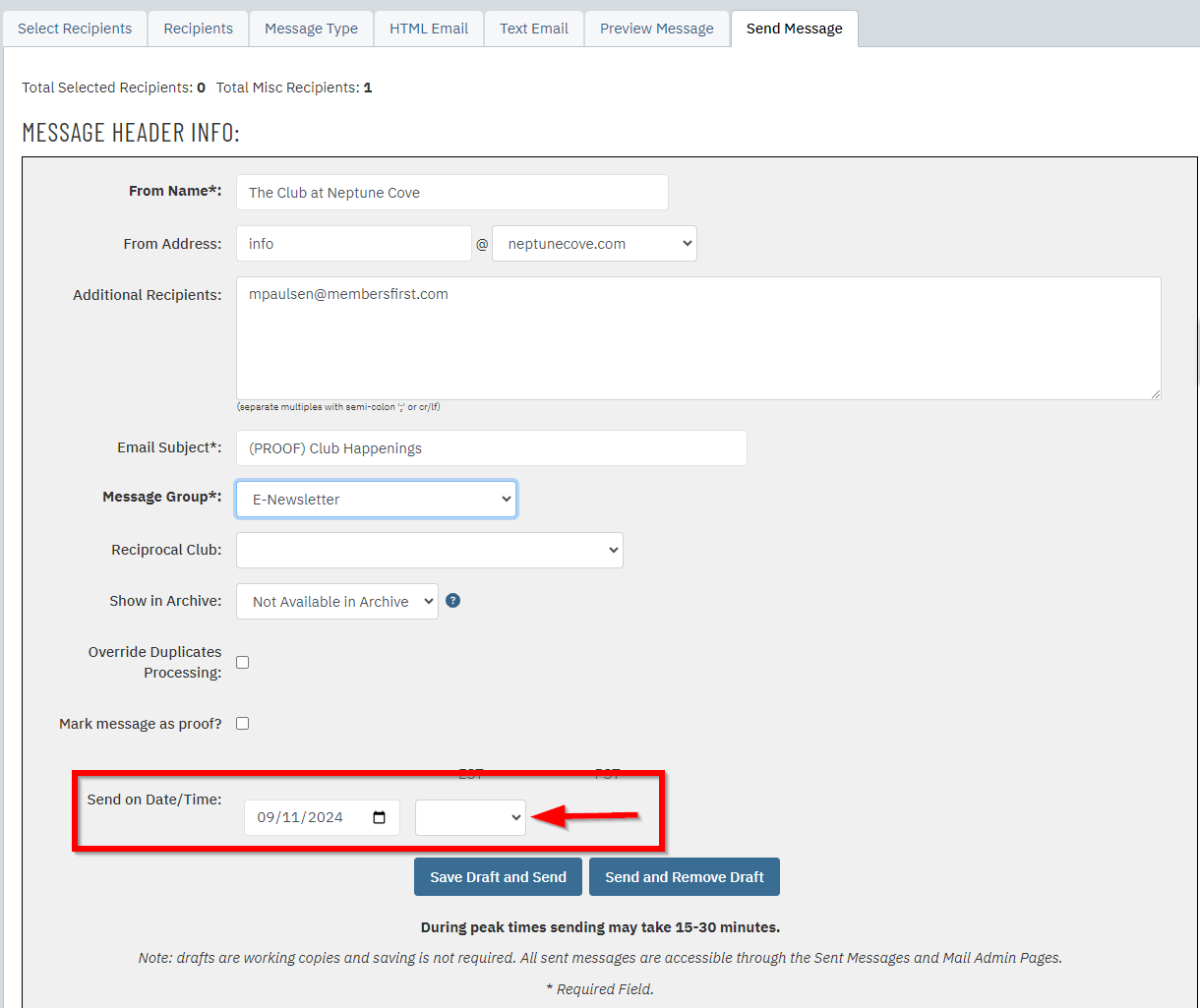 |
| You can find all future emails in Sent Messages by using these search parameters: | 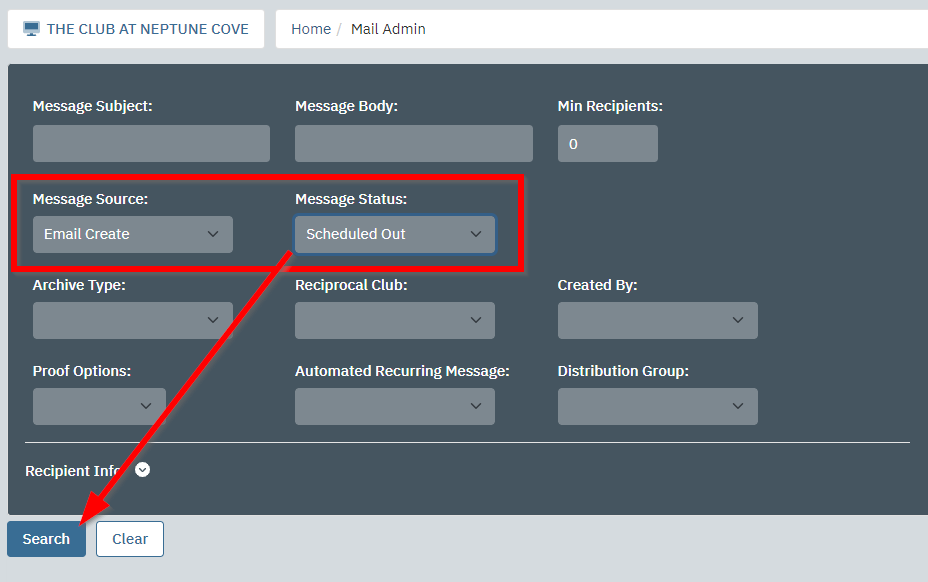 |
Automated Recurring Messages allow you to target members with reservation reminders, happy birthday emails, and more.
Contact your Client Service Manager with any questions about scheduling and automating your emails.